
Many small companies find manually handling their Human Resource (HR) operations, like employee records management, payroll, and leave requests, to be time-consuming and prone to errors. In this situation, they go for Human Resource Management (HRM) software platforms. These platforms assist teams by organizing employee data, monitoring attendance, and managing basic HR activities.
HRM platforms help business organizations reduce their administrative overhead and concentrate on business growth. But not every company has the resources to invest in paid HR management services right away. This is where free HRM software comes in. These systems provide important HR features, like employee management, timesheets, and leave tracking, without any upfront costs.
Lots of HRM platforms also offer open-source access or limited user subscription, which makes these suitable for business organizations, especially for startups and small businesses, that want to automate HR functions while staying within budget.
In this article, we have compiled a list of the top 9 free HRM software platforms, discussing their features, pros, and cons to help you find the most suitable option for your team.
| Software | Best For | Features |
1 | OrangeHRM | Flexible HR and leave management |
|
2 | Moon HRM | Streamlined attendance and remote team management |
|
3 | Horilla HRM | Open source, all in one flexibility |
|
4 | Mint HRM | Intuitive HR management with dependable customer support |
|
5 | TigerHRM | Mobile-first HR and rapid start-up growth |
|
6 | SimplHRM | Simple, unified HR and payroll management |
|
7 | Connecteam | Deskless teams, seeking streamlined HR operations |
|
8 | HR.my | Streamlined HR operations at zero cost |
|
9 | Zoho People | Automating HR task efficiently |
|

OrangeHRM is a well-known free HR management software used by small companies. It provides a simple and intuitive interface for HR managers to organize employee data, track attendance, and optimize basic HR activities with minimal set up.
The platform’s open-source nature makes it highly responsive to changing business needs. Whether you are processing payroll, creating performance reports, or handling leave requests, OrangeHRM makes a reliable companion to your company without needing to pay any costs. The software also caters to large global organizations, but they need a custom paid subscription plan to get the most out of it.
Salient Features
- Job Postings: Allows HR teams to post and oversee job vacancies from a central location, publish to websites and job boards, and use workflows and templates to speed up hiring
- Employee Database And Profiles: It’s a central repository for each employee’s personal, job, salary, and history data, with custom fields and bulk updates that helps keep all records accessible and organized
- 360° Employee Reviews: Provides a holistic view of employee performance and growth by collecting feedback from multiple sources (peers, managers, and direct reports)
What Makes OrangeHRM A Good Fit?
Orange HRM is best suited for teams that are looking for an easy, affordable way to manage HR activities, like attendance, leave tracking, and employee self-service.
Pros And Cons Of OrangeHRM
Pros | Cons |
|
|

Built for simplicity and control, Moon HRM combines HR administration, attendance management, and project tracking in its integrated dashboard. The software focuses on keeping managers and employees on the same page by automating time logs and time-off routines, as well as providing detailed work reports at no cost.
The remote monitoring, biometric tracking, and ticketing features make it valuable for hybrid teams. Moon HRM smoothens things out for HR teams by combining core HR operations with project visibility to guarantee that performance data is transparent and available for everyone within the organization.
Salient Features
- Remote Work Management: Tracks off-site employees with automatic screen captures after every five minutes, as well as specific work from home (WFH) request protocols. This allows managers to monitor productivity, even when the teams are remote
- Track In-Out Activities: Offers clock-in/out or biometric tracking on employee arrivals and break times that lead to creating accurate daily and weekly attendance reports
- User Role Management: Allows super admins to set up and assign different roles (e.g., managers, HR staff, employees) and grant them specific permissions based on their designations and responsibilities
What Makes Moon HRM A Good Fit?
Moon HRM is best known for providing teams with solid time tracking and remote employee tracking in a comprehensive system, which makes it a good fit.
Pros And Cons Of Moon HRM
Pros | Cons |
|
|

Horilla HRMS is a fully featured, open-source human resource management system that offers flexibility and control to HR teams. With no licensing fee and the self-hosting capabilities, the software is excellent for companies that are on the lookout for an advanced HR platform that can take care of everything from hiring to offboarding.
You can customize the hiring, attendance, payroll, performance, and other HR modules to match your company's workflows. This makes Horilla an excellent choice for teams seeking an end-to-end HR solution to maintain authority over their system.
Salient Features
- Performance Management System: Uses OKS to link individual goals with company objectives, along with providing 360° feedback from peers and managers. It also allows to track review periods and customized question-templates
- Asset Management: Helps organize all assets with details, like name, purchase date, cost, and status. It also supports asset requests and allocations, batch tracking, and easy import/export for better control and transparency
- Offboarding: Facilitates a smooth employee exit by optimizing task workflows, tracking each stage of the exit process, and deactivating credentials after tasks are completed
What Makes Horilla HRMS A Good Fit?
Horilla HRM is a great option for teams who want a fully open source, modular HR software to handle attendance, leave, payroll, and recruitment in an accessible solution.
Pros And Cons Of Horilla HRMS
Pros | Cons |
|
|

Mint HRM provides a cloud-based human resource management system specifically for small to medium-sized companies, wanting to modernize HR without exceeding their budget. The software integrates critical features, like employee data management, time and attendance tracking, and real-time dashboards with quick mobile access.
What sets it apart is its focus on usability; all employees and managers can easily engage with the system. This helps the human resource department reduce manual tasks and increase visibility over all locations. Mint HR provides an HR foundation designed for growth, not just for record-keeping.
Salient Features
- Real-Time Workforce Insights: Provides real-time insights via analytical dashboard, allowing HR teams to visualize attendance, leave balances, and payroll metrics, resulting in faster, data-based decisions
- Centralized Status Tracking: Lets you track every employee request, task, and document on a single dashboard, which includes submission, approval, and completion statuses in real-time
- Efficient Candidate Screening: Facilitates HR teams to post opportunities, engage with applicants, and quickly select candidates based on preset criteria to speed up initial shortlisting and minimize hiring admin overhead
What Makes Mint HRM A Good Fit?
Mint HRM is intended for companies seeking a simple, user friendly solution for managing HR tasks with reliable customer support.
Pros And Cons Of Mint HRM
Pros | Cons |
|
|

TigerHRM is a completely free HR solution for startups and small companies, with a focus on accessibility. It offers mobile punch in/out with geofencing, leave approval workflows, and basic payroll processing using a simple interface.
Designed to keep all critical HR operations in one place, attendance, payroll, leave, and benefits, TigerHRM helps companies minimize time spent on routine tasks without incurring any upfront costs.
Salient Features
- Admin Dashboards: Provides a consistent view of attendance, leave balance, payroll summaries, and MIS reports. This allows management and HR to track key metrics and workforce trends to make better informed decisions
- Holiday And Event Management: Lets you manage and display company-wide holidays and special events by using a mobile phone. Employees can see upcoming events, such as public holidays or outings, and HR is able to schedule them
- HR Reporting: Offers attendance summaries, leave balance analysis, and entitlement breakdowns. It helps HR managers in tracking employee trends and performance
What Makes TigerHRM A Good Fit?
The software is a better fit for start-ups and small teams needing a simple, free HR tool that combines attendance punch-in, leave management, and basic payroll in a mobile solution.
Pros And Cons Of TigerHRM
Pros | Cons |
|
|
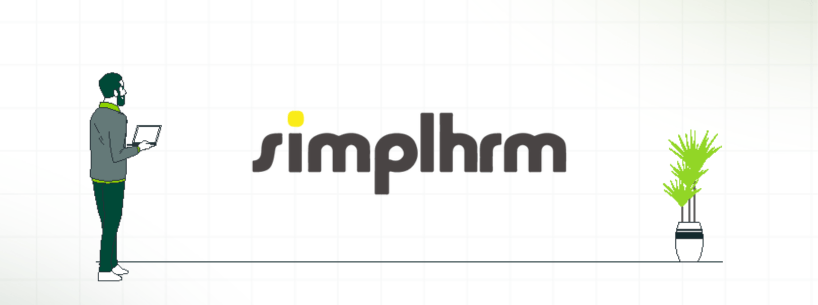
SimplHRM is an open-source human resource software for expanding companies that want customized, no-cost HR management. It combines core activities, like employee data management, leave tracking, and time attendance, while also allowing teams to customize the platform to match their internal policies.
The platform’s simple dashboard displays workforce data in real time, which gives visibility to attendance trends, employee leave requests, and project timelines. SimplHRM is especially beneficial for small to medium sized companies, prioritizing transparency more than complex industry integrations.
Salient Features
- Awards Management: Allows you to record employee awards, view the award list, and display recognitions on the dashboard. This makes achievements transparent and visible throughout the organization
- Expense Claim: Employees can upload bills and submit expense claims (mobile recharges and field expenses), and approved claims are automatically added to the payroll system
- Holiday Lists: The dashboard displays upcoming holidays, along with leave and attendance calendars to help HR and employees properly plan out their time offs
What Makes SimplHRM A Good Fit?
SimplHRM is suitable for small and medium-sized companies that need an easy-to-use HR platform to handle payroll, attendance, and leave tracking effectively.
Pros And Cons Of SimplHRM
Pros | Cons |
|
|

Connecteam is a comprehensive workforce and human resource management software designed specifically for non-desk and field employees. It combines onboarding, training modules, time-off requests, document management, and real-time employee updates into a mobile-friendly application.
The platform provides a solid start for small teams with all the top-tier features available at no upfront fees, for up to 10 users. As your team grows, you can get predictable, tier-based Connecteam subscription plans where you only have to pay for what you need and expand your company confidently.
Salient Features
- Time Clock: Lets employees clock in and out via mobile app or kiosk, with optional geofencing, auto clock-out, and real-time timesheet outputs. This allows HR to track hours, overtime, and attendance from anywhere
- Checklists And Forms: Create and publish digital forms and checklists for mobile use. Users can track submissions in real-time, add signatures or geolocations, and export or share reports
- Employee Recognition And Rewards: Managers and teammates can send digital badges, compliments, or gift-tokens directly to employees for milestones, project wins, or daily success, to boost engagement in real time
What Makes Connecteam A Good Fit?
Connecteam is best suited for mobile and frontline employees who need a single tool to manage scheduling, time tracking, and communication effortlessly.
Pros And Cons Of Connecteam
Pros | Cons |
|
|

HR.my is a cloud-based human resource and payroll software suite that offers unlimited user access and storage capacity. The platform offers a secure multilingual portal for securing employee records, payroll, attendance, leaves, and expense tracking without any per-head costs.
The value it brings mostly lies in the reason that it allows growing companies to automate their HR processes without going out of their budget. HR.my offers enterprise-level capabilities, like role-based access restrictions, web and mobile check-in, and self-service portals, for teams operating in multiple locations.
Salient Features
- Incident Management: Supports reporting, tracking, and investigation of incidents such as misconduct, safety concerns, or merits with anonymous submissions and notifications to all stakeholders
- Self Service e-Claim And e-Leave: Facilitates employees to submit cost claims and leave requests online. They can track approvals and view entitlements in real time to smooth out HR workflows
- Employee Credential Tracking: Let’s HR record and monitor employee credentials (licenses, permits, training, and legal documentation), set up expiry alarms, and maintain compliance all in one place
What Makes HR.my A Good Fit?
HR.my is perfect for small to medium-sized companies that require a basic, free HR software platform. It effectively organizes the payroll, leave, attendance, and documentation to help teams cut down on administrative costs and stay on track.
Pros And Cons Of HR.my
Pros | Cons |
|
|

Zoho People integrates basic HR services (i.e., onboarding, attendance, payroll, and performance) into a connected platform. It saves a ton of administrative work by using automation capabilities while providing managers with a clear view of workforce data and analytics.
Employees are able to manage their own profiles, time off requests, and updates using a self-service portal. Zoho People’s built-in analytics help HR teams to make quick and better decisions, maintain compliance, and ensure smooth coordination at every stage of the employee life cycle.
Salient Features
- Business Chat And Collaboration: Enables employees to connect instantly via chat, share announcements and data, and present live broadcasts to making it easier to keep in sync, be it in the office or remotely
- Integrated Travel And Expense: Employees can submit travel requests and expenses online, and managers can approve and reconcile claims in one place. This makes reimbursements easier while lowering manual overhead
- Zia, The HR Chatbot: Zia automates HR interactions, from applying for leave to retrieving task lists. This allows employees to receive answers and carry out HR activities via chat within seconds
What Makes Zoho People A Good Fit?
For small and medium sized companies wishing to streamline their HR workflows, Zoho People can be an ideal solution. It streamlines core HR tasks to help teams save time and stay compliant.
Pros And Cons Of Zoho People
Pros | Cons |
|
|
Choosing the right HRM software is more than just automating payroll and maintaining employee records; it's about creating a structured and transparent workplace. The free solutions discussed in the above sections provide a realistic approach for small and developing organizations to manage important HR tasks without exhausting their budgets. From unified employee databases to leave tracking and performance reviews, these tools reduce manual overhead while increasing team visibility.
However, as businesses grow, they could go beyond the free plans and need more advanced features or scalability options. Starting with a free HRM system provides you with a solid foundation, allowing companies to test their capabilities, improve workflows, and decide what genuinely supports their people strategy before investing more.
