
Patient portals are designed to make healthcare management easier, yet many users face challenges right from the start. A study revealed that 65% of people stop using patient portals after the first day, while 14.52% found the setup process too complex, highlighting the need for clear guidance.
Among the various patient portals available, athenahealth's patient portal stands out for its ability to enhance communication between patients and healthcare providers. However, without proper instructions, getting started can feel overwhelming.
If you're looking to set up the patient portal supported by athenahealth, you're in the right place. This blog will walk you through detailed steps on how to register for the athena patient portal.

Setting up your athenahealth patient portal allows you to easily access healthcare information, schedule appointments, and communicate with your healthcare provider. Follow these simple steps to complete the registration process:
Step 1: Access The Patient Portal
- Visit your healthcare provider’s website—many practices using athenahealth products offer a Patient Portal link on their homepage
- Click on the 'Patient Portal' link to navigate to the portal’s welcome page
Alternatively, if you cannot find the Patient Portal link:
- Contact your provider’s office to request the correct portal URL or an email invitation for portal access
- After requesting access, check your registered email inbox for an invitation to set up your account
Step 2: Open The Email Invitation
- In the email, locate and click on the 'Create My Account' button

- It will redirect you to your healthcare provider’s patient portal login page, where you will need to create a password

Step 3: Set Your Password
- Enter a strong password that meets athenahealth’s security requirements to protect your account and remember it since you will need it every time to log into your athenahealth patient portal
- Click on 'Save and Continue' to proceed

Step 4: Enable Two-Factor Authentication
- A Security Update message will appear, informing you that two-factor authentication is required for additional security
- Click on 'Continue' to begin setting up your authentication method

Step 5: Choose Your Security Option
You will be prompted to select one of three security authentication options:
- Text Message (Recommended for simplicity and security)
- Phone Call
- Security Question
Click on 'Set Up' next to your preferred method

Note: This blog will guide you through the ‘text message’ security authentication procedure, but the other two methods work in a very similar way
Step 6: Set Up Text Message Verification
- Click on the 'Set Up' option below the 'Text Message' verification method

- Select your Country from the dropdown menu
- Enter your Mobile Number in the provided field
- Click on 'Send Code' to receive a verification code via SMS
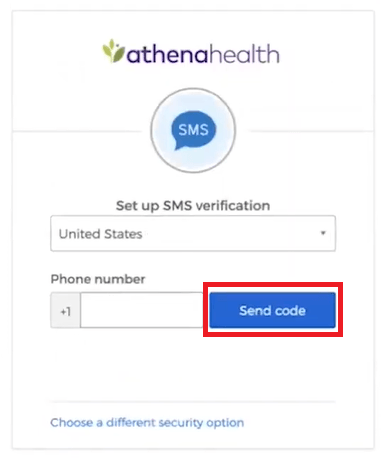
- Once you receive a unique code via text message on your mobile device, enter it in the Verification Box
- Click 'Verify' to confirm and proceed

Step 7: Accept Terms And Conditions
- After verification, you will be redirected to the Terms and Conditions page
- Carefully read through the patient portal’s terms and policies
- Check the box next to 'I accept the Terms and Conditions' and click 'Continue' to finalize your registration

Step 8: Access Your Patient Portal Dashboard
- Congratulations! You have successfully set up your athenahealth patient portal
- You will now be directed to your patient portal dashboard to view your medical records or perform other functions accordingly

Setting up your athenahealth patient portal is a simple process that grants you secure access to vital healthcare information. By following the outlined steps—locating the portal link, creating your account through an email invitation, setting a secure password, and enabling two-factor authentication—you can quickly navigate to your dashboard.
This portal empowers you to manage appointments, view medical records, and communicate with your provider effortlessly. Take control of your healthcare journey today with the athenahealth patient portal, designed to keep you connected and informed every step of the way.
