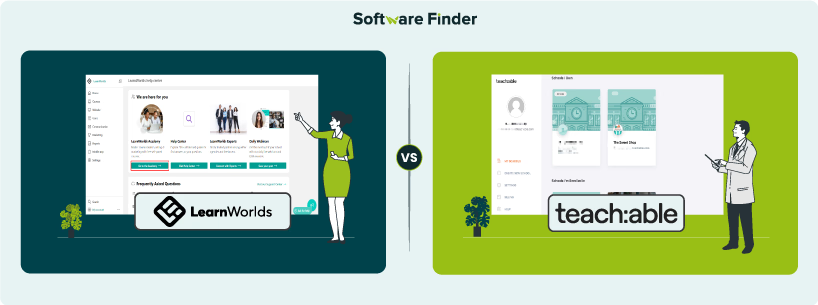
The success of an online course doesn’t just depend on great content — it relies mainly on the platform you choose to deliver it. In 2025, LearnWorlds and Teachable are two leading learning management systems (LMS) competing for the attention of educators, coaches, and digital entrepreneurs.
Both platforms promise sleek course delivery, built-in monetization tools, and features that enhance student engagement. But dig deeper, and you will find distinct differences in their customization options, learning experience, and scalability. LearnWorlds leans into interactive learning and enterprise-level features, while Teachable favors simplicity and speed for creators who want to launch fast.
This side-by-side comparison of LearnWorlds vs Teachable will break down their offerings, highlight what makes each stand out, and help you determine which LMS aligns with your business model.
Feature | LearnWorlds | Teachable |
AI-Content Authoring | Offers AI course planning, interactive videos, and AI quizzes for deep engagement
| Provides AI-generated curriculum and video transcription |
Affiliate Marketing | Multi-tier commissions and customizable reporting for larger programs | Simple affiliate system with easy management but lacks advanced features |
Website Building | Customizable website, white-labeling, SEO tools, and blog features | Drag-and-drop builder, basic SEO, and custom domains, but limited customization |
Student Engagement | Interactive videos, AI feedback, and social features for active learning | Provides videos, quizzes, and discussion boards, with a focus on simplicity |
Analytics And Reporting | Advanced reporting, automated reports, and data visualization | Tracks course completion, student progress, and sales, but lacks deep filtering |
Price | Offers four flexible plans, starting at $29/month plus $5 per course enrollment for Starter plan* | Provides four transparent plans, starting at $39/month with a 7.5% transaction fee for the Starter plan* |
Disclaimer: The pricing is subject to change.
LearnWorlds is an AI-powered LMS built for course creators, training teams, and businesses that need advanced learning experiences—not just static course uploads. It helps users build structured, engaging courses with features like video-based lessons, quizzes, assignments, and custom certificates. SCORM support enables easy import of existing content, while detailed learner analytics help track progress and refine learning outcomes.
The platform also includes a built-in website builder for hosting your courses professionally. Customizable course paths let you create tailored learning journeys, while quizzes, assignments, and community features help foster engagement and retention. Integrations with Zoom, Mailchimp software, and Stripe make it easy to handle live sessions, email marketing, and payments—all from a single dashboard. This flexibility allows LearnWorlds to serve both small businesses and large-scale training programs effectively.
Unique Features Of LearnWorlds

- Assessment Builder: Design personalized exams with AI-generated questions in multiple-choice and image-based formats
- Scorm-Compliant LMS: Easily upload SCORM/HTML5 packages and import content into your online school
- Popup Builder: Create customizable popups in your academy without coding skills. Capture leads, grow your email list, and boost your business — all without external plugins
Pros And Cons Of LearnWorlds
Pros
- Clean and user-friendly layout designed for beginners, with well-organized features and easy access to settings for smooth navigation
- Simple course creation, user management, and reporting, with better features than many other LMS platforms
- Responsive tech support and video tutorials make navigating the software and building websites easy
Cons
- Lacks login-sharing detection across devices, which can lead to revenue loss from users sharing a single subscription
- Limited options for automating course progress emails, especially reminders based on course expiration dates
Teachable is a beginner-friendly course platform built for creators who want to launch and monetize their content quickly without dealing with technical hurdles. It allows users to create courses, design custom sales pages, and handle payments — without any coding requirements. Beyond standard features like quizzes and multimedia lessons, Teachable stands out with built-in affiliate marketing, global tax handling, and automated payouts, making it easier to scale and manage revenue streams. It’s especially well-suited for solo entrepreneurs and small teams who value simplicity, speed, and tools that help grow both their audience and income.
Unique Features Of Teachable
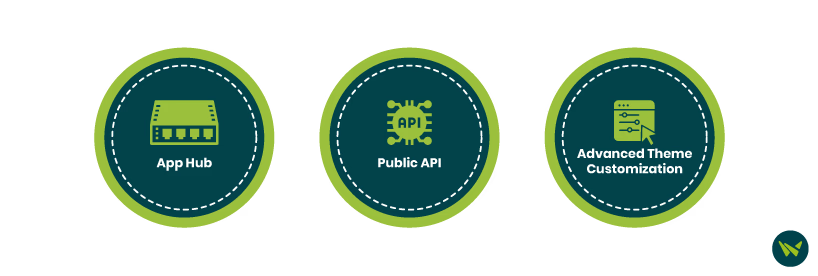
- App Hub: Access a large marketplace with powerful third-party tools that seamlessly integrate with your platform
- Public API: Automate the management of students and build advanced reporting
- Advanced Theme Customization: Use code snippets and custom CSS to remove branding and fully customize your school appearance, ensuring it always stays on-brand
Pros And Cons Of Teachable
Pros
- Easy content upload and curriculum setup with helpful pre-made templates for sales and checkout pages to speed up course creation
- Offers built-in tools like certificates, quizzes, and video progress tracking to enhance the learning experience
- User-friendly interface with automated global tax handling, so you don’t need to manage different tax rates manually
Cons
- The back-office can be a bit confusing, making it hard to quickly find specific admin settings or pages
- Poor customer support with delayed responses and unresolved access issues, leading to a frustrating user experience


Both platforms provide strong feature sets paired with pricing models that suit a wide range of users — from solo creators to large organizations. Below is a breakdown of LearnWorlds and Teachable pricing tiers and what each plan offers.
LearnWorlds Pricing Plans
LearnWorlds offers a clear, tiered pricing structure, starting with plans for individuals and scaling up complex corporate training solutions. Lower tiers include transaction fees, while higher tiers offer advanced features like white-labeling and API access. It’s ideal for educators, coaches, and training providers looking for flexible entry points and predictable growth costs.
Plan Name | Starter | Pro Trainer | Learning Center | High Volume & Corporate |
Pricing | $29/Month + $5 Per Course Enrollment | $99/Month (No Transaction Fees) | $299/Month (No Transaction Fees) | Tailored Pricing |
Website | 3-page Website, Site Templates, Custom Domain | Unlimited Pages, Branded apps As Add-on | School Cloning, In-school And Cross-school Clone & Sync | Custom Setup Possible |
Courses | Unlimited Paid Courses | Unlimited Free & Paid Courses | Includes All Pro Features | Includes All Features |
Learning Tools | E-book Pages Builder, Quizzes, Drip-Feed Courses | Live Classes, Webinars, 20 SCORM/HTML5 | Interactive Videos, Unlimited SCORM/HTML5 | Advanced Capabilities Included |
Engagement Tools | 1:1 And Group Sessions | Custom Course Player, Certificates, Popups | Auto-transcripts, Advanced Assessments | Tailored Options |
Revenue Options | Coupons, 3 Payment Gateways | Subscriptions, Memberships, Funnels | Installments, Revenue Insights | Flexible Invoicing |
Admins | 1 Admin | 5 Admins / Instructors | 25 Admins / Collaborators, Custom Roles | Custom Number Of Admins |
Support | 24/5 Email Support, Help Center | 24/7 Email Support, Learnworlds Academy | 24/7 Priority Email, Personalized Onboarding | 24/7 Priority Email & Phone, Dedicated Success Manager |
Security & Compliance | Free SSL, Centralized Tag Manager | – | 3 SSO, Seat/User Group Managers | 99.95% Uptime, Backups, Optional SLA & DPA |
Integrations | Marketing & Accounting Tools, Hubspot Basic | Advanced Zapier, Affiliate Marketing | API, Webhooks, Hubspot Advanced | 8 SSO, Premium Cloud Servers |
Teachable Pricing Plans
Teachable, on the other hand, offers a tiered pricing structure designed to accommodate creators at various stages of their business journey. Each plan provides a range of features to support course creation, marketing, and sales.
Plan Name | Starter | Builder | Growth | Advanced | Custom |
Pricing | Starting at $39/month + 7.5% Transaction fee | $89/month | $189/month | $399/month
| Custom Pricing |
Free Trial | Available | Available
| Available
| Available
| –
|
Published Products | 1 | 5 | 25 | 100 | 100+ |
Admin-Level Users | 1 | 1 | 5 | 5 | Contact Sales
|
Product Creation | Unlimited | Unlimited
| Unlimited | Unlimited
| Unlimited
|
Dedicated account manager | Not Included | Not Included | Not Included
| Not Included
| Contact Sales
|
Built-in email marketing | Not Included | Included | Included | Included | Included |
Course Certification | Available
| Available
| Available
| Available
| Available
|
Integrations | Only one third-party integration | Three third-party integrations available | Five third-party integrations available | Unlimited | Unlimited |
Customization | Not available | Basic Customization | Available | Available | Available |
*Disclaimer: The pricing is subject to change.
Choosing between LearnWorlds and Teachable depends on your business stage, goals, and how much control you want over your course experience.
If you're a solo creator or a small team looking to launch quickly with minimal setup, Teachable is the stronger fit. Its user-friendly interface, drag-and-drop course builder, built-in affiliate system, and simple pricing allow you to get your course online fast without technical headaches.
However, if your priority is building a richer, more interactive learning environment with room to scale, LearnWorlds stands out. Its interactive video tools, AI-powered course planner, advanced analytics, and customization options offer more depth for creators who want to deliver a highly engaging, professional-grade learning experience.
Still deciding? Start by asking yourself whether speed or flexibility matters more for your course vision — and if you’re just getting started, check out our full guide on how to choose the best LMS for startups to find the right platform for your business.
