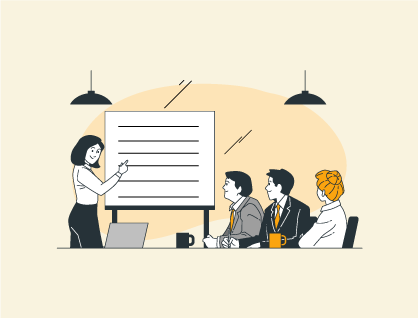In recent years, more companies have been investing resources in onboarding new hires and upskilling existing employees. This has resulted in the rising demand for learning management systems with advanced features.
As the name suggests, a learning management system (LMS) streamlines and manages the learning process in an organization. It is a powerful tool that can be used in various ways: employee training, onboarding, upskilling, customer training, extended enterprise training, and more.
However, its functionality and utility mainly depend on the features. This is why it is important to know about essential LMS features before selecting one for your business.
The features of a Learning Management System may vary according to its type. Therefore, the right approach is to understand different types of LMS before delving deep into the must-have features.
SaaS LMS (Cloud-Based)
It is one of the most popular types of LMS as it allows users to access the system 24/7 from anywhere. All the resources are hosted on the cloud, eliminating storage and accessibility issues.
Cloud-based LMS platforms are highly customizable to suit the training needs of various organizations. Furthermore, they typically come with advanced software integration features to seamlessly connect with other tools in order to provide the best learning experience.
Example: Absorb LMS is a popular LMS that leverages advanced functionality to deliver, manage, and track learning experiences. Its cloud infrastructure ensures scalability and round-the-clock accessibility, enabling companies to deploy training programs globally without the need for extensive IT support.

On-Premises LMS
This type of LMS is hosted on the organization’s server. While accessibility is limited, it is favored by many companies as it offers complete control over data and a higher level of flexibility and customization. It is also a safer option since there’s a minimum risk of data breaches and other security concerns.

Example: While known for its cloud solutions, Blackboard Learn Software also provides an on-premises (self-hosted) version, allowing companies to host it on their own servers. This gives them complete control over the data, customization, and security.
Enterprise LMS
Also known as a commercial LMS, an enterprise LMS is better suited for large companies with 500 or more employees to train.
It is designed to facilitate corporate training in various areas, such as onboarding, reskilling, ensuring compliance, upskilling, and certificate maintenance. It can also be utilized to educate non-employees, such as partners and customers.

Example: TalentLMS is an enterprise-grade LMS suitable for large organizations with complex learning requirements. A highly configurable platform, it supports various training scenarios and offers advanced features.
Open-Source LMS
This type of LMS provides users with the source code. It allows users to tailor the software to the company’s learning needs. However, operating it and modifying its code requires strong technical knowledge.

Example: Moodle is a popular open-source LMS known for its extensive customization options and flexibility. It supports a range of training scenarios and allows users to modify the system according to their specific needs.
LMS With Authoring Tools
It is a type of LMS that authorizes users to create their own courses and tailor learning experiences easily, even if they do not have extensive technical expertise. It also gives them the flexibility to use existing material to create high-quality training content from scratch.

Example: Eduflow combines LMS capabilities with authoring tools, helping companies create and manage interactive and engaging learning experiences. It supports the creation of multimedia-rich content using advanced tools.
Selecting the right LMS hinges on understanding the essential features that can drive successful learning outcomes. However, deciding which LMS functions to select can be challenging with so many available options.
To help you make the right pick, we have compiled a comprehensive LMS feature list.
1. Artificial Intelligence (AI)

AI has evolved beyond a mere technological breakthrough; it is now a crucial feature that can significantly enhance the efficiency of your LMS. Leveraging this feature, you can easily and quickly create custom e-learning content and develop tailored learning paths.
2. Automation

The presence of automation tools in an LMS eliminates the need to manually complete tedious tasks, such as data entry, report creation, etc. This saves time and effort, allowing HR and admin staff to focus on more important tasks related to people management and business growth.
3. Blended Learning

The blended learning feature ensures that all types of audiences are catered to by combining traditional (face-to-face) and digital training methods. This approach keeps users engaged and provides interactive learning activities.
An LMS supports blended learning if it allows users to create self-paced courses that they can complete on their own schedule, as well as attend virtual classes with an instructor present.
4. Content Management

Content management in LMS refers to tools that enable admins and instructors to create, organize, store, and manage training material (content) within the platform. This feature ensures learners receive the right information in the right format at the right time.
5. Gamification

If you want to make the learning experience fun and engaging for your employees, select an LMS with gamification features. This not only enhances the overall experience but also supports knowledge retention, competency, and upskilling.
With gamification features, employees earn points and badges as they complete certain milestones. Furthermore, there’s also a leaderboard, which adds a bit of healthy competition.
6. Integration And APIs

Let’s start with a quick introduction. Application programming interface (API) facilitates communication between software solutions. Integration is the process by which these software solutions connect.
Even if you are not well-versed in coding and programming, you can understand the importance and benefits of APIs and integrations. They facilitate instant data sharing across applications so that businesses can operate smoothly. So, when you select an LMS that can be integrated with other applications already used by your business, it becomes easier to manage and avoid tech bloat.
7. Reporting And Analytics

It is one of the most valuable features. LMS Reporting provides key analytics and insights into the performance of your learning initiatives. These analytics help you identify your workforce's strengths and areas for improvement, allowing you to create more targeted learning opportunities.
Furthermore, reporting and analytics can identify high-performing employees as well as those who may need additional support; this insight helps you create your next action plan accordingly.
8. Security And Privacy

It’s paramount to protect the privacy of your organization’s data against malware, phishing, breaches, and other such threats. Therefore, choose an LMS that comes with cutting-edge security and privacy features. This way, only authorized personnel can access the data, ensuring enhanced security and privacy.
9. Customer Support Options

While the presence of customer support is mandatory, you must also ascertain the type of support an LMS offers.
For example, some vendors offer support via email and/or phone, while some also make the process interactive with the live chat option. Ideally, you should select an LMS that offers comprehensive support options, including the ability to talk to an agent and self-serve support options like FAQs, knowledge base, etc.
10. White-Labeling And Branding

Consider your LMS as an extension of your organization and the central hub for training programs. Just as your business needs branding, so does your LMS. It should have a consistent design and theme to create a seamless user experience. This is where the branding feature helps.
Advanced LMS platforms offer highly customizable branding features, including customized logo options, color schemes, fonts, and personalized user interfaces that align with the organization's visual identity.
If you want to make the product completely yours, removing any sign of the software being outsourced, look for an LMS with white-labeling options. It eliminates any reference to the vendor.
11. Assessment Tools

The end goal of incorporating an LMS is to help employees learn. However, to ascertain how much they have learned, the use of assessment tools is crucial. These tools help gauge their progress and ensure that learners have completed the course(s) assigned to them successfully.
12. Skill And Certificate Tracking

Some positions require employees to have certain skill sets and obtain the necessary certifications to demonstrate their eligibility to perform their duties. This could be required for compliance purposes as well.
This is why it is important to have an LMS that comes with skill and certificate tracking tools. These tools help track employees’ progress and assess their readiness to fill certain positions.
13. Personalized Learning Paths

Not every employee or learner has the same skillset or learning capabilities, even if they occupy the same post. Therefore, it is essential to create personalized learning paths for them. This can be easily managed by using an LMS that facilitates sequence learning paths.
An even better option is to use AI-powered LMS, as it can understand the learners’ preferences and tailor their experience accordingly.
14. Mobile Learning Capability

Make sure the LMS you have selected offers mobile learning capability. This means it should have a responsive design so users can access training material from any device.
A mobile-friendly LMS makes the learning experience flexible and ensures it suits people with different learning styles and accessibility needs.
Some Other Important Features
Still unsure which learning management system features to select? Feel free to contact us. Our experienced SaaS consultant will help you find the best software with the top LMS feature set for your business. We will consider your business’s requirements and learning objectives to create a tailored list of the best LMS platforms with advanced features.