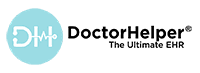Last Updated Feb 21, 2025
Overview
Streamline patient care tasks with DoctorHelper Software, a robust electronic health record system. Its wide range of features include appointment scheduling, prescription management, and a patient portal, offering a comprehensive healthcare solution for modern practices. Drill into its features in a live demo.
Overall Rating
Based on 1 users reviews
5
Rating Distribution
Positive
100%
Neutral
0%
Negative
0%
Starting Price
Custom
What is DoctorHelper EHR Software?
Overview
DoctorHelper is both cloud-based and on-premise electronic health record (EHR) software designed to manage the patient information of healthcare clinics. With DoctorHelper EHR software, practitioners can manage their patients’ details, such as their demographics, medical history, immunization records, radiological images, allergies, and medications.
Moreover, the software also provides healthcare providers with patient lab test outcomes, vital signs, age, weight, and billing information.
What is DoctorHelper EHR Software Best for?
Doctor Helper software is renowned for its clinical decision support BOT, a data-driven system designed to help medical professionals reach the right diagnosis faster. The BOT can learn through analysis by leveraging the data collected from the patient’s health information.
It offers guidance on the best approach taken by experienced doctors to satisfy compliance requirements promptly. The software allows doctors to provide quality consultations.
DoctorHelper EHR Software Pricing
DoctorHelper EHR Software Integrations
DoctorHelper EHR's integration with Microsoft Teams allows practice owners and healthcare providers to easily facilitate telehealth services. Through this comprehensive integration, the doctor can check on their patients without the hassle of leaving the Microsoft Teams application.
This efficient platform helps optimize time and attention, safeguarding practice productivity and patient satisfaction by providing a quality care solution. Additionally, the software also integrates with the following third-party applications:
- Microsoft Bookings
- PowerApps
How does DoctorHelper EHR Software Work?
Here’s how you can get started with the DoctorHelper EHR software after its successful installation:
- Log in to the DoctorHelper EHR software using the provided credentials
- Customize the software by setting up practice and user preferences, such as appointment scheduling, billing, and treatment notes
- Enter patient information, including personal details, medical history, and insurance information
- Schedule appointments using the software's scheduling system and manage patient visits
- Document patient visits by creating treatment notes and progress reports
- Manage billing and payments by creating and submitting insurance claims and tracking outstanding balances
- Use communication tools to stay in touch with patients, send appointment reminders, and promote practice services
- Utilize the clinical decision support BOT to receive valuable insights and suggestions to aid in making informed decisions about the patient's health
- Review-generated reports are used to evaluate practice performance, such as appointment scheduling reports, financial reports, and patient visit reports
Who is DoctorHelper EHR Software for?
DoctorHelper EHR software does not target any specific niche in the healthcare industry. It is designed to suit any small to medium-sized medical practice.
Is DoctorHelper EHR Software Right for You?
DoctorHelper is an advanced platform that utilizes Microsoft technology as its core framework. The system provides various tools for managing electronic health records, medical billing, and practice management. Additionally, physicians can share data with other healthcare providers, improving care coordination.
DoctorHelper EHR Software is also designed to meet all industry data security, privacy, and protection standards, including GDPR, HIPAA, and HITRUST certifications. With the latest encryption levels and data backup systems in place, you can have peace of mind knowing that data from your records are kept safe and secure.
If you are uncertain whether DoctorHelper EHR suits your needs, our customer support team can help you make an informed decision. Book a call now to talk to our experts.