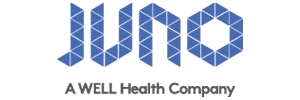Last Updated May 6, 2025
Overview
Juno EHR aims to streamline healthcare delivery with an intuitive interface that organizes patient data. Providers can explore how tools for documentation, prescribing and lab results integrated into one system improve workflow. Accessible anywhere on any device, Juno EHR empowers providers to deliver efficient and informed care.
Overall Rating
Based on 14 users reviews
4.3
Rating Distribution
Positive
93%
Neutral
7%
Negative
0%
Starting Price
Custom
Juno EHR is an open-source electronic health records (EHR) solution for the healthcare industry. It offers a cloud-based interface that is accessible while on the go. The solution meets the needs of both doctors and other healthcare workers.
Juno EMR has a visual interface with tools like lab and imaging results, prescriptions, preventive care, and consultations that can be categorized. In addition, there are templates for documenting visits with patients and a patient's history. There is also automated lab reporting that you can link to a patient's chart. This lets providers see prescriptions and look at patient records. Also, built-in drug interaction tables let users know if they take any medicines that could cause problems.
Juno EMR Support
The Customer Success team at Juno software works with facilities to figure out the system's needs from the start. EHRs are only as good as the people who use them. Because of this, Juno EHR puts people first. After carefully planned implementations, training and support are given in a friendly way. The Juno EMR support team helps you get started and ensures you have everything you need to keep going.
Juno Pricing
JunoEMR charges each provider a monthly fee to use its services. The pricing starts at $249 monthly for the full-time equivalent practitioner.
Software Demo
Reviews
Most of the reviews are full of praise for the Juno EMR services. The users say that they like how the software digitizes everything and reduces the amount of work done manually. If there are any technical problems, the customer service team is also there to help. You can read about the pros and cons of Juno software below.
Our Thoughts
Juno EHR was carefully made with doctors and other providers in mind. It rethinks what is possible to improve the health of patients. As a result, Juno EHR solutions are changing modern healthcare technology by making it more seamless for providers and less of a journey for patients.