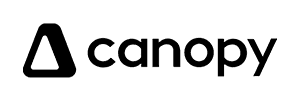Last Updated Nov 4, 2024
Overview
Canopy software is a client management solution that offers centralized data management, promoting accuracy and operational efficiency. It effectively helps businesses address critical client requests. Explore Canopy features today to learn more about the accounting software!
Overall Rating
Based on 71 users reviews
4.4
Rating Distribution
Positive
90%
Neutral
7%
Negative
3%
Starting Price
$60
/user/month
What Is Canopy Software?
Overview
Canopy is a cloud-based solution designed to streamline and revolutionize the operations of accounting practices. It offers client management, document management, workflow, payments, and time and billing solutions. By integrating these functions into a single platform, Canopy simplifies managing an accounting practice.
Furthermore, the software’s tax resolution tool offers a comprehensive solution for mid-size accounting firms, ensuring a connected client experience while providing efficient client management and the ability to securely share files.
What Is Canopy Software Best For?
It is primarily renowned for its straightforward and user-friendly interface. The software boasts a sleek and contemporary design that is remarkably easy to navigate, ensuring accessibility for individuals across a spectrum of technical expertise.
Canopy Pricing
- Starter - $60/user/month
- Essentials - $88/user/month
Meanwhile, growing companies can build custom plans using Canopy modules.
Disclaimer: The pricing is subject to change.
Canopy Software Integrations
Canopy integrates with the following third-party integrations:
- QuickBooks Online
- Outlook
- Gmail
- Google Calander
- Zapier
- Odrive
How Does Canopy Software Work?
Here's how you can navigate the dashboard of the Canopy practice management software:
- Access the Canopy dashboard upon login
- Upload and manage data effortlessly in the designated section
- Create and customize projects with a few clicks
- Utilize the search bar to quickly locate specific information
- Employ filters and sorting options for data organization
- Generate insightful reports and visualizations seamlessly
- Collaborate with team members through shared project access
- Access help and support resources for any inquiries
Who Is Canopy Software For?
The tax software suits businesses of varying sizes, including mid-size accounting firms and large enterprises. The following industries and sectors use it:
- Accounting
- Finance
- Consultation
- Law
Is Canopy Software Right For You?
Are you seeking a comprehensive, cloud-based solution to streamline your accounting practice? Canopy might just be the answer. The platform has been recognized with several awards, including the 2022 Golden Bridge Business and Innovation Awards, the 2021 Cybersecurity Excellence Awards, and the 2021 Global InfoSec Awards.
Additionally, Canopy uses 256-bit encryption to secure personal information and stores all sensitive data with Amazon Web Services, enabling users to securely share files. Moreover, as a cloud-based solution, it offers scalability to grow with your business.
Still unsure about investing in Canopy software? Call our team at (661) 384-7070, and they will help you analyze further.