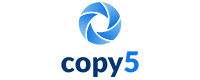Last Updated Nov 4, 2024
Overview
Explore Copy5, a scalable and secure project management solution. Designed to streamline collaboration, manage tasks efficiently, and enhance productivity across teams. Experience a unique blend of simplicity and powerful features. Tailored for businesses, remote workers, and organizations of all sizes.
Overall Rating
Based on 1 users reviews
5
Rating Distribution
Positive
100%
Neutral
0%
Negative
0%
Starting Price
$0
/user/month
What Is Copy5 Software?
Overview
Copy5 project management software streamlines remote work, making it more productive and connected. It provides a set of features that emulate the benefits of physically working in the same room but within a secure and digital environment.
The platform offers a workspace where users can manage projects, store documents, and attend virtual meetings in real time. Additionally, Copy5 boosts the digital transformation of your business by integrating project management with calendar management, video conferencing, and to-do lists.
What Is Copy5 Best For?
Copy5 offers collaborative digital space and rooms that allow remote teams to work without communication lapses. Projects can be organized into digital rooms that act as shared workspaces. This helps remote teams feel more connected. This can be especially useful for businesses working with external partners, suppliers, or clients on shared projects.
Copy5 Pricing
Here are the pricing tiers offered by Copy5 software:
- Free Forever - $0/user/month
- Business - $20/user/month
- Enterprise - $25/user/month
Disclaimer: The pricing is subject to change.
Copy5 Integrations
The software intergates with Google Calendar and Outlook.
How Does Copy5 Work?
Here's how you can get started with Copy5 after installing the software:
- Enter your credentials to log in to the dashboard
- Create a new project by adding a name, setting a deadline, and adding other relevant details
- Invite team members who will be working on the project by entering their email addresses
- Create different Rooms for various aspects of your projects
- Using task management features, assign tasks to your team members
- Use the platform's communication tools to discuss tasks, share updates, and keep everyone in the loop
- Use the dashboard and the reporting tools to track the progress of your project
Who Is Copy5 Software For?
Copy5 is primarily used by businesses and organizations of various sizes across multiple industries. It is a collaboration software solution that boosts partner management and enhances customer engagement. The software is generally used by:
- Project managers
- Remote teams
- Marketing teams
- Consultants and freelancers
- Business professionals
Is Copy5 Software Right For You?
If you are looking for integrated project management software that adheres to the needs of the remote first world, Copy5 is the right choice.
It is a reliable option for organizations of all sizes due to its scalability. Whether you're a small business owner, a large corporation, or anywhere in between, Copy5 can adapt to your needs. In terms of security, Copy5 provides robust features to protect your data.
For a candid discussion about how Copy5 is the right choice for you, call us at (661) 384-7070. Our customer support team will offer a detailed guide about how the software can meet your company's requirements.