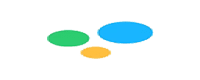Last Updated Nov 4, 2024
Overview
Managing review and approval processes efficiently poses challenges across industries, causing delays and fragmented feedback. Teams face difficulties handling diverse file types and lack user-friendly cross-device solutions. Filestage offers a cloud-based remedy for these issues. Explore its features to enhance your organization’s project workflow management.
Overall Rating
Based on 62 users reviews
4.7
Rating Distribution
Positive
98%
Neutral
2%
Negative
0%
Starting Price
What Is Filestage?
Overview
Filestage is a cloud-based review and approval platform that caters to the needs of various industries. The project workflow management software offers several solutions for teams to share, discuss, and approve all their files in one place.
The software includes documents, images, videos, websites, and audio files, addressing the pain points of disjointed feedback and lengthy approval processes. Furthermore, the content review platform lets creative professionals review videos and approve files to simplify the review processes. It results in reducing approval time and makes the entire process faster.
What Is Filestage Best For?
Filestage is widely recognized for its uncomplicated and intuitive user interface. The platform's design prioritizes user-friendliness, facilitating effortless navigation and team utilization. This user-friendliness seamlessly extends to desktop and mobile applications, ensuring a consistently smooth user experience on various devices.
Filestage Pricing
The vendor offers four pricing plans:
- Free – $0/month
- Basic – $109/month
- Professional – $299/month
- Enterprise – Custom pricing
Disclaimer: The pricing is subject to change.
Filestage Integrations
The software integrates with the following third-party applications:
- Google Drive
- Dropbox
- Adobe Premiere
- Slack
- Notion
- Figma
- Monday.com
How Does Filestage Work?
Here's how you can navigate the dashboard and make use of the software's features:
- Log in to your Filestage account using your credentials to access the dashboard
- To start a new project, click ‘New Project’ and provide project details
- Within a project, upload files by clicking ‘Add Files,’ then organize them into folders for clarity
- Invite team members or clients to review files, add comments, and mark changes for approval
- Track different versions of files by uploading revisions and easily compare them
- Stay informed with email notifications for new comments and approvals
- Monitor progress and engagement through project analytics, available under the ‘Project Overview
- Export files directly from Filestage for final use upon the project’s approval
Who Is Filestage For?
Filestage software is designed for companies of varying sizes, from small businesses to large enterprises. The following niches use it:
- Marketing
- Advertising
- Production
- Creative
Is Filestage Right For You?
Are you seeking a comprehensive solution to streamline your review and approval process? Filestage might be the perfect fit for you. Several industry-leading clients trust Filestage, including Sharp, Head, Lufthansa, Rabobank, and Cambridge University Press. The software has also partnered with BrandMaster to offer a customer-centric platform for brand management and marketing with online proofing capabilities.
Filestage also uses enterprise-grade AES 256 encryption certified against ISO/IEC. All personal data is encrypted and stored on their servers in Frankfurt, Germany. It ensures that your data is protected based on the latest European standards.
Still not sure if Filestage is the right choice for you? Contact us at (661) 384-7070, and our customer support team will answer all your queries to help you analyze if Filestage fulfills your organizational needs.