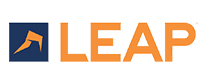Last Updated Nov 21, 2024
Overview
Leap Software is a robust legal practice productivity solution that helps law firms stay organized and efficient. With its intuitive interface and innovative features, Leap Software is the perfect choice for law firms looking to improve their businesses.
Overall Rating
Based on 70 users reviews
3.9
Rating Distribution
Positive
76%
Neutral
11%
Negative
13%
Starting Price
Custom
Leap Software Specifications
Time Tracking
Task Management
Reporting
Budget Management
What is LEAP Software?
Overview
Leap is a cloud-based solution that provides a suite of productivity tools for law firms. With its advanced technology, Leap Software helps lawyers improve their businesses and serve their communities better. As the world’s largest provider of legal cloud software, the Software offers unparalleled depth and functionality in its legal practice productivity solution.
It provides a state-of-the-art legal practice management system, as well as legal accounting, document assembly and management, and legal publishing assets, all in one integrated solution. Leap software aims to make attorney and lawyers’ offices paperless by storing and organizing legal matters electronically.
What is LEAP Software Best For?
Leap software is known for delivering the best quality and functionality of a legal practice productivity solution in the market today. LEAP Software has a long history of innovation and excellence in developing cutting-edge software that adapts to the evolving needs of law firms.
One of its standout features includes providing you with legal content that is aligned with your state’s laws and regulations. You can choose from over 40 common areas of law, such as family law, personal injury, criminal law, estate planning, immigration law, bankruptcy law, and more. You can also tailor your own content to suit your specific needs and preferences.
LEAP Software Pricing
LEAP Software Integrations
The software integrates with the following third-party applications:
- LawConnect
- InfoTrack
- LawToolBox
- FeeWise
- RedView
- Microsoft 365
- QuickBooks Online
How does LEAP Software Work?
Here is how you can get started with the Leap project management software:
- Upon logging in, navigate to the dashboard to view an overview of your firm’s activities
- Access the matter management section to create and manage legal matters
- Use the document assembly and management tools to create and organize legal documents
- Utilize the legal accounting features to manage your firm’s finances
- Explore the legal publishing assets to stay up-to-date with the latest legal developments
Who Is Leap Software For?
Leap law practice management software is designed for various legal workplaces, from solo practitioners to fully staffed law firms. Its target audience includes lawyers, paralegals, and other personnel in jurisdictional systems responsible for managing their firm's operations and handling client matters.
Is LEAP Software Right for You?
LEAP legal practice management software has been awarded “Overall Practice Management Solution of The Year” in 2022. Its users appreciate the intuitive interface and ease of use. Moreover, LEAP claims to increase revenue by 30%. Its security measures and mobile-first design are also frequently cited as key benefits.
If you belong to the jurisdiction sector and are looking for software that manages all of your legal documents and contracts, along with providing an extensive billing solution, LEAP might be right for you. It is important to consider the LEAP features and capabilities offered by the vendor and compare them to your current workflows to determine if they align with your goals.
Book a call with one of our experts to discuss your project needs and determine the suitability of LEAP for your business.
Leap Software Features
The provides automated legal forms that help law firms streamline their document creation process. With this feature, law firms can quickly and easily create state-specific legal forms, saving time and improving efficiency.
It includes business analysis tools that help law firms track their performance and make data-driven decisions. Law firms can gain insights into their operations and identify areas for improvement.
Leap Software is a cloud-based solution providing secure and reliable legal data access from anywhere. This feature allows law firms to work remotely and collaborate seamlessly, improving productivity and flexibility.
It includes content management tools that help law firms organize and manage their legal documents. With this feature, law firms can easily find and access the information they need, improving efficiency and reducing errors.
The Software provides document creation tools that help law firms quickly and easily create professional legal documents. With this, law firms can save time and improve the quality of their work.
This feature includes document management tools that help law firms organize and manage their legal documents. Firms can easily find and access the information they need, which will improve their efficiency and reduce errors.