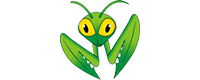Last Updated Nov 11, 2024
Overview
Overall Rating
Based on 100 users reviews
4.2
Rating Distribution
Positive
80%
Neutral
19%
Negative
1%
Starting Price
Custom
MantisBT Specifications
Time Tracking
Task Management
Reporting
Budget Management
What Is MantisBT Project Management?
Overview
MantisBT software, also known as the Mantis Bug Tracker, offers both cloud-based and on-premise project management solutions for your organization. With this program, your company can streamline its issue-tracking processes and boost project collaborations. The software provides a centralized platform for teams to report, monitor, and manage their tasks across the various stages of their project lifecycle
What Is MantisBT Project Management Best For?
This platform is popular for its affordability, making it ideal for businesses seeking an efficient issue-tracking and project management solution.
MantisBT Pricing
MantisBT Project Management Integrations
The following third-party applications integrate with MantisBT project management software:
- GitHub
- LambdaTest
- iceScrum
- Testsigma
How Does MantisBT Project Management Work?
Here's how you can navigate the dashboard and make use of the software's features:
- Log in with your vendor-provided credentials to access MantisBT
- Navigate to the "Manage" section in the dashboard menu and select the "Manage Projects" tab
- Use the "Create New Project" button for new projects or click on a specific project name for existing projects
- Upon clicking "Create New Project" or a project name, access the “Create Project" form.
- Provide details such as name, description, and status in the fields below before proceeding
- Press "Add Project" to complete the process
- Use a role-based access feature to give teammates access to a project, sub-projects or a specific project section
Who Is MantisBT Project Management For?
MantisBT is designed for companies of all sizes, from small to large organizations. It is used in the following industries:
- Automation
- Engineering
Is MantisBT Project Management Right For You?
If you are looking for a solution to streamline issue-tracking and efficient project collaboration, MantisBT project management software might be the right choice for you. The software is SCORM-compliant to keep sensitive data safe and is designed to accommodate businesses of all sizes.
Want to learn more about MantisBT project management software? Call us at (661) 384-7070, and we will be happy to help you make the right decision for you.
MantisBT Features
This functionality empowers teams to track the time they dedicate to the different aspects of various projects. Team members can log the time they invest in solving issues or completing tasks. Project managers can, in turn, can make informed decisions about resource allocation and project timelines with MantisBT's time-tracking tool.
This software improves in-house communication by sending notifications to your team and clients regarding updates, resolutions, or comments on specific issues. This feature helps maintain transparency, enhance collaboration, and inform stakeholders about project progress.
The project roadmaps feature lets managers prioritize, assign, and target issues for upcoming releases. By setting target versions to unresolved problems, the project roadmap provides insights into issue resolution timelines. It also displays planned and completed issues resolved per release, allowing team leaders to properly track and visualize their progress. The project roadmaps feature also helps the project manager handle significant issues, while resolved items are found in the change log. The roadmap is a valuable tool for project planning and communication.
MantisBT offers project-specific, role-based access control that allows team leads to manage their user permissions. This feature monitors the interaction between appropriate data access and different project components to keep your data secure and tailor user experiences.