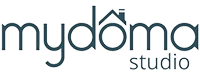Last Updated Oct 31, 2024
Overview
Mydoma Studio is the premier platform for interior designers, providing a cloud-based project management solution. It facilitates client onboarding, item sourcing, and proposal generation. With its intuitive system and extensive features, Mydoma Studio streamlines the design process from start to finish.
Overall Rating
Based on 1 users reviews
5
Rating Distribution
Positive
100%
Neutral
0%
Negative
0%
Starting Price
$49
/user/monthly
What Is Mydoma Studio?
Overview
Mydoma Studio is a project management software specifically tailored for interior designers. It offers a comprehensive suite of tools that simplify and streamline the design process, from client acquisition to project completion. As a premier platform, it goes beyond project management by providing powerful visualization capabilities, enabling businesses to showcase their designs in a captivating manner.
Mydoma Studio allows interior designers to embed design packages directly on their websites, enhancing accessibility and enabling prospective clients to gain a clear understanding of the services offered.
What Is Mydoma Studio Best For?
A standout feature of Mydoma Studio is its highly regarded 3D software, which users find incredibly helpful. This feature enables users to generate photorealistic renderings within minutes, presenting exciting opportunities for business expansion. Moreover, it is recognized as an exceptional platform for emerging interior designers, offering scalable tools that accommodate their growth.
Mydoma Studio Pricing
The vendor offers four subscription plans along with a free trial:
- Starter - $49/user/monthly
- Professional - $69/user/monthly
- Professional Team - $99/3 users/monthly
- Enterprise - Custom Pricing
Disclaimer: The pricing is subject to change.
Mydoma Studio Integrations
The vendor integrates with various third-party applications, including:
- Calendly
- Facebook Pixel
- Quickbooks
- Stripe
- Acuity Scheduling
How Does Mydoma Studio Work?
Here's how you can get started with the software after logging in:
- Navigate to the 'Projects' section and click on 'New Project'
- Fill in the project details such as client name, project name, description, and more
- Go to the 'Products' or 'Services' section and add items that you'll use in your projects
- Add hotspots to the design board, including images, product links, or notes for context
- Use the 'Client Portal' feature to invite your clients to view and collaborate on the project
Who Is Mydoma Studio For?
Mydoma Studio caters to both small design businesses and enterprise-grade design projects. It is commonly utilized by:
- Design professionals
- Design students
- Enthusiasts and learners
Is Mydoma Studio Right For You?
Are you an interior designer looking for a comprehensive platform to streamline your business? Look no further than Mydoma Studio.
With a full suite of time-saving tools, Mydoma Studio is designed to meet the needs of both emerging and established designers. From project management and visualizer tools to client portals and mobile apps, Mydoma Studio offers everything you need to manage your design projects efficiently.
With its scalable and user-friendly design, Mydoma Studio is the perfect solution for interior designers looking to grow their business.
Want to know more about the software? Give us a call at (661) 384-7070 and our live representative will be happy to offer further guidance.