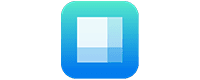Last Updated Nov 8, 2024
Overview
Managing project priorities and tasks poses a challenge, leading to scattered team communication and missed deadlines. Priority Matrix by Appfluence offers a solution. Utilize the Eisenhower method for seamless task prioritization, foster collaboration with in-app chat, and ensure accountability. Explore Priority Matrix features to manage your organization’s project management efficiently.
Overall Rating
Based on 97 users reviews
4.4
Rating Distribution
Positive
88%
Neutral
10%
Negative
2%
Starting Price
$12
/month
What Is Priority Matrix?
Overview
Priority Matrix, by Appfluence, is a cloud-based project management and priority management software. Based on the Eisenhower method framework, it helps teams prioritize tasks, projects, and emails. The software aims to solve project management complexities such as task prioritization, visibility of tasks, and allocation of responsibilities.
What Is Priority Matrix Best For?
Priority Matrix software is renowned for its unique task and project management approach based on the Eisenhower method framework. This method allows teams to prioritize tasks based on urgency and importance, leading to improved productivity and efficiency.
Priority Matrix Pricing
The vendor offers the following four Priority Matrix pricing plans:
- Pro – $12/user/month (billed annually)
- Business – $24/user/month (billed annually)
- PM for Office 365 – $9/user/month (billed annually)
- Enterprise – Custom Pricing
Disclaimer: The pricing is subject to change.
Priority Matrix Integrations
Priority Matrix software integrates with the following:
- Microsoft Outlook 365
- Microsoft Teams
- Gmail
- Apple Mail
- Zendesk
- Groove
How Does Priority Matrix Work?
Here's how you can navigate the Priorty Matrix dashboard after logging in:
- Tap on a space or press the ‘+’ button to add an item
- Tap on an item to open the detailed item view
- Use the Eisenhower method framework to prioritize tasks based on their urgency and importance
- Use the software’s features to gain visibility of tasks
- Allocate responsibilities easily through the software
- Keep track of all the details, including notes, icons, dates, progress, files, effort estimates, and more
- Generate accurate daily, weekly, or time-specific reports to track your project and team's status
- Use the in-app chat for easy communication
Who Is Priority Matrix For?
Priority Matrix project management caters to industries of varying sizes. The following industries and sectors use the platform:
- Security
- Education
- Information technology
- Architecture
- Telecommunications
- Advertising
- Marketing
Is Priority Matrix Right For You?
Are you looking for a project management tool that helps you prioritize tasks and improves team accountability and visibility? If so, Priority Matrix can be the perfect fit. It is trusted by many clients, including IDanalyst, Vipecloud, and Edith Cowan University. The software also provides private cloud storage on Amazon AWS and ensures user security thanks to reliable encryption that prevents data leaks.
Want to learn more about Priority Matrix? Contact us at (661) 384-7070, and we will give you a comprehensive introduction to the software to help you make an informed decision.