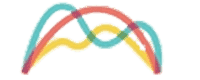Last Updated Oct 28, 2024
Overview
Optimize workforce management with Range software. This versatile platform offers scheduling, task tracking, and collaboration solutions, ensuring efficient operations for your team. The platform ensures that you stay ahead of your tasks and manage all the deadlines. See how Range software works in a live demo.
Overall Rating
Based on 32 users reviews
4.7
Rating Distribution
Positive
100%
Neutral
0%
Negative
0%
Starting Price
Custom
Range Software Specifications
Time Tracking
Task Management
Reporting
Budget Management
What is Range Software?
Overview
Range is a comprehensive team management software that assists businesses in building and connecting successful teams. The digital platform offers a host of team management features, such as file sharing, activity dashboards, task management, project and goal tracking, meeting tools, team directory, reporting, and more. It employs cutting-edge technology to help users create agendas, share project updates, track team goals, plan meetings, and track meeting notes.
It provides pre-formatted questions during check-ins that are based on topics like growth mindset, communication styles, and feedback that helps businesses strengthen the team culture. Teams can easily break down information silos and get actionable insights into their daily project updates using a centralized interface. The application also supports integrated video technology to let project supervisors run virtual stand-ups. Furthermore, it allows managers to see trends in the team's recent check-ins and keep track of their performance.
Range Pricing
Range Demo
Range Reviews
Range project management system has been well-reviewed across most sites. The application has garnered positive reviews for its team management features, ease of use, and meeting tools. Have feedback regarding this team management system? Share your Range review with us in our Reviews section!
Our Thoughts
Range software offers a powerful team management platform that helps teams communicate efficiently to view the full scope of a project while checking in on their goals’ progress. We recommend that you opt for the app’s demo version to see if it aligns with your specific requirements.
Range Software Features
Range project management system comes equipped with a goal-tracking feature that lets users visualize and measure their project’s progress simultaneously. Remote or hybrid teams can easily align their work to project goals and receive real-time updates on goal progress.
This software also includes a robust suite of team management tools that let businesses enhance team coordination and collaboration. Teams can choose a check-in cadence that works for them to update managers on the progress made on work. They can also conveniently set up automated reminders so everyone remains on the same page and knows when to share async project updates.
The check-in feature helps managers and team members stay aligned on project activities. It enables the teams to discuss employees’ performance, gets updates on current challenges, and identify potential engagement issues. Supervisors can also conduct regular check-ins with employees to provide valuable feedback and make informed decisions.