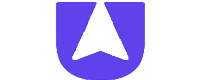Last Updated Nov 11, 2024
Overview
Userback simplifies gathering and managing feedback with tools for collecting, organizing, and analyzing user input. Although the annotation tools are limited, the software’s comprehensive features significantly improve product development and user satisfaction. Overall, Userback is an effective tool for managing feedback and improving output.
Overall Rating
Based on 70 users reviews
4.8
Rating Distribution
Positive
99%
Neutral
1%
Negative
0%
Starting Price
Custom
What is Userback?
Userback is a cloud-based feedback tool for website users, designers, and developers. It helps you capture annotated screenshots and user interactions, gather bug reports, and get visual design feedback. Advanced features help you track insights and improve your website quickly, saving time and money.
Userback software streamlines the feedback process and improves results. You can assign tasks to team members when new feedback arrives. You can integrate Userback with Jira, Slack, Trello, and more to manage feedback from multiple teams.
Userback Pricing
Userback Demo
Userback Reviews
Customer opinions of Userback have been generally favorable. Users have praised the software's user-friendly interface, intuitive dashboard, and comprehensive reporting tools. Additional Userback software Reviews can be found in our Reviews Section.
Our Thoughts
The Userback project management tool facilitates the collection of valuable user and customer feedback, the monitoring of customer satisfaction, the assignment of team tasks, and the planning of the product roadmap. Userback software also allows you to generate comprehensive reports on user feedback and track the progress of your entire project portfolio. This allows you to monitor performance and identify issues as well as improvement opportunities. Userback software is recommended for teams seeking to collaborate more effectively on feedback and bug reports.