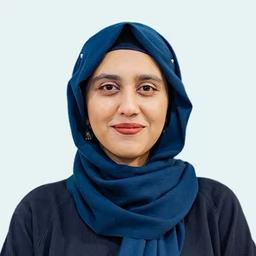Selecting the right task management app can be challenging, especially when it comes to the 'Todoist vs Any.do' debate. Both applications offer similar features and boast exceptional user-friendliness. In this article, we will dig deeper into their functionalities to uncover the unique benefits they bring to the table so you can make the right choice depending on your requirements.
Todoist Vs. Any.do: Comparison Methodology

Keeping in mind that most readers are seeking a personal task management system, this blog will primarily focus on the personal version of both apps. Although Todoist Software and Any.do Software both offer plans for teams, the provided features are not nearly as robust as those of project management tools. Therefore, team plans, though discussed, are not the focus of this comparison.
The two software will be evaluated in seven categories based on the criteria a tool must meet. A winner will be declared depending on their performance against each metric. By examining key criteria, the blog will provide an objective comparison of Any.do and Todoist and allow you to make an informed decision based on your needs.
1. Features Comparison

Both Any.do and Todoist share similarities in their basic functionality: the user gets a list with checkboxes on the left side of each task. Clicking the checkbox marks the task as complete or grayed out. There is not much to differentiate them in this regard, and your preference will largely depend on your liking for each app's list design. Both software have free versions as well as various paid versions, the provided features differing accordingly.
Free Version Features
Both Todoist and Any.do offer basic task functionalities such as task creation, due dates, and marking tasks as complete in their free plans. They also provide basic reminders and allow users to break down larger tasks into sub-tasks.
While Any.do mainly serves as a simple task list with some added tools, Todoist offers a more comprehensive suite of features. The latter includes a small calendar and Kanban board, with the free plan having 5 personal projects, 3 filtered views, and 1 week activity history.
Any. do's free plan, on the other hand, has basic lists and task slots along with a planner and calendar. In terms of features provided by the free plans of both software, Todoist comes at the top.
Premium Features Comparison
In the premium personal plans, Todoist jumps from 5 to 300 personal projects, and from 3 to 150 filtered views. The pro plan also includes an AI assistant and unlimited activity history. Any.do premium plan includes AI-powered features, color tags, and location reminders. In terms of features provided in premium personal plans, Todoist has the upper hand over Any.do.
2. Which Software Is More User-Friendly?
In terms of user-friendliness, both Todoist and Any.do are commendable. Both software have intuitive, interactive interfaces that are easy to navigate. The difference lies in their design (UI) and user experience (UX).
While Todoist has a clean and minimalist design, the interface can become overwhelming because it has a lot more features. All the customization options create a learning curve and automatically lower its user-friendliness.
Any.do, on the other hand, has a more visually appealing design with a modern and colorful interface. It emphasizes a seamless user experience with smooth animations and gestures. Unlike Todoist, Any.do is suitable for beginners, and its drag-and-drop functionality adds intuitiveness to its interface.
Regarding user-friendliness, both apps are accessible and offer smooth task management experiences. While the choice between them may come down to personal preference regarding the design aesthetics and additional features, Any.do is slightly more user-friendly.
3. Cross-Platform Availability

Any.do and Todoist are available as desktop apps and mobile applications, supporting cross-platform availability. Both software ensure the accessibility of tasks and lists from various devices and operating systems.
Todoist extends its services to web browsers, Windows, macOS, iOS, and Android systems. It is also available as an extension on Chrome, Safari, and Firefox. These extensions allow Todoist to seamlessly integrate into users' browsing experience.
Any.do project management is available on all the same platforms and systems. It provides extensions for Chrome, Edge, and Firefox. Any. do's availability on Apple and Android Watch devices adds convenience for users looking to manage tasks via smartwatches.
Since both apps provide synchronization across multiple devices and platforms, the outcome of this category is a tie.
4. Pricing

Both software provide multiple pricing plans based on the user's requirements, starting with a robust free plan. When billed annually, Todoist costs its personal users $4 a month and $5 when billed monthly. The premium plan has additional features such as productivity tracking, task labels, reminders, etc. Todoist's business plan is designed for teams and costs $6 per user/month when billed annually and $8 if billed monthly. Aside from the free plan, the two paid plans provide the following services.
The premium plan for Any.do is priced at $2.99 a month if billed annually and $5.99 if billed monthly. The plan, along with everything in the free version, includes reminders, custom themes, and unlimited attachments. Any.do has two more plans for families and teams that provide features corresponding to the target audience. The Family plan costs $8.33 per month for four users when billed annually and $9.99 if billed monthly. Its Teams plan is priced at $4.99 per user/month or $7.99 depending on annual or monthly billing.

Based on the value of features being provided at each price, Todoist offers a more affordable plan than Any.do. Additionally, the free plan for Todoist offers functionalities that are reserved for premium users in case of Any.do. Therefore, if you require advanced features without a subscription, Todoist is the better option.
5. Integration Capabilities

Both Any.do and Todoist integrate with popular services. Todoist offers Slack Software, Zapier, Gmail, Evernote Teams, and Google Calendar/Assistant integrations. Any.do integrates with Google Calendar, Zapier, Dropbox, and Outlook.
While both applications provide a good list of integrations, Todoists' list is slightly more extensive, giving it the upper hand.
6. Customer Support

Todoist and Any.do, while do not have online forums, provide knowledge bases for their users. Todoist's knowledge base, however, is outdated and requires more time to understand. Any.do keeps a more up-to-date knowledge base and therefore takes the lead in this aspect.
7. Security And Privacy

Although both Todoist and Any.do provide satisfactory security measures for users, the latter has a slightly better privacy policy. Any.do transmits data using transport layer security (TLS) and stores it on Amazon Web Services servers.
Todoist, however, does not perform as well in terms of privacy. Even though the app is secure, the possibility of data being sold to third-party vendors is not unlikely. Todoist has stated that it does not engage in such practices.
Choosing The Winner: Any.do Vs. Todoist
This blog reviewed seven key criteria that should be considered before a task management tool or any other software. Between Todoist and Any.do, three categories favored the former, three the latter, with one category ending in a tie. Both software offer commendable services and are viable options for personal use. The choice, as to which is better, all comes down to specific requirements and personal preference. Therefore, it is recommended that all available data be quantified in a list.
What's Our Verdict?
Although the comparison ends in a tie, when it comes to task management functionalities, Todoist is the more capable app. Firstly, it is the more affordable option of the two. Not only does its free plan provide a lengthier feature list, but its premium plan is also less expensive than that of Any.do's. Secondly, it has more advanced task management capabilities and integrates well with other applications. It also has reliable customer support that contributes to its overall appeal.
While Any.do has its own merits, Todoist stands as the better task management app of the two.
Are There Any Good Alternatives to Any.do And Todoist?

Considering more than two options when looking for software to streamline everyday processes is important. Todoist and Any.do are great options but not the only capable task management tools available on the market. The following are a few good alternatives to the aforementioned software.
Things3

Things3 is a task management app exclusively for Apple products. It focuses on daily planning and uses the GTD methodology, i.e., getting things done. The app boasts features such as the option of having recurring tasks, reminders, and project areas.
Although very user-friendly, Things Software is limited to the iOS platform and does not have a free plan. Things3 is a one-time purchase, and its price differs based on the platform on which it is being installed.
TickTick

TickTick is a viable alternative to Todoist and Any.do mainly due to its robust free plan. Basic features include creating lists, reminders, and sub-tasks. Advanced features include habit tracking, Kanban boards, calendar view, and multiple app integrations. TickTick is relatively easy to use and allows for multiple viewing options. It is available for web browsers, Mac, Windows, and Android. The software is available for $2.99 a month if billed annually.
Microsoft To Do

Microsoft To Do provides simple task management, and while it does not integrate with third-party applications, it is tightly integrated into the Microsoft ecosystem. It does not have a pricing plan of its own but instead comes in a package with the rest of the Microsoft 365 subscription. It is available on the web, iOS, Android, and Windows.