
Managing real estate projects involves handling complex challenges, from coordinating stakeholders to following tight timelines and budgets. The right project management software can address these challenges by streamlining workflows.
By enhancing collaboration, providing real-time updates, and ensuring effective communication, these software significantly improve project outcomes. With budget tracking and resource management features, project management software is essential for any real estate development team.
Explore the top options for 2024 and discover how they can elevate your projects to new levels of efficiency and success.
Here’s a quick overview of each software, which will be further discussed in detail:
The real estate sector is a prime example of an industry that heavily depends on software. This is because the industry deals with a large amount of information that needs to be managed efficiently.
Choosing the right project management software for real estate development can make or break your projects’ success.
Here are the key factors to consider when selecting the best software:
By considering these vital factors, you can easily select the right project management software that meets your current needs and helps you grow your business.
The following are the best project management software for real estate development:
Airtable - Best For Customizable Workflows

Airtable is an innovative, highly customizable project management software that blends the flexibility of a spreadsheet with the power of a database. For real estate teams, this means managing complex project data in an intuitive and organized format.
Whether you’re tracking property development, managing timelines, or organizing client information, Airtable allows you to tailor your workflows to suit specific project needs.
Key features
Pros | Cons |
|
|
Best Use Cases:
Airtable software is perfect for real estate development teams that need flexibility in managing multiple project phases. It’s especially useful for teams dealing with complex data sets, allowing easy tracking, and updating of tasks, deadlines, and budgets.
Pricing:
Airtable offers a free version for individuals or small teams, but the more robust features come with paid plans, which are:
- Team: $24/user/month
- Business: $54/user/month
- Enterprise Scale: Custom pricing based on specific business needs
ProofHub - Best For Centralized Communication

ProofHub is an all-in-one project management and collaboration software that simplifies real estate project workflows. Known for its user-friendly interface, ProofHub helps teams plan, collaborate, and execute tasks more efficiently. It is excellent for real estate development teams requiring structure and flexibility in their project operations.
Whether you are coordinating site development or managing budgets and timelines, ProofHub centralizes all project elements in one place, making it easier to track progress and collaborate with stakeholders.
Key features
Pros | Cons |
|
|
Best Use Cases:
ProofHub software is ideal for real estate development teams that want a straightforward, centralized solution to manage tasks, timelines, and communications. It’s especially useful for medium to large teams needing an affordable and scalable solution.
Pricing:
ProofHub offers two pricing plans:
- Essential: $50/month for unlimited users
- Ultimate Control: $99/month for unlimited users, with additional features
Intervals - Best For Time Tracking

Intervals is a robust project management software designed for businesses that need detailed time tracking and task management features. It caters especially well to real estate development teams that need to manage multiple projects simultaneously, ensuring every task, from planning to execution, stays on track.
Its blend of task management and time-tracking capabilities are ideal for real estate developers managing multiple projects, ensuring every minute and resource is accounted for.
Key features
Pros | Cons |
|
|
Best Use Cases:
Intervals software is best suited for real estate teams that manage numerous projects and require detailed time tracking. Its reporting capabilities are particularly useful for teams billing clients that also need comprehensive insights into task progress.
Pricing:
Intervals offer seven pricing tiers:
- Lite: $29/month for 3 users
- Basic: $49/month for Unlimited users
- Not So Basic: $69/month for Unlimited users
- Professional: $99/month for Unlimited users
- Premium: $159/month for Unlimited users
- Top Shelf: $219/month for Unlimited users
- Unlimited: $299/month for Unlimited users
Best For Budget Tracking

Re-leased is a project management software designed specifically for real estate development. Its user-friendly interface allows teams to streamline workflows and enhance collaboration on projects. Re-leased focuses on simplifying the complexities of real estate projects, making it easier to track, manage budgets, and maintain communication with stakeholders.
With features tailored to the real estate sector, Re-leased helps teams stay organized and ensures all project elements are aligned, from planning to execution.
Key features
Pros | Cons |
|
|
Best Use Cases:
Re-leased software is ideal for real estate development teams needing a straightforward tool to manage tasks, budgets, and communication. It works well for teams that require effective team collaboration.
Pricing:
Re-leased offers three pricing tiers:
- Core: $199/month (billed quarterly)
- Pro: $250/month (billed quarterly)
- Enterprise: Custom pricing for larger organizations with specific needs
Onethread - Best For Collaboration

Onethread is an all-in-one project management software designed to simplify team collaboration and streamline workflows. The software simplifies coordination for real estate teams. It ensures that all the stakeholders are on the same page throughout the project lifecycle.
Its intuitive design allows teams to easily manage tasks, track progress, and communicate effectively, making it a go-to-platform for handling real estate projects of any scale.
Key features
Pros | Cons |
|
|
Best Use Cases:
Onethread software is best suited for real estate development teams looking for a platform to handle everything from property management to maintenance and reporting. It’s ideal for those needing a centralized hub to manage various aspects of their projects
Pricing:
Onethread offers three pricing tiers:
- Basic: Free
- Growth: $3.6/user/month
- Scale: $6/user/month
Smartsheet - Best For Complex Project Timelines

Smartsheet is a powerful work management software that fuses the functionality of a spreadsheet with advanced project management capabilities. Ideal for real estate development teams, it provides robust features of planning, tracking, automating, and reporting on projects, making collaboration seamless across departments.
Key features
Pros | Cons |
|
|
Best Use Cases:
Smartsheet software is well-suited for large-scale real estate projects that require extensive collaboration and workflow automation. Its robust document management and reporting tools make it an ideal choice for property development teams.
Pricing:
Smartsheet offers four pricing plans:
- Pro: $12/user/month
- Business: $24/user/month
- Enterprise: Custom pricing available for larger teams
Advanced Work Management: Custom pricing for organizations aiming to manage large scale portfolios
Zoho Projects - Best For Scalability
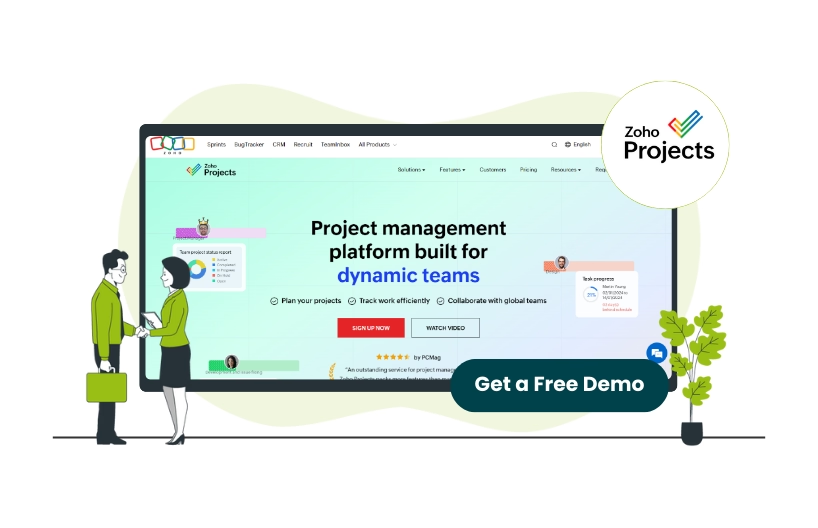
Zoho Projects is a comprehensive project management software designed to streamline workflows, improve team collaboration, and manage real estate projects effectively. It offers a wide range of features tailored to project planning, tracking, and reporting, making it a versatile tool for real estate development teams.
Key features
Pros | Cons |
|
|
Best Use Cases:
Zoho Projects software is ideal for small to medium-sized real estate development teams that need robust task management and automation capabilities. It is also suitable for teams that rely on other Zoho ecosystem products for an integrated workflow.
Pricing:
Zoho Projects offers three pricing tiers:
- Free: Available with limited features
- Premium Plan: $5/user/month, offering essential features for growing teams
- Enterprise Plan: $10/user/month, providing advanced tools for larger teams with complex projects
Choosing the right project management software depends on your team’s specific needs and the scope of your real estate projects. Airtable and ProofHub excel in customization and collaboration, ideal for teams requiring flexible solutions. Intervals shines in budget management and cost control, while Re-leased and Onethread are designed for task-oriented teams that need structured workflows.
For larger, data driven projects, Smartsheet provides powerful reporting and integration tools. Finally, Zoho Projects offers a comprehensive suite with robust issue tracking and real-time collaboration.
By understanding your project’s specific demands, whether it is budget tracking, team collaboration, or issue resolution, you can select the software that best aligns with your goals, ensuring smoother operations and better project outcomes.
Please visit our project management resources center section for further assistance.
