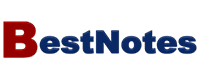Last Updated Jan 22, 2026
Key Takeaways
Generated from the text of customer reviews
BestNotes is an EHR and CRM system for behavioral health and addiction treatment centers. Clinicians and administrative teams use it to manage documentation and billing. Users value its intuitive setup and integrated workflow, but report limited customization. Recent updates include an automatic reviewer assignment for PDF uploads and a ‘Refresh DrFirst’ button for users.
Our Verdict
BestNotes stands out as a dependable EMR choice for small to mid-sized behavioral health and addiction recovery practices seeking efficient coordination and compliance. Its integrated documentation and billing workflows deliver solid value at a predictable cost. However, it may not meet the needs of larger enterprises requiring deeper customization.
Overall Rating
Based on 81 users reviews
4.6
Rating Distribution
Positive
94%
Neutral
5%
Negative
1%
Starting Price
$58
/user/month
What is the BestNotes EMR?
BestNotes EMR is specifically designed for addiction and behavioral health treatment facilities. It is a web-based software that provides a range of features to help organizations manage their clinical and administrative workflows.
BestNotes allows therapists to work with note templates to manage group notes and individual notes in a single interface. It also allows clinics to track inquiries and easily track cancellations and month-to-month contracts through the integrated CRM software capabilities.
What is BestNotes EMR best for?
One thing that makes BestNotes stand out is that it also integrates Customer Relationship Management (CRM) tools with its EMR capabilities. The practice management software offers a range of features for managing communication, referrals, and reporting for organizations. Users can track exchanges, phone calls, emails, and other forms of communication, as well as set follow-up reminders. It is also possible to track incoming and outgoing referral sources and be notified automatically of new leads or clients.
Another distinguishing feature is its telehealth, which supports individual and group therapy sessions. Telehealth capability supports up to 50 participants at a time and offers access on any device with a web browser and an internet connection. BestNotes also features end-to-end encryption to ensure secure communication during sessions. Therapists can send meeting links to their clients with just one click or add meeting details to appointment reminders.
How Much Does BestNotes EHR Cost?
The vendor offers flexible pricing plans that vary based on the number of users in an organization:
- 1-10 Users: $58/user/month
- 11-100 Users: $24/user/month
- 101+ Users: $12/user/month
Disclaimer: The pricing is subject to change.
BestNotes EHR Software Integrations
The software integrates with various third-party applications and tools, which include:
How Does BestNotes Software Work?
The installation process for BestNotes electronic health records depends on your healthcare organization's specific requirements and needs. Here are some general steps to help guide you through the process:
- First, you'll need to assess the hardware and software requirements of BestNotes. Ensure your organization meets technical requirements, such as internet speed and bandwidth
- Next, consult a BestNotes representative to help you plan the installation process. They can provide guidance on the specific requirements of your organization and answer any questions you may have about the software
- Once you have installed the software, it's important to ensure that your staff is properly trained on how to use the software. BestNotes offers training and support resources, including videos, webinars, and online training sessions
- You must plan for data migration if you're migrating from another EMR system. BestNotes offers data migration services to help ensure a smooth transition
- After completing the installation and training process, you can go live with BestNotes. It's important to monitor the software during the first few weeks to ensure everything is working correctly and address any issues that may arise
- Overall, the installation process for BestNotes EHR software can be customized to meet the specific needs of your healthcare organization. The software team also offers unlimited training to all its users
Who Is BestNotes EHR Software For?
The software is specifically designed for the behavioral health industry, serving organizations of all sizes. It is typically used by:
- Psychiatrists
- Therapists
- Social workers
- Behavioral health specialists
- Mental health institutions
- Rehabilitation centers
BestNotes EMR Software Use Cases
The following use cases have been derived from user feedback and our own analysis of BestNotes’ electronic health record capabilities. These scenarios highlight where the software is a strong operational fit rather than listing benefits or features.
1. New Behavioral Health Practices Needing Quick Implementation
Many users note that BestNotes is relatively easy to set up and navigate, making it ideal for new or smaller behavioral health practices. Its guided onboarding and intuitive interface help clinicians and administrators get started without requiring extensive technical training.
2. Addiction and Recovery Centers Requiring Integrated Documentation
Facilities treating substance use disorders value BestNotes for unifying treatment planning, group notes, and outcomes tracking in one platform. User feedback highlights its ability to manage multiple programs within a single client record, reducing redundancy and ensuring data consistency across counsellors and case managers.
3. Multi-Provider Clinics Needing Centralized Coordination
Clinics with multiple therapists or counsellors use BestNotes to maintain continuity of care across providers. Shared access to notes, client progress, and communication logs ensures that all team members stay aligned on treatment goals. This centralized structure minimizes miscommunication and duplication of work.
4. University Counselling And Student Wellness Programs
Campus mental health departments rely on BestNotes for secure, compliant documentation. Its robust note templates and audit-ready reporting align well with the structured requirements of educational institutions. Users appreciate how the platform simplifies tracking student sessions and outcomes over academic terms.
5. Budget-Conscious Practices Seeking Transparent Pricing
Smaller clinics and solo practitioners often cite BestNotes’ straightforward pricing as a deciding factor. The per-user cost structure is easy to forecast and includes all essential functions without hidden add-ons. This makes it suitable for providers looking to control operational expenses while staying compliant.
BestNotes User Sentiments
Most Positive Sentiments | Least Positive Sentiments |
Ease of Use
Many users say BestNotes is easy to learn and intuitive for new staff. Some feel the interface is dated, but for most, it's clear and manageable. A user said: ‘Very easy to learn and train new employees on.’ | Limited Billing Functionality
Users report that the built-in billing module is not as robust as expected, sometimes requiring external tools or workarounds for full practice management. |
Integrated Clinical Workflow
Users appreciate the consolidation of documentation and notes in one system, which reduces the need for multiple tools. | Limited Customization in Forms And Reports
Users mention difficulty adjusting certain templates, forms, or extracting data exactly as needed. Flexibility is somewhat constrained outside the core system. |
Customer Support And Responsiveness
Several reviewers highlight prompt, helpful support during onboarding or issue resolution. | Occasional Loss of Unsaved Data
Some users mention situations where progress notes or entries were lost if not saved timely or if a session closed unexpectedly. A user said: ‘Therapy notes to not automatically save and if a note is accidentally closed you lose everything.’ |
Is BestNotes Right for You?
The BestNotes software holds a significant position in the behavioral health industry. It is known for its reliable services like the management of patient health information, client interactions, and billing codes. Its fully integrated suite includes scheduling, practice management, documentation, medication administration, outcome tracking, e-prescribing, and lab tracking.
The software stands out with its built-in CRM, customizable note templates, and outcome measurement tools that help maintain compliance throughout the patient journey. BestNotes is HIPAA compliant and offers mobile apps for Android and iOS, making it perfect for practices prioritizing flexibility, compliance, and patient-centered care.
Still doubtful if BestNotes is the right fit for you? Connect with our customer support staff at (661) 384-7070 for further guidance.