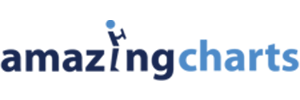Last Updated Jan 5, 2026
Key Takeaways
Generated from the text of customer reviews
Amazing Charts is an electronic medical record (EMR) and practice management platform for independent healthcare practices. The platform is mainly used by physicians and clinical staff in primary care, family medicine, and specialty practices. While some users report limited flexibility in customizing clinical templates and reports, the system reliably manages essential clinical and operational tasks for small to mid-sized practices. Recent updates include ONC certification for version 12.3, confirming the platform’s federal compliance.
Our Verdict
Amazing Charts EMR offers reliable core functionality for independent healthcare providers. It represents a strong value for small to mid-sized clinics seeking straightforward practice management without complex customization requirements. The transparent pricing structure works particularly well for budget-conscious organizations. We recommend it for primary care and general specialty practices that prioritize operational efficiency over advanced customization needs.
Overall Rating
Based on 93 users reviews
3.8
Rating Distribution
Positive
70%
Neutral
23%
Negative
8%
Starting Price
$0.0
What is Amazing Charts EMR?
Amazing Charts, by Harris Computer Systems, is a top-rated EMR software designed by physicians (a family physician, to be exact) for independent medical practices. It offers a range of features including office flow, charting, medical billing services, practice management, revenue cycle management system, e-prescribing, and a powerful patient portal.
Overall, the platform is known for its competitive price/affordability and ease of use, as well as scores of raving user reviews that attest to the legitimacy of the vendor’s claims.
What Is Amazing Charts EMR Best For?
The platform is best known for online patient self-scheduling. This feature lets patients book, cancel, or reschedule appointments without calling. This reduces staff workload and errors, keeps calendars accurate, and allows the office to focus on patient care. Plus, it gives patients flexibility and convenience, increasing overall satisfaction and retention.
Additionally, it supports small- to mid-sized practices of almost every specialty in managing their daily appointments more efficiently while managing smooth office operations.
How Much Does Amazing Charts EMR Cost?
Amazing Charts offers the following pricing options with a $500 one-time implementation fee. The plans include:
- Electronic Health Records (Hosted) - $229/month
- Electronic Health Records (Locally Installed) - $249/month
- Bundled EHR + Practice Management - $499/month
Disclaimer: The pricing is subject to change.
Amazing Charts EMR Integrations
The software integrates with a range of third-party platforms, including:
- Updox
- DrFirst
How Does Amazing Charts EMR Work?
Here’s how you can use the full functionality of the software:
- Log in to the software securely with your credentials
- View patient schedules, alerts, and tasks
- Retrieve existing records or create a new profile
- Record SOAP notes, diagnoses, and treatment plans
- Select and send prescriptions electronically
- Request tests and receive results within the system
- Generate invoices and apply accurate medical codes
- Finalize documentation and ensure compliance
Who is Amazing Charts EHR for?
Amazing Charts is suited for just about every medical professional engaged with patients; interested in an ‘affordable option’ EHR solution that is still comprehensive and robust enough to get the job done (allow for more chart management time and patient interaction time – and less computer work).
Amazing Charts caters to the following field specialists/settings:
- Urgent care
- Chiropractic
- Dermatology
- Family medicine
- Home health
- Internal medicine
- Pain management
- Pediatrics
- Physical therapy
- Podiatry
- Primary care
- Plastic surgery
How Is Amazing Charts Different From Other EMRs?
Compared with many other EMR solutions currently popular in the market, Amazing Charts is one of the more cost-efficient alternatives available to healthcare providers. Since it is designed by ‘physician for clinicians’ it focuses on offering a clean and modern user interface catering to diverse medical workflows, a stellar feature set, and excellent customer support. With all these attributes combined, Amazing Charts stands out as a practical and easy-to-implement EMR solution for the healthcare community.
Amazing Charts EMR Use Cases
Based on our analysis of user reviews and Amazing Charts' current capabilities, we've identified key scenarios where this software is a good fit for medical practices.
1. New Practices Transitioning From Paper Records
The intuitive design helps clinical staff transition smoothly from physical files. They can begin e-prescribing and creating digital records immediately. This minimizes disruption and turns a paper-based office into a digital practice in a matter of weeks, not months.
2. Solo And Small Practices Seeking Affordability
The system offers a complete, integrated electronic health record (EHR) and practice management solution at a single, predictable cost structure. This avoids complex per-provider fees and expensive modules. As a result, it allows a small practice to access powerful tools without straining its finances or sacrificing critical functionality.
3. Practices Requiring Integrated EMR And Practice Management
Amazing Charts EMR effortlessly connects the clinical and administrative sides of your work. The system connects patient charts with billing functions. This direct link between clinical and billing workflows eliminates manual code entry and reduces claim rejection rates.
4. Clinics Prioritizing Patient Engagement
The integrated patient portal lets patients book appointments and request prescription refills online, at their convenience. This significantly reduces front-desk call volume, freeing up your staff to focus on more productive tasks and in-person patient care.
Amazing Charts EMR User Sentiment
Most Positive Sentiment | Least Positive Sentiments |
| Ease Of Use | System Performance & Reliability |
|
|
Users benefit from a clear interface and guided steps that simplify their core daily tasks, from booking appointments to documenting visits and processing bills. A user said: “The interface is clean and straightforward. I was able to train staff quickly and get started without issues.” | Some users face operational disruptions due to system crashes, slow performance, and unexpected freezing. |
| Customer Support | Customization Limitations |
|
|
| Many users consistently highlight the support team's effectiveness during both initial implementation and ongoing troubleshooting. | Some users note the software lacks deep customization, which can limit its adaptability for complex, specialty-specific clinical pathways. A user said: “Customization options are limited, which makes it harder to adjust workflows for our specialty.” |
| User Experience & Workflow | Reporting & Analytics |
|
|
| Reviewers emphasize how smoothly the software handles core workflows, from appointment scheduling and clinical documentation to comprehensive patient management. | Users describe the reporting tools as limited and non-intuitive, hindering their ability to analyze practice performance on metrics like revenue, compliance, and patient data. |
Is Amazing Charts EHR right for you?
Based on aggregate subscriber reviews and verified user testimonies, Amazing Charts may be the perfect fit for your practice if you’re a clinician on a tight budget, looking for comprehensive cloud EHR functionality and practice management solutions, or interested in maintaining a smooth client schedule. It’s also ideal if you prefer to avoid the hassle of manual uploads of patient documents and value exceptional long-term customer support.
Ultimately, the best way to determine if Amazing Charts is right for your practice is to schedule a demo. Alternatively, you can reach out to our friendly customer service team via the helpline (661)-384-7070 to learn exactly how Amazing Charts could work for your facility.