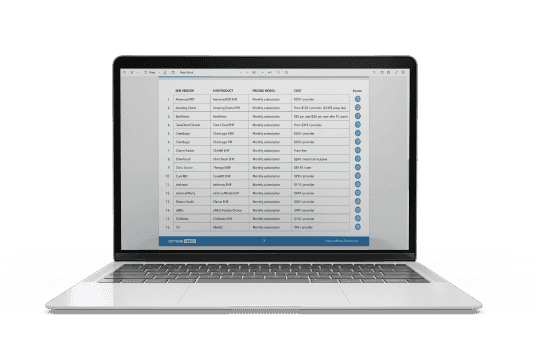Managing complex projects and portfolios efficiently is challenging in collaborative environments. Cerri Software, an enterprise project-level solution, streamlines project management, enhances collaboration, and optimizes resources. It's suitable for startups and large enterprises, SCORM compliant for e-learning security, and offers scalability. Discover Cerri Software for improved project management solutions.
Cerri Software Specifications
Time Tracking
Task Management
Reporting
Budget Management
What Is Cerri Software?
Overview
Cerri Project software, formerly known as Genius Project, is a cloud and on-premises enterprise-level project and portfolio management solution. It is designed to cater to the needs of highly collaborative multi-project environments. The software provides an all-in-one platform for better collaboration and visibility across project activities, portfolios, resource utilization, and documents.
Moreover, the platform aims to solve the pain points of project management by facilitating the tracking and reporting of project progress and costs. It offers several functionalities, including social collaboration, configurable and role-based workflows, and calendar synchronization.
What Is Cerri Software Best For?
Cerri software is best known for its customer support services. The support team empowers you to maximize the software's potential. It is known for its swift response times, extensive product expertise, and dedication to resolving user concerns to help you improve project workflow.
Cerri Software Pricing
The vendor offers flexible pricing plans to the users:
- SMB – $40/user/month
- Business – $50/user/month
- Enterprise – Custom Pricing
Disclaimer: The pricing is subject to change.
Cerri Software Integrations
The following third-party systems integrate with the software:
- SAP
- Salesforce
- Oracle JD Edwards
- Lotus Notes
- Microsoft Share point
- Microsoft Office
- IBM
How Does Cerri Software Work?
Here's how you can navigate the dashboard and make use of the software's features:
- Log in to your Cerri software account securely
- Access project management tools, including task lists and timelines
- Utilize the document repository to store and share important files
- Collaborate with teams by assigning tasks and responsibilities
- Monitor project progress through real-time updates and notifications
- Generate reports to analyze project performance and productivity
- Customize dashboard widgets to display key metrics and data
Who Is Cerri Software For?
Cerri software is designed for companies of varying sizes, including public sectors. The following industries use it:
- Healthcare
- Manufacturing
- Consultation
- Education
- Finance
- Information technology
Is Cerri Software Right For You?
In search of an enterprise-level project and portfolio management solution that’s easy to use and adopt? Cerri software might be the right solution for you. The software adheres to industry standards for e-learning content, ensuring security and compatibility with various learning management systems.
Additionally, Cerri is designed to accommodate businesses of various sizes. While smaller organizations may benefit from its user-friendly interface and core features, larger enterprises can use its robust project management capabilities and scalability options to meet their complex needs.
Do you have any lingering questions about Cerri software? Our dedicated support team is readily available to address all your inquiries. Please don't hesitate to contact our customer support team at 661-384-7070 for the information you need to make an informed decision about your software investment.
Cerri Software Features
Cerri allows you to plan your projects using your preferred methodology via Gantt charts or Kanban. You can also set clear budget objectives to better monitor costs throughout the project lifecycle. It helps in managing the lifecycle of a project from beginning to end, ensuring optimal results and efficient task management. The software’s project management expertise also offers a comprehensive view of your project’s financial health, letting you make informed decisions and adjustments as needed.
The document management feature facilitates file sharing, access, and collaborative commenting on shared files, tasks, and projects for users, improving workflow management and project teams' collaboration. It encourages efficient document management and collaboration among team members.
You can allocate resources according to availability, workload, and capacity for optimal performance using this functionality. The platform helps to ensure that resources are utilized effectively, making it easier to manage complex projects. It provides a clear overview of resource allocation, helping managers make informed decisions about resource distribution and achieving team objectives.
With Cerri Software, you can track all labor and expense costs generated and incurred by resources for each project. It gives a comprehensive view of project expenses, aiding financial management and budget control. The software also lets you track employee hours easily to foster accurate billing and payroll.
Cerri software also includes a risk management feature that allows you to automate internal methodologies and build mitigation plans into your project plans, which are essential for navigating business challenges. It helps identify potential risks early on and take appropriate measures to mitigate them. It offers a systematic approach to identifying, assessing, and responding to project risk.
This functionality enables organizations to manage their project portfolios in a centralized location, providing a holistic view of all projects and offering complete solutions tailored to your needs. It enables businesses to prioritize, allocate resources, and make informed project decisions more easily. Furthermore, the system allows you to define and configure your portfolios, assign projects, and allocate budgets to accommodate your required portfolio structure.
The team collaboration feature enhances collaboration with your internal and external teams. Team members can engage in threaded discussions throughout the project lifecycle, submitting comments and responding to questions from stakeholders and other team members. You can incorporate external users into your organization without compromising your corporate structure or security policies.
Cerri’s Gantt chart capability lets you visually plan and modify your projects, assign and link your tasks, and determine workload estimates while managing resources. It helps in scheduling, managing tasks, and planning projects better.