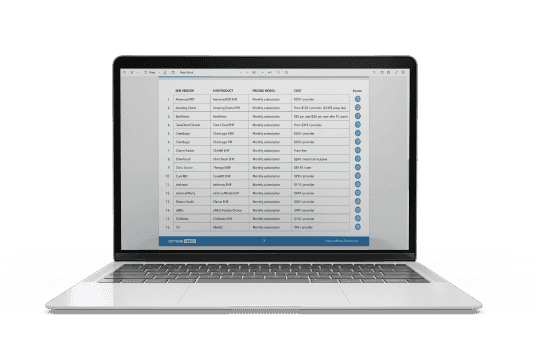The legal industry faces a pressing challenge in the form of data breaches. These breaches pose a threat to a firm's reputation. Lawcus provides an effective solution by implementing bank-grade security measures. It also streamlines legal practice management, CRM, and no-code automation. Explore Lawcus today to learn about its functionalities.
Lawcus Specifications
Time Tracking
Task Management
Reporting
Budget Management
What Is Lawcus?
Overview
Lawcus is a cloud-based legal practice management software designed for law firms. It offers solutions to help law firms work effectively, including matter task reports, time and expense tracking, time tracking, billing process simplification, and online payments.
Moreover, the software also offers a client portal to help law firms share information with their clients transparently and in real-time through centralized chat systems built for efficient communication.
What Is Lawcus Best For?
Lawcus is best known for its exceptional customer service and affordability. Law firms can rely on the vendor to provide the support they need to get the most out of the software, and they can do so without breaking the bank. Moreover, Lawcus is renowned for its tabular reports and insights, which help users make better business decisions.
Lawcus Pricing
The vendor offers the following four pricing plans:
- Standard – $39/user/month
- Plus – $49/user/month
- Business – $69/user/month
- Enterprise – Custom Pricing
Disclaimer: The pricing is subject to change.
Lawcus Integrations
Lawcus integrates with a variety of third-party applications, including:
- Box
- Dropbox
- Intaker
- Gmail
- LawPay
- Zapier
- Quickbooks
- Mailchimp
How Does Lawcus Work?
Here's how you can navigate the dashboard and make use of the software's features:
- Log in to the software using your credentials
- Add tasks and client profiles, including contact information and case details
- Organize cases by creating matter entries, linking them to clients, and assigning team members
- Use the task management feature to assign and track tasks
- Upload and organize case-related documents for easy access and sharing
- Sync your calendar to manage appointments, hearings, and important dates
- Set up billing rates, track billable hours, and generate invoices for clients
- Invite team members, assign roles, and collaborate on matters efficiently
Who Is Lawcus For?
Lawcus is utilized by a wide range of organizations, from solo practitioners to small firms and large law organizations. It caters to various practice areas, including:
- Bankruptcy law
- Criminal law
- Banking and finance law
- Real-estate law
- Government law
- Civil litigation
- Immigration law
Is Lawcus Right For You?
Are you seeking law practice management software that combines exceptional customer service with affordability? Lawcus might be the perfect choice for your law firm, as its high scalability caters to firms of all sizes. The software offers a comprehensive suite of features designed to streamline your legal operations.
Furthermore, Lawcus case management software places a paramount emphasis on security to avoid data breaches. The software provides comprehensive end-to-end security measures designed to safeguard sensitive data. Consequently, law firms can concentrate on their professional endeavors with the assurance that state-of-the-art security protocols protect their client information.
Still unsure if Lawcus’ benefits align with your requirements? Contact us at (661) 384 7070, and we will help you make an informed decision.
Lawcus Features
This feature allows firms to keep all their case-related information, deadlines, and tasks in one place. The software ensures that no detail is overlooked, no matter how minute. It results in better organization, less stress, and more successful case outcomes. Legal professionals can also set rule-based triggers for case milestones.
The software’s time and expense tracking functionality allow firms to accurately record the time spent on each case and track any associated expenses. Lawcus ensures fair compensation for the firm's efforts and promotes transparency by informing clients about resource allocation.
Lawcus streamlines the billing process, enabling firms to easily create and send invoices. The platform offers online payment options, providing convenience for clients and accelerating the payment process for legal professionals. It also ensures that your invoices are sent promptly for quicker payments.
This feature enables law firms to automate their workflows without complex coding. It helps them automate repetitive tasks, such as document generation or sending email reminders. The software lets users manage administrative responsibilities, freeing up valuable time for more critical aspects of case management.
Law firms can schedule appointments with their clients in an organized and efficient manner using this functionality. It helps them keep track of their appointments and ensure they are always on time. The appointment scheduler also allows users to send reminders to their clients, reducing the risk of missed appointments.
The Kanban boards feature lets law firms visualize their workflow and track the progress of their cases. It helps practices organize their tasks and ensure they are always on track. Moreover, the software allows managers to assign tasks to team members, promoting collaboration and accountability within the firm.