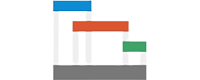Last Updated Dec 24, 2025
Overview
Office Timeline is a robust PowerPoint add-in, enabling the creation of visually compelling timelines, Gantt charts, and swimlane diagrams. It's an essential tool for project planning and communication, transforming complex data into easy-to-understand graphics.
Overall Rating
Based on 34 users reviews
4.5
Rating Distribution
Positive
94%
Neutral
6%
Negative
0%
Starting Price
$149
/year (1x license)
What is Office Timeline?
Overview
Office Timeline is a web-based timeline maker that allows you to easily create professional-looking timelines and Gantt charts. With its project scheduler, this software empowers businesses to effortlessly create visually appealing PowerPoint presentations. Office Timelines offers project planning, collaborative editing, milestone tracking, and data import capabilities.
What Is Office Timeline Best For?
Office Timeline is renowned for creating timelines that effectively communicate project progress and key milestones. This feature is a game-changer for professionals who need to present complex information in a clear and concise manner. With Office Timeline, timelines are automatically styled to be presented with all the relevant details.
Office Timeline Pricing
The software is offered as an add-in and online program. Following are the pricing tiers of the Office Timeline add-in:
- Pro Edition: $149/year (1x license)
- Pro+ Edition: $199/year (1x license)
Disclaimer: The pricing is subject to change.
Office Timeline Integrations
The software integrates with other Microsoft capabilities, including Microsoft PowerPoint, Project, Outlook, and Word. Office Timeline also integrates with:
How Does Office Timeline Work?
Here's how you can navigate the Office Timeline dashboard after logging in:
- Create timelines by clicking the "New File" button
- Customize your timeline by selecting a pre-designed template or starting from scratch
- Add milestones, tasks, or events to your timeline and adjust their duration and dependencies
- Customize the visual elements, such as colors, shapes, fonts, and backgrounds, to match your branding using the Office Timeline ribbon
- Collaborate with team members by sharing your timeline, allowing them to view, edit, or comment on it
Who Is Office Timeline For?
Office Timeline add-in caters to large enterprises and small businesses along with business professionals, educators, project managers, and remote teams. It is also used by various industries, including:
- Retail
- Consulting
- Pharma
- Healthcare
- Finance
- Aerospace
- Manufacturing
Is Office Timeline Right For You?
If you are seeking a software for creating simple timelines in PowerPoint, Office Timeline might be a suitable choice. It is trusted by teams at Hulu, Adobe, Universal, Johnson & Johnson, and Aptos.
Regarding security, it operates as an add-on within Microsoft PowerPoint and benefits from the same security measures as the Microsoft PowerPoint platform itself. Office Timeline is also adaptable to different project sizes and complexities. Its ease of use allows for quick adjustments and tailoring of tasks and milestones based on the scale of the project.
Still unsure if it’s the right choice for you? Call us at (661) 384-7070, and our customer support team will help you in reviewing Office Timeline.