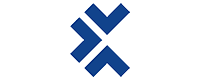Last Updated Mar 12, 2025
Overview
qTest by Tricentis is a test management platform that seamlessly integrates with your favorite development tools, enhancing collaboration and accelerating your agile workflows. With a free trial and a 4 star rating on Software Finder, this is the ideal tool for you if you're looking to run multiple strategy tests for your projects.
Overall Rating
Based on 24 users reviews
4.4
Rating Distribution
Positive
96%
Neutral
4%
Negative
0%
Starting Price
Custom
qTest Specifications
Free Trial
Time Tracking
Task Management
Reporting
What Is qTest by Tricentis?
qTest is a unified test management tool from Tricentis that provides scalable test management, operations, and analytics to centralize testing. It targets the entire test case development process with features designed to reduce risk, accelerate testing, and give complete visibility.
qTest software allows organizations to migrate test cases from spreadsheets and legacy test management solutions, supports agile and waterfall projects with centralized test management, scales automated testing with any tool, and generates powerful, customizable reports and dashboards to gain insights and make confident decisions.
The following review provides details about qTest pricing and features.
How Much Does qTest Tool Cost?
qTest costs around $1000 per user, with an annual subscription, with the cost calculated and adjusted to the user and their services.
qTest Integrations
With its seamless integration with a wide range of agile and DevOps tools, Tricentis qTest helps to make your testing journey more productive. It easily integrates with popular tools for agile planning, project management, open-source frameworks, continuous integration, and defect tracking, enabling teams to streamline their testing processes and increase efficiency.
qTest integrates with the following tools:
- Jenkins
- Cucumber
- Selenium
- Tricentis Vera
- Jira
- VersionOne
- CA Agile Central Rally
How Does qTest Work?
Follow these steps to navigate the dashboard and begin using the qTest project management tool:
- Log in with your credentials and access the qTest dashboard
- Create a new project by clicking "New Project" on the dashboard. Provide a name and description for the project and select the project type (Agile, Waterfall, or Hybrid). Click the "Create" button to create the project
- Go to "Project Settings" and select "User Management" to add users to the project. Click "Add User" and provide the user's email address and role in the project (such as Administrator, Tester, or Developer)
- Click the "Test Design" tab to create test cases for the project. Select "New Test Case" to provide a name and description
- Use the "Test Execution" tab to run test cases for the project. Select the test case and click on the "Execute" button. Select the test case status (Pass, Fail, or Blocked) and add comments if necessary. Click the "Save" button to save the test execution process
- Generate reports by clicking the "Reports" tab. Select the type of report (such as Test Execution or Test Design) and provide the necessary parameters (such as date range or specific test case). Click the "Generate" button to create the report
- To integrate with other tools, click the "Integrations" tab and select the tool
Who Is qTest For?
qTest is a versatile test case management platform feasible for businesses of all sizes and across various industries and sectors. Industries that can benefit from qTest include the following sectors:
- Technology
- Finance
- Healthcare
- Retail
- Education
- Gaming
The software works well for small, medium, and large businesses that require a comprehensive testing solution to ensure the quality of their software products.
Is qTest Right For You?
If you want to streamline test cycle management for your business, qTest is the right software for you. The software provides a centralized platform for managing testing tasks, requirements, and defects, which helps teams work more effectively.
Additionally, qTest provides security and compliance protocols to meet industry standards such as GDPR, HIPAA, and SOC 2. These protocols include access controls, data encryption, and audit logs, which enables businesses to protect their data and meet regulatory requirements.
qTest Features
qTest Manager is an easy-to-use test case management tool that helps plan and organize testing activities based on project schedules. Teams can deploy it as a cloud-based tool or on-premise to manage their test suites.
Utilize the qTest Pulse feature to improve orchestration, automation, and communication in agile and DevOps workflows. The platform provides easy-to-configure workflows that trigger updates across Agile and DevOps tools. Teams can use qTest Pulse to manage their workflows effectively and develop higher-quality software.
qTest Launch centrally manages open-source frameworks and commercial test automation tools. The platform enables teams to scale their test automation to an enterprise level and manage multiple tests from one location. Additionally, teams can schedule test automation sequences across their network.
The qTest Explorer provides an intelligent capture technology that tracks interactions from the testing session and automatically creates defect documentation. Teams can easily manage and edit the documentation and quickly add annotations. The platform allows users to instantly submit detailed defect documentation to Jira to share with team members.
As an intuitive Jira app, qTest Scenario enables agile teams to scale their behavior-driven development. The platform provides an easy-to-use interface allowing teams to create and manage behavior-driven development scenarios. Additionally, users can effectively link their scenarios to Jira issues and track their progress.
With the Tricentis qTest Insights feature, users can access actionable, real-time test metrics and analytics. The platform allows teams to display charts or graphs and create dashboards for different projects or teams. Additionally, users can hover over charts to view specific data points, zoom in to dynamically adjust the charts, and click a chart to view and download the data. qTest Insights also provides interactive heat maps that help teams quickly identify where the issues exist in the application.