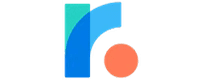Last Updated Oct 29, 2024
Overview
Roadmunk revolutionizes strategic planning through its intuitive platform, empowering product managers and designers. Simplified roadmap creation facilitates clear communication and fosters effective collaboration. It is a must-have tool for businesses of all sizes aiming to streamline project management and propel their visions towards success.
Overall Rating
Based on 85 users reviews
4.4
Rating Distribution
Positive
91%
Neutral
8%
Negative
1%
Starting Price
$19
/month
What Is Roadmunk?
Overview
Roadmunk project management software helps teams capture customer feedback, prioritize ideas, and create visual roadmaps to communicate their strategies effectively. It also enables users to present boardroom-ready roadmaps, prioritize what to build next, and capture crucial customer feedback. Furthermore, Roadmunk provides various roadmap templates for different needs, such as product, marketing, project, and technology roadmaps.
What Is Roadmunk Best For?
An outstanding feature of Roadmunk is the "Linked Items" functionality. It allows users to link items by date and visualize them on their roadmaps, providing complete visibility of item relationships and restrictions. This can be particularly useful in understanding and communicating project dependencies and timelines.
Roadmunk Pricing
The software offers the following pricing tiers:
Disclaimer: The pricing is subject to change.
Roadmunk Integrations
The software integrates with various third-party applications including:
- Azure DevOps
- Jira Roadmaps
- Asana
- Monday.com
- Trello
- GitHub
How Does Roadmunk Work?
Here's how you can navigate the Roadmunk software after accessing the dashboard:
- Create a new roadmap by clicking on the 'Create New' button on the dashboard
- Choose the type of roadmap you want to create from the built-in prioritization templates
- Start adding items that represent the tasks or goals that you need to achieve
- Create fields in Roadmunk to organize, group, filter, and pivot roadmap items
- Use the Items Table in Roadmunk to update details, change their status, assign them to different resources
- Visualize your roadmap with various visualization tools project's progress and communicate it effectively to the team and other stakeholders
Who Is Roadmunk For?
Roadmunk is a flexible roadmapping software used to create strategy, brainstorm ideas, and track a plan's development. It is used by:
- Product managers
- Product teams
- Industries
- Marketing teams
Is Roadmunk Right For You?
Are you seeking project management software to simplify product management and improve agile practices? Roadmunk might be the right choice.
Regarding scalability, Roadmunk can create multiple views using the same dataset, which is particularly beneficial for organizations with growing or large-scale projects.
As trusted by numerous renowned businesses, including Visa, McDonald's, Microsoft, Hulu, and Dell, Roadmunk provides secure collaboration among teams. The software offers robust sharing methods, ensuring only authorized individuals can access sensitive data and strategic plans.
Still not sure if Roadmunk is right for you? You can read Roadmunk's helpful reviews or contact us at (661) 384-7070, and our customer team representative will guide you toward an informed decision.