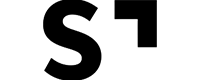Last Updated Nov 4, 2024
Overview
Creative professionals often face challenges using complex project management tools, hindering their growth. Streamtime, an intuitive solution, supports healthier creative businesses by simplifying scheduling, time tracking, and team coordination. With its client portal and other features, managing your project portfolio becomes a no-brainer. Explore Streamtime today!
Overall Rating
Based on 68 users reviews
4.8
Rating Distribution
Positive
99%
Neutral
1%
Negative
0%
Starting Price
Custom Pricing
Streamtime Specifications
Time Tracking
Task Management
Reporting
Budget Management
What Is Streamtime?
Overview
Streamtime is a cloud-based project management solution designed for the creative industry. The software provides an intuitive and simple approach to job planning, time tracking, scheduling, quoting, invoicing, reporting, and even Kanban boards. It aims to simplify project management by shifting from traditional timesheets to to-do lists.
What Is Streamtime Best For?
Streamtime software is popularly known for its exceptional customer support. Users have consistently praised the vendor response timings and helpfulness of the support team, ensuring a seamless experience for all users. It fosters strong client relationships and trust in the platform.
Streamtime Pricing
The vendor offers the following two pricing plans:
- Fix Your Price – Custom pricing
- The Tiny Plan – Custom pricing
Streamtime Integrations
It can integrate with several third-party systems, including:
- Xero
- QuickBooks
- MYOB AccountRight
- Jira
- Microsoft 365
- Microsoft Outlook
How Does Streamtime Work?
Here's how you can navigate the dashboard and make use of the software's features:
- Log in to access the Streamtime dashboard
- Familiarize yourself with the main menu for quick navigation
- Create and manage projects seamlessly using the intuitive project management tools
- Track time spent on projects and tasks for accurate billing and insights
- Utilize the resource scheduling feature to optimize team assignments
- Generate detailed reports to monitor project progress and profitability
- Collaborate with teams by assigning tasks and sharing project updates
- Manage invoices, expenses, and client communication within the platform
- Explore the knowledge base for additional guidance and support service
Who Is Streamtime For?
The Streamtime task management software is designed for freelancers and business development teams. The following industries, sectors, and business departments can benefit from it:
- Branding and design
- Production
- Public Relations (PR)
- Advertising and creative
- Research and design
- Marketing
- Architecture
Is Streamtime Right For You?
Are you looking for a project management solution that’s brilliantly designed and simple to use? Streamtime could be an excellent fit for your business. The software has been awarded at the Sydney Design Awards + Summit. It is trusted by popular clients such as Strategy Creative, Raine & Makin, and Campaign Edge Sprout.
Regarding security, Streamtime uses an industry-standard AES-256 encryption algorithm to encrypt data on its servers. Data is also encrypted in transit by HTTPS certificates, which encrypt data from a user’s machine to the database and vice versa.
Enhance your organization’s task management operations with Streamtime. Contact Software Finder at (661) 384-7070 to learn more.
Streamtime Features
Automatically sync your job plans and to-do lists, always having an up-to-date schedule. Streamtime allows for easy task reassignment and rescheduling using a simple drag-and-drop mechanism. Moreover, it enables the creation, movement, reassignment, logging, and actioning of tasks directly from the schedule, making managing your team’s workload easier.
You can set up a job in no time by answering a few simple questions about the job, the client, and their contact details. Once the job is created, you can expand the plan by setting project dates, adding team members, and estimating hours. Streamtime then automatically calculates the total for your plan based on individual or client rates, saving you time and reducing the risk of errors.
Streamtime provides powerful insights into your projects. The reports are live reflections of what is currently in the system and can be refined or sorted as needed. Once you find what you need, export it to CSV or save the report as a favorite for future reference. It provides valuable data that can help drive decision-making and improve project outcomes.
This functionality enables effective project tracking. The boards help you visualize your project’s progress and manage your workflow effectively. A clear overview of tasks and their status facilitates better project management.
Transform your job plan into a quote with just one click. Any necessary tweaks can be made before choosing the client to email it to. Streamtime also tracks approved and declined quotes and invoices, ensuring you’re always updated with your billing.
Set up invoices in advance and forecast your cash flow using this feature. If you’re billing by job plan or quote, the software’s invoicing creation wizard helps you build your invoice as your account manager guides, providing value for money and an efficient billing process.
The platform uses to-do lists for time tracking, which are auto-populated directly from job plans. It provides a clear view of the team’s schedule that can be rearranged on the fly using drag and drop, ensuring efficient time management. The software simplifies time management and ensures all tasks are accounted for, improving overall productivity.