Given accountants' complex payroll responsibilities and frequent reliance on payroll systems, choosing the right software goes far beyond processing paychecks. It is about enabling seamless automation, ensuring tax compliance, and offering real-time insights. Collectively, these tools help accountants deliver greater strategic value to their clients.
This blog dives into the best payroll software for accountants, highlighting platforms that combine powerful compliance features and intuitive workflows tailored specifically for accounting professionals. Whether you're running a solo practice or working within a firm, these tools offer the accuracy, automation, and compliance support you need to stay ahead.
- Rippling HR – Best for businesses of all sizes
- BambooHR – Best for small and medium-sized businesses
- Paycor Software – Best for startups, mid-sized businesses, and large enterprises
- Workday Adaptive Planning – Best for small and midsize businesses
- Namely HR – Best for small and medium businesses
- isolved HCM – Best for small, midsize, and large businesses
- Paycom – Best for businesses of all sizes
Software | Our Ratings | Top Features | Free Trial |
Rippling | 4.9 ★★★★★
|
| No |
BambooHR | 4.3 ★★★★★
|
| No |
Paycor | 4.5 ★★★★★
|
| Yes |
Workday | 4.3 ★★★★★
|
| Yes |
Namely | 4.2 ★★★★★
|
| No |
isolved HCM | 4 ★★★★★
|
| No |
Paycom | 4.6 ★★★★★
|
| No |

Widely known for its suite of powerful features, Rippling is a human resources (HR) software serving as a full-service platform. By offering comprehensive payroll functionality, it enables companies to sync payroll with benefits, allowing for error-free payroll management.
The software can be customized to users’ varying needs, a testament to its reliability and flexibility in adapting to diverse workflows. In addition, Rippling accommodates businesses by providing powerful features, all integrated in a centralized platform.
Top Features
- Employer of record (EOR)
- Global payroll
- Corporate cards
- Compensation bands
Pros And Cons
Pros:
- Its efficient integration capabilities streamline various administrative operations
- The software’s automated workflows feature saves time and maximizes work efficiency
- The reminders about pending tasks ensure users complete their tasks on time
Cons:
- Once under approval, transition requests cannot be edited and must be resubmitted to apply changes
- The absence of video tutorials may hinder a smooth learning experience for new users
Pricing
Rippling’s pricing is based on a per-employee-per-month (PEPM) model and starts at $8/user/month. Users can also personalize their plans at an additional cost.
Disclaimer: The pricing information was sourced from third-party websites and is subject to change.

With BambooHR, businesses can streamline end-to-end administrative functions, from recruitment and onboarding to retirement. Users can sync billable hours and paid time off (PTO) and run accurate and precise payroll.
Companies can utilize the software’s various tools and reduce errors, increase work efficiency, identify areas of improvement, and make strategic decisions to boost growth and development.
Top Features
- Applicant tracking system (ATS)
- Benefits administration
- Performance management
- Employee records
Pros And Cons
Pros:
- Its personalized workflows feature helps companies streamline and efficiently manage the workload
- A comprehensive onboarding process ensures allows users to easily adhere to the company culture
- The system can be personalized to the company’s unique criteria, ensuring seamless work management
Cons:
- The software automatically logs users out after a few minutes, requiring them to log in again
- The lack of a resume parsing feature can make finding the right candidate a bit time-consuming
Pricing
BambooHR offers two plans: the Core Package starts at $6/employee/month, and the Pro Package starts at $9/employee/month.
Disclaimer: The pricing information was sourced from third-party websites and is subject to change.

By leveraging Paycor’s powerful functionalities, organizations can acquire top talent and streamline workforce management, including payroll tasks, compensation, learning and training, and more. It helps employers file taxes on time and ensure regulatory compliance. Plus, the software seamlessly connects with various third-party platforms, allowing businesses to efficiently manage diverse business operations.
Top Features
- Automiated talent sourcing
- Pulse surveys
- Talent development
- ACA reportng software
Pros And Cons
Pros:
- The payroll automation feature expedites the payroll processing and reduces errors
- Efficient reporting capabilities offer valuable insights into real-time workforce data
- The time monitoring feature makes paid time off (PTO) and leave tracking easier
Cons:
- The mobile application is not as comprehensive as the desktop version
- The lack of editing features makes users cancel and redo work, which can be time-consuming
Pricing
Based on the number of employees, Paycor offers custom pricing packages, tailored to accommodate users’ unique needs. The details are given below:
- For businesses with employees less than 50: Basic at $99/month + $6/employee/month, Essential at $159/month + $9/employee/month, Core at $199/month + $12/employee/month, and Complete at $299/month + $16/employee/month.
- For businesses with an employee count between 50-1,000: Paycor offers a custom plan with a 30-day free trial.
Disclaimer: The pricing information was sourced from third-party websites and is subject to change.
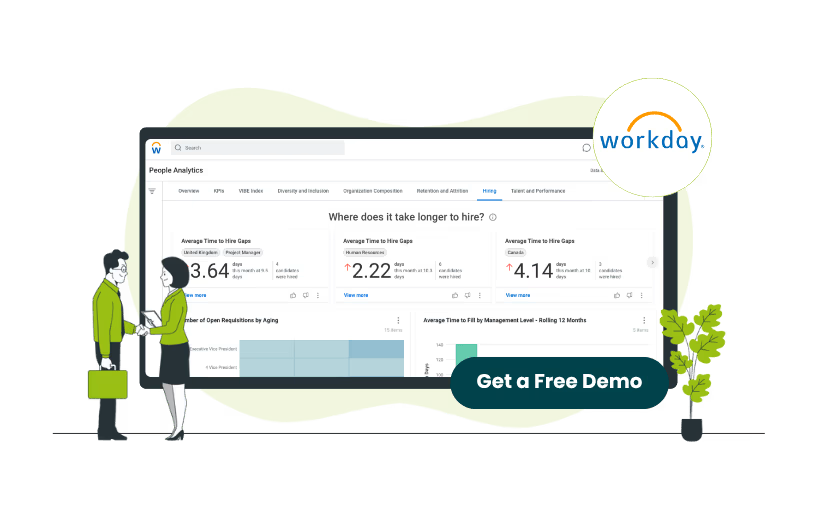
Benefitting from the power of artificial intelligence (AI), Workday helps businesses achieve their goals with minimal effort and maximum output. By offering solutions for HR, finance, legal, and IT teams, it ensures hassle-free work management and boosts employee satisfaction. Users can leverage its people-centric solutions to achieve meaningful work and drive flawless administrative operations.
Top Features
- Human capital management
- Contract lifecycle management
- Financial planning
- Employee voice
Pros And Cons
Pros:
- Managers dhave clear visibility into staff attendance and time logs
- The system notifies users about their leave status
- It is a centralize platform that makes data access easier and simpler
Cons:
- The mobile application may slow down during peak hours
- Additional fees for advanced features like onboarding can increase overall software costs
Pricing
Workday cost starts at $42/employee/month and offers the following plans: Workday Adaptive Planning Free Trial comes with a 30-day free trial. Workday Adaptive Planning and Workday Adaptive Planning Close & Consolidation come at a custom price. Contact Workday to get a quote!
Disclaimer: The pricing information was sourced from third-party websites and is subject to change.

Namely offers an all-in-one human capital management (HCM) solution, empowering companies to streamline operations and maximize work efficiency. Administrators can automate payroll processing, significantly reducing manual effort and saving valuable time. Additionally, its time tracking module improves payroll accuracy by precisely calculating work hours and accounting for leave and unpaid time off.
Top Features
- Employee onboarding
- E-Signature
- System of record
- Complete payroll reports
- Unlimited payroll cycles
Pros And Cons
Pros:
- Its powerful reporting feature allows users to create personalized reports and gain real-time data insights
- Seamless management of employee profiles and their data can be easily accessed and edited
- The software offers training content for new users, helping them easily navigate the system
Cons:
- The system does not connect with many platforms, which can impact operational efficiency
- Lack of internal communication tools can sometimes make it harder for HR teams to stay aligned
Pricing
The software offers four pricing plans: Namely Now starting at $9/employee/month, while Namely Plus, Namely Plus People, and Namely Complete come at a custom cost. Get in touch with Namely to get a personalized price quote.
Disclaimer: The pricing is subject to change.

By combining HR suite with payroll and benefits administration, isolved HCM ensures a seamless workforce management experience. Users can streamline payroll while enrolling employees in relevant benefits programs and efficiently manage expenses. Companies can also create work schedules to optimize work performance and reduce no-shows.
Top Features
- Giving and volunteering
- Onboard and develop
- Conversational virtual assistant
- Adaptive employee experience
Pros And Cons
Pros:
- Reports can be customized to accommodate various needs and efficiently analyze data
- The onboarding functionality streamlines the process and saves HR teams’ time
- The software sends notifications to the selected client users, reducing administrators’ workload
Cons:
- The scheduling module lacks the depth and detail found in other features
- The mobile application is not as user-friendly as the desktop version
Pricing
isolved HCM pricing starts at $9/employee/month and increases with the number of users.
Disclaimer: The pricing information was sourced from third-party websites and is subject to change.

Paycom employs a unique approach to payroll management, empowering employees to run payroll and manage their pending payroll tasks. Its ‘Beti’ module automates payroll runs while notifying the employers and workforce of missed clock-ins and outs, unapproved expenses, etc. This strategic approach to streamlining repetitive payroll tasks highlights the strength of its HR tools.
Top Features
- Compensation budgeting
- Paycom pay
- Direct data exchange
- Certification management
Pros And Cons
Pros:
- Users can set up notifications for essential tasks and events and avoid missing deadlines
- Administrators can allow staff to clock in and out only for their assigned jobs
- The software offers seamless payroll management, including hourly and commission-based
Cons:
- The communication features can be a bit unintuitive for new users
- Former employees cannot be immediately removed from the system
Pricing
The software’s pricing is based on the PEPM model and ranges between $25/employee/month to $36/employee/month.
Disclaimer: The pricing information was sourced from third-party websites and is subject to change.
To wrap up the above discussion, all payroll platforms offer the best services and ensure accuracy and precision. While some focus solely on payroll and accounting, others include a range of HR modules, facilitating a more comprehensive, full-service platform. Based on your pressing needs, workforce size, and budget bracket, you can choose software that aligns with your requirements and improves your payroll experience.

