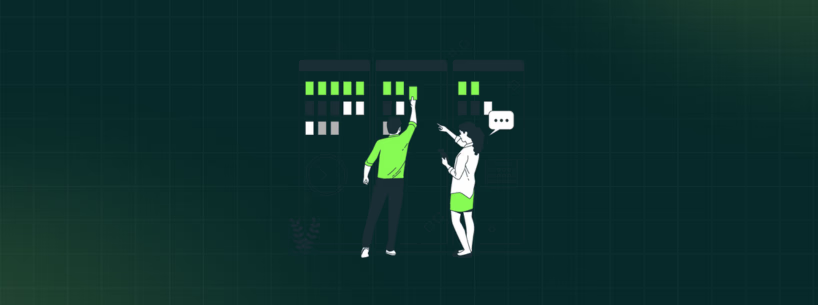
For Human Resources (HR) teams, managing employee leaves is not as simple as it looks. It involves spending hours every week tracking which employees are on leave, calculating remaining balances, and managing overlapping absences. However, most companies are still operating through scattered spreadsheets and email chains. This leads to approval delays, missed requests, and a sense of panic when two employees request leave in the same week.
Such challenges can be addressed by implementing a leave management system. However, due to budget constraints, it becomes difficult for businesses, particularly smaller ones, to afford the recurring subscription cost. That’s where free leave management software can help you.
Such a system can change how your team manages time off. It saves countless hours of HR teams by reducing errors and improving workplace transparency. Here is a list of the 7 best free leave management software that reduces administrative stress without financial investment.
Software | Our Ratings | Features |
Trackabi | 4.6 |
|
greytHR | 3.8 |
|
LeaveBoard | N/A |
|
actiPLANS | N/A |
|
Day Off | N/A |
|
OfficeTimer | N/A |
|
Kredily | N/A |
|
Trackabi

Trackabi is a feature-rich platform that combines employee monitoring, time tracking, and leave management. Designed specifically for leave management, the platform offers a leave planner with request and approval functionality. It streamlines HR operations by helping them plan the team’s leaves, manage their yearly allowances, and create different leave types.
With its leave request and approval functionality, it becomes easier for team members to schedule their vacations in advance. Furthermore, the personal day-off calendar provides visibility to both the employer and employees.
The platform is suitable for small to medium-sized businesses and offers integrations with various third-party tools, such as GitLab, GitHub, Bitbucket, Harvest, and Toggl.
Standout Features
Pros And Cons
Pros | Cons |
Clean, intuitive interface makes it easy to track time Responsive mobile app for seamless time tracking and management Simplifies timesheet submission and approval with smart automated reminders | Lacks functionalities on the desktop version Holiday display and leave application system needs to be improved |
greytHR

greytHR is a full-suite Human Resources Management System (HRMS) that offers advanced workforce and payroll management in 25+ countries. The platform stands for its online leave management system that helps track leaves and create flexible leave policies. Also, the Employee Self-Service (ESS) portal reduces the number of queries related to leaves. This reduces manual administrative tasks and ensures accurate tracking of leave balances.
Moreover, the platform integrates various verification solutions, accounting tools, and Enterprise Resource Planning (ERP) solutions, such as Zoho Recruit, Skill2Talent, ICICI Bank, and SAP SuccessFactors.
Standout Features
Pros And Cons
Pros | Cons |
Simple onboarding process for both the employees and admins Keeps track of attendance and automatically calculates tax Self-service portal helps employees to check their leave balances and pay slips | Does not allow printing the approved leave forms as PDF Initial setup is time-consuming for new users |
LeaveBoard

LeaveBoard is a cloud-based leave and HR management system that aligns with administrative procedures and automates operations. The platform’s leave tracking functionality prevents payroll errors, monitors vacation days for each employee, and identifies attendance issues.
Designed for small and mid-sized businesses, LeaveBoard allows organizations to implement flexible time-off policies with automated accruals, country-specific public holidays, and carryovers. Moreover, its leave tracker allows HR managers to track different leave patterns and manage team attendance on the go.
Standout Features
Pros And Cons
Pros | Cons |
Easily integrates with Slack and offers single sign-on Space-saving application because there’s no need to download the software on the computer Simple and clean app that approves leaves in one click | Does not allow downloading analytical reports in PDF format Lacks mobile app accessibility for faster access |
actiPLANS

ActiPLANS is a flexible, all-in-one platform to schedule project activities, corporate events, time-offs, work shifts, and employee locations. It offers a streamlined leave management system that allows employees to create leave requests on the go. Furthermore, organizations can set up policies for sick days management and PTO or tailor them according to each employee.
The platform supports bespoke Paid Time-Off (PTO) rules to automatically calculate leave balances, preventing errors. Employees can manage their time-off through mobile or web apps, with transparent personal PTO history. It connects seamlessly with Google Calendar, Microsoft Outlook, and actiTIME, eliminating the need for switching between multiple apps.
Standout Features
Pros And Cons
Pros | Cons |
Tracks employee sick and personal leaves, and easy to request time off Allow employees to see pending and approved paid time-offs No need to manually reset and monitor PTO after the employee’s initial setup | Create inconvenience by asking for an email verification code during the sign-in process Does not allow editing the request and resending to the approver |
Day Off
Day Off is a powerful leave management software for managing vacations, absences, and PTOs. It allows organizations to set up approval workflows and leave policies. The platform offers various tools, which include leave laws, an OOO message generator for professional emails, official holidays, and PTO accrual calendars.
Using employee management features, employees can track leave balances and request new leaves. This gives a comprehensive overview to managers as they can see employees’ availability and leave balances. The platform supports customizable workflows and seamless communication within the team. Furthermore, it connects and syncs with various tools, such as Google Calendar, Slack software, Microsoft Outlook, Microsoft Teams, and more.
Standout Features
Pros And Cons
Pros | Cons |
Offer different types of leave flexibility for an organization An intuitive visual dashboard that gives a detailed view of employee leaves Easy to request and view available paid time off through the mobile app | Lacks Microsoft Outlook integration Accruals are not correct for mid-year hires and require manual calculation |
OfficeTimer
OfficeTimer is a detailed platform for leave management that organizes the employee's time-off tracking. Designed for startups and small to medium-sized businesses, it stands among HR professionals looking to streamline their operations.
From planning to payroll integration, the OfficeTimer platform handles the entire leave lifecycle, ensuring a smooth experience for both HR managers and employees. The software allows planning and creating unlimited leave policies, leave types, and holiday calendars. Furthermore, it allows HRs to export the employee’s leave data to third-party payroll tools.
Standout Features
Pros And Cons
Pros | Cons |
A simple platform that allows controlled access to employees Offers flexibility to manage a team of 50 people in several locations Easy to calculate employee productivity in a remote working environment | Lacks customizable reporting Occasional errors occur when the internet connection drops |
Kredily

Kredily is another one of the free leave management software that easily manages your leave requests without wasting time on time-consuming procedures. This intuitive leave management system helps employees request leave online, and managers can accept or reject those leave requests depending on availability.
The platform supports different leave types, which include sick leave, personal, casual, maternity, paternity, or vacation. Moreover, Kredily ensures organizations comply with legal leave regulations and policies. Beyond this, the platform integrates the attendance tracking system with payroll software to ensure accurate compensation for employees.
Standout Features
Pros And Cons
Pros | Cons |
Allow categorization of employee details, leaves, overtime, and attendance Built-in system that allows direct expense approval and payouts Easy to keep a track record of employee details | Automatically logs you out of the web portal after a period of inactivity Initial setup is not easy to use for first-time users |
As modern workplaces are adopting flexibility, leave tracking has become a requirement rather than an option. Even the smallest teams with the most fundamental needs will reap the benefits of automated leave approval systems and leave tracking.
These free leave management systems mentioned above are suitable for companies of varying sizes and industries. Each has its own unique functionalities, from leave tracking, approvals, and calendar syncing, allowing you to make the best choice that aligns with your requirements.
