
The success of a good software development company depends on its ability to deliver exceptional software products to clients on time and within budget. This success refers not only to the team’s technical skills but also to how well software development projects are planned out, communicated within the team, and their execution efficacy.
That’s why project management tools for software developers are incredibly important. These tools ensure that the projects remain on track, within budget, and satisfy the client’s expectations.
In this blog, we will discuss the importance of using software development project management tools for developers and managers, along with a roundup of the top tools available on the market.
Project management tools offer a digital platform to optimize and simplify the software development lifecycle. Many project management tools streamline the project development process, making it easier for developers to achieve their goals.
Choosing the right tool allows software developers to meet project goals in a timely manner, work more efficiently, and deliver quality software products to clients. A study by Hive highlights that 77% of top-performing projects use project management software, emphasizing the role these tools play in driving project success.
Let’s discuss these software development project management tools in detail below:
1. Jira — Best For Managing Agile Projects

The Jira platform works well for teams using Agile scrum methodologies. It seamlessly manages complex projects while providing real-time progress, reports, and insights. Dev teams can centralize their workflow, simplify updates and backlog tracking, and minimize the risk of overlooking critical software development tasks.
Standout Features
- The drag-and-drop feature makes task organization more simplified and streamlines the QA testing process within minutes
- Jira integrates with various apps, such as LaunchDarkly and GitHub, which are ideal for software engineering teams
- The software offers a built-in template for bug tracking that allows teams to concentrate on the bug reports and prioritize them according to urgency
Pricing
The software offers the following pricing plans based on a team of 300 users:
- Free: $0 (Up to 10 users)
- Standard: $7.16/user/month
- Premium: $12.48/user/month
- Enterprise: Custom Pricing (Billed Annually)
Disclaimer: Prices are subject to change.
2. Asana — Best For Collaboration Between Dev Team
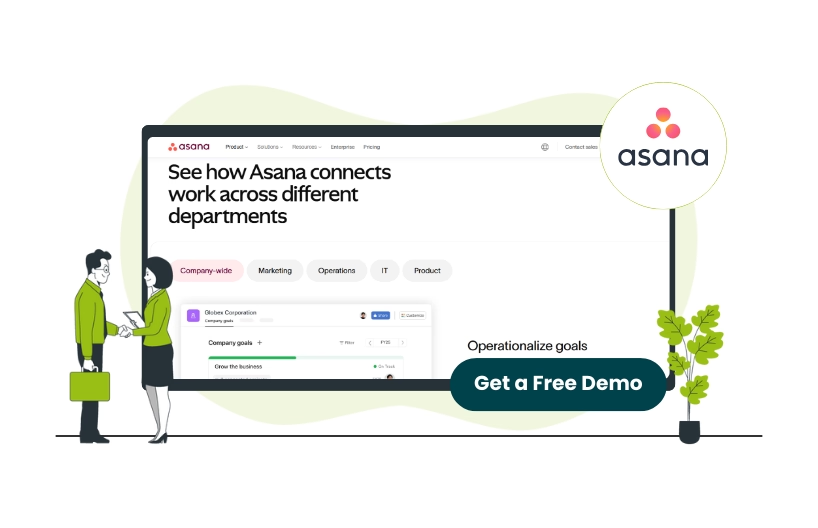
Asana supports both Agile and Scrum methodologies for bug and tasks tracking. This software is ideal for development teams of all types. It offers a range of templates, such as process mapping, sprint planning, and product backlog templates, making project planning much easier for managers.
Standout Features
- The built-in chat feature offers streamlined communication between project managers and development teams, allowing them to stay aligned on project goals
- Kanban boards and calendar views visualize the workload
- User-friendly interface makes it easy for teams to adopt and use the software
- Customizable dashboards to keep track of projects without any hassle
Pricing
Following are Asana's pricing plans, divided into two categories: one for individuals and small teams, and another for businesses and enterprises:
- Personal: $0/user/month
- Starter: $13.49/user/month
- Advanced: $30.49/user/month
- Enterprise: Custom Pricing
- Enterprise+: Custom Pricing
Disclaimer: Prices are subject to change.
3. Wrike — Best For Its Reporting Functionalities

Wrike project management software supports software teams running projects on Waterfall, Scrum, and Agile methodologies. This software is ideal for teams that like working on spreadsheets. It enables the dev team to organize and manage project details in a spreadsheet-like format, allowing for efficient project tracking and coordination.
Standout Features
- Gantt charts provide timelines and dependencies to oversee the project’s progress
- It tracks the team’s progress to ensure projects are delivered on time
- Dashboard customization makes it more convenient for teams to use
- Live document editor with file-sharing capabilities offers a more streamlined team collaboration
Pricing
The software offers five pricing plans along with a free 14-day trial:
- Free: $0/user/month
- Team: $9.80/user/month
- Business: $24.80/user/month
- Enterprise: Custom Pricing
- Pinnacle: Custom Pricing
Disclaimer: Prices are subject to change.
4. Basecamp — Best For Small To Midsized Dev Teams

The software development team uses Basecamp due to its simple interface, built-in chat feature, file-sharing capability, and task schedulers. This software allows developers to view tasks, comment on files, and keep track of their work activities. It is ideal for teams looking for a straightforward, centralized platform that meets their demands.
Standout Features
- Each project includes a dedicated message board where team members can share updates, provide feedback, and ask questions
- The platform sends automated status updates, which keeps everyone in the loop
- To-do lists enable assigning and organizing task and setting deadlines to ensure every member knows their responsibility
- The software has a built-in communication feature, prioritizing information sharing
Pricing
Basecamp offers two simple plans and a 30-day free trial. Plans include:
- Basecamp: $15/user/month
- Basecamp Pro Unlimited: $349/month (Unlimited Users)
Disclaimer: Prices are subject to change.
5. Miro — Best For Its Collaborative Whiteboards

Miro is a dynamic online workspace designed for seamless team collaboration. It offers tools for visual project management and collaboration. Developers can brainstorm project ideas, plan, and execute their software projects all in one place.
Standout Features
- Its whiteboard feature comes with infinite canvas and templates that are easily customizable, providing a detailed visual overview of complex projects
- Real-time collaboration ensures coordination and proper communication among dev teams
- Live dashboards, wireframes, and diagrams ensure the strategic plans are transformed into captivating presentations
- Real-time work updates ensure everyone is informed and aligned with the project goals
Pricing
Miro offers four pricing plans:
- Free: $0/month (Unlimited Team Members)
- Starter: $10/member/month
- Business: $20/member/month
- Enterprise: Custom Pricing
Disclaimer: Prices are subject to change.
6. Scoro — Best For Integrated Project Management

Scoro is designed to help project managers in project planning, executing, and monitoring to ensure development projects are delivered on time. Its comprehensive reporting capabilities allow users to gain valuable insights into their processes, identify potential risks, and track key performance indicators. Furthermore, project managers can analyze profitability, compare budgets to actual results, and forecast future sales to make data-driven decisions.
Standout Features
- The software’s shared calendar and timesheet monitor tracks all billable hours and allows teams to allocate resources effectively
- Generate client proposals and estimate project delivery costs. Project managers can track estimated and actual project outcomes, ensuring projects stay on target
- Real-time Gannt charts enable the dev team’s progress tracking
Pricing
The software offers four pricing plans along with a 14-day free trail:
- Essential: $28/user/month
- Standard: $42/user/month
- Pro: $71/user/month
- Ultimate: Custom Pricing
Disclaimer: Prices are subject to change.
7. Airtable — Best For Customizing Complex Software Projects

Project managers looking for apps that can be customized according to their specific project’s needs will find Airtable an excellent fit. It offers specific templates, automation, complex tools, and advanced customization. Managers can also create a brand-new project from scratch, by using this software.
Standout Features
- Built-in extensions can create dashboards with graphs, charts, and key metrics tailored to meet the dev team’s specific reporting needs
- Various work views are available such as Kanban, Gantt, calendar, list or grid
- Airtable’s AI allows managers to automate their tasks, get insights, and speed up their decision-making
Pricing
The software offers the following pricing plans:
- Free Plan: 0/seat/month
- Team: $24/seat/month
- Business: $54/seat/month
- Enterprise Scale: Custom Pricing
Disclaimer: Prices are subject to change.
In the past, managing software development projects was a complex and daunting task, requiring different departments to work together and achieve their goals. Without a solid project organization system, delays are more likely to occur, leading to dissatisfied clients.
Therefore, software developers need proper tools to help their teams work more efficiently. Today, various project management software are available that make it easy for project managers to manage complex projects seamlessly.
The tools highlighted in this blog are best suited to the needs of software development teams. They connect the team on one platform, ensuring everything is communicated directly to the developers about the upcoming software projects or requirements.
