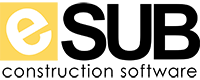Last Updated Sep 2, 2024
Overview
eSUB Software offers cloud-based project management for subcontractors, connecting field operations with the office. While its mobile experience isn’t as feature-rich as the desktop version, eSUB’s comprehensive tools for real-time visibility, project organization, and accountability make it an excellent choice for construction management.
Overall Rating
Based on 1 users reviews
4
Rating Distribution
Positive
100%
Neutral
0%
Negative
0%
Starting Price
Custom
What is eSUB Software?
eSUB software is construction management software for subcontractors. The software connects your daily operation and back at the office via document control, allowing you to optimize your program management.
eSUB software provides cloud-based project management, timecard management, and corporate management for commercial subcontractors of all trades. eSUB creates paperless projects that you can manage from any device, including a desktop computer, laptop, iPad, tablet, or smartphone.
eSUB creates and standardizes a documentation system for specialty and general contractors based on industry best practices. As a result, you can create, store, and access all of your construction documents and project management activities from a single location. In addition, you can share them with your team using eSUB construction software to keep everyone on the same page.
eSUB Software Pricing
eSUB Demo
eSUB Construction Software Reviews
eSUB software has relatively positive reviews on online sources. The software offers various tools to construction companies to optimize their workflow, which users highly appreciate for its efficiency. You can also read eSUB reviews in our review section.
Our Thoughts
With eSUB, you can customize your Program Management System to meet your company's specific needs using a flexible model that scales with your company from any device at any time, making this software worth consideration.