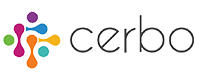Last Updated Oct 28, 2025
Key Takeaways
Generated from the text of customer reviews
CerboEHR is a web-based EHR designed for integrative and functional medicine practices. It supports charting, scheduling, patient messaging, and supplement tracking in a streamlined interface. Users value its patient engagement tools, though some mention occasional navigation challenges during setup. Recent updates include expanding the document upload size from 16MB to 50MB. The Fullscript lab integration has also been made bi-directional for a beta group.
Our Verdict
As a robust EHR solution, CerboEHR suits small to mid-sized practices focused on personalized care and direct patient communication. It particularly suits providers operating on cash-based or membership models who prioritize workflow control and client experience. Its pricing aligns with practices focused on integrative care and direct communication. Recommended for low-overhead environments.
Overall Rating
Based on 23 users reviews
4.4
Rating Distribution
Positive
87%
Neutral
0%
Negative
13%
Starting Price
$269
/month