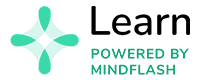Last Updated Oct 16, 2025
Overview
The challenge of effective online course management prompts the need for solutions. Trakstar Learn is a cloud-based learning management system that simplifies online course creation, management, and tracking. It helps you deliver captivating and interactive online courses to learners. Explore Trakstar Learn features to enhance your learning journey.
Overall Rating
Based on 97 users reviews
4.1
Rating Distribution
Positive
78%
Neutral
15%
Negative
6%
Starting Price
Custom
Trakstar Learn Specifications
Activity Dashboard
Asynchronous Learning
Activity Tracking
Access Controls/Permissions
What Is Trakstar Learn?
Overview
Trakstar Learn is a cloud-based learning management system (LMS) that caters to the diverse learning needs of various industries. It offers several solutions for creating, managing, and tracking online training courses. This Trakstar Learn review will explore the platform's features, pricing, and benefits, highlighting its user-friendly online training environment.
What Is Trakstar Learn Best For?
Trakstar Learn is best known for its perfect content conversion feature. It allows users to effortlessly convert their existing course content into online courses, preserving all the rich elements of the original content, such as animations, videos, and audio. The software ensures a seamless transition from traditional to digital learning methods without compromising the quality of the content.
Trakstar Pricing
Trakstar Learn Integrations
The software integrates with several third-party applications, including:
- Salesforce
- Shopify
- Syntrio
- Zoom
- Okta
- GoToWebinar
- BambooHR
- Paylocity
How Does Trakstar Learn Work?
Here is how to start with the software:
- Log in to the Trastar using the credentials
- Access the dashboard and manage all your courses and modules
- Use the course creation feature to build new courses or convert existing content into online courses
- Add, update, or archive user accounts
- Use this feature to automatically enroll your entire workforce in training or break it down by role, department, or tenure
- Set up automated onboarding programs for new hires with courses, assessments, and reporting
- Create self-driven courses for employees to improve and learn new skills at their own pace
- Build reports based on course completions, test scores, and timing to tie training to organizational success
Who Is Trakstar Learn For?
Trakstar Learn caters to organizations of varying sizes. It benefits the following industries:
- Healthcare
- Retail
- Hospitality
- Manufacturing
- Marketing
- Legal
- Information technology
Is Trakstar Learn Right For You?
Are you looking for a user-friendly LMS system that can accommodate your organization's diverse learning needs, including document compliance training? If so, Trakstar Learn might be the perfect solution.
The software uses advanced security measures to protect your data and can easily scale to accommodate the growing needs of your organization. Moreover, it is SCORM-compliant, ensuring that it can seamlessly integrate with other SCORM-compliant systems.
Still unsure if the software is right for you based on Trakstar review? Contact our customer support team at (661) 384-7070, who will help you make the best decision.
Trakstar Learn Features
This feature allows you to create and upload engaging and interactive courses to share across your organization. It makes content creation easy and efficient, enhancing the learning experience for your employees. The software supports various content formats, including text, images, videos, and more. This flexibility allows you to create courses that cater to different learning styles.
With Trakstar Learn, you can motivate learners, help them remember, and assess learning outcomes. It provides all the necessary tools to create effective quizzes for your e-learning courses, both before and after the course. You can customize the quizzes to match the course content and learning objectives.
Enroll your entire workforce in training or break it down by role, department, or tenure with a click of a button using this functionality. The software ensures everyone can access the necessary training materials at the right time. It is for compliance training where timely completion of courses is crucial.
Help employees improve and learn new skills in self-driven courses. The platform promotes continuous learning and professional development. It allows employees to take control of their learning journey, choosing when and where they want to learn.
Build reports based on course completions, test scores, and timing. It provides actionable insights to improve your training program. You can track the progress of individual learners or groups, identify trends, and make data-driven decisions.
This serves as the main interface where you can view and manage all your courses and modules. After logging in, you can navigate to the desired feature from the dashboard. You can tailor the settings to meet the specific requirements of your business.