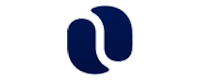Last Updated Oct 14, 2024
Overview
Dealing with project disarray, communication challenges, and inefficiencies? Tired of complex tools hampering your team's productivity? Consider Flow software, an intuitive solution for efficient task and project management, real-time collaboration, and adaptability. Explore its features to streamline your organizational workflows and productivity.
Overall Rating
Based on 74 users reviews
4.5
Rating Distribution
Positive
88%
Neutral
12%
Negative
0%
Starting Price
$8
/month
Flow Software Specifications
Time Tracking
Task Management
Reporting
Budget Management
What Is Flow Software?
Overview
Flow is a modern, cloud-based task and project management software for teams. It is a comprehensive solution that addresses various pain points related to project management, task tracking, and team collaboration. It enables teams to effectively manage their workloads, streamline processes, and enhance productivity.
What Is Flow Software Best For?
Flow software is popular for its simplicity and speed. It offers a streamlined interface and quick, intuitive functionality. The software allows teams to focus on their tasks without unnecessary distractions.
Moreover, Flow’s speed is another major reason for its popularity. Whether it’s loading times, real-time updates, or task management, the software is designed to be fast and efficient. It ensures that teams can work seamlessly without lag or delay, improving productivity and project outcomes.
Flow Software Pricing
The vendor offers the following three pricing plans:
- Basic – $8/user/month
- Plus – $12/user/month
- Pro – $18/user/month
Disclaimer: The pricing is subject to change.
Flow Software Integrations
Flow integrates with the following third-party applications:
How Does Flow Software Work?
Here's how you can navigate the dashboard and make use of the software's features:
- Log in to Flow software with your credentials
- Access the dashboard to view project summaries
- Create rich tasks with files, notes, due time, due dates, and tags
- Discuss work updates with teams and keep conversations organized using in-task comments
- Follow tasks to get notified if any updates are made
- Audit tasks by viewing their history
- Collaborate on the most routine tasks and ambitious projects
- Monitor project progress with real-time updates
- Generate reports to track performance and resources
Who Is Flow Software For?
Flow is designed for companies of all sizes, including small and large enterprises. It is used by the following:
- Food and beverages
- Education
- E-commerce
- Information technology
- Web Development
- Designers
Is Flow Software Right For You?
Are you looking for a powerful project management solution? Then Flow might be the perfect choice for you. It is a modern, cloud-based task and project management software trusted by over 300,000 teams in over 140 countries.
Popular clients, including Subway, Shopify, Apple, Red Bull, and more use the software. Additionally, Flow ensures the security of your data with full encryption at rest and in transit. It is highly scalable and can meet the needs of growing organizations.
Still have any queries about Flow software? Call us at 661-384-7070, and our customer support team will answer all your concerns to help you analyze if the software fulfills your organizational needs.
Flow Software Features
The software streamlines the process of task creation and tracking. It allows users to easily create tasks, including detailed subtasks, add attachments and set up recurring tasks. The system also records all tasks, providing a clear overview of completed tasks and those still pending. It helps you manage your work effectively and ensures no task is missed or overlooked.
Flow fosters a collaborative work environment by allowing managers and team leads to view everyone involved in a workspace and their tasks. This level of transparency promotes effective team collaboration, ensuring everyone is aware of their duties and project progress. It also facilitates open communication, encouraging team members to share ideas and feedback.
The real-time sync capability ensures that any changes to tasks or lists are instantly visible to all team members. It helps maintain up-to-date information across the team, reducing the risk of miscommunication or outdated data.
This functionality provides everything you need to plan, track, and manage all your projects. With flexible projects, project timelines, a projects dashboard, and real-time notifications, Flow ensures you have a comprehensive overview of your projects. The software offers better planning and execution of projects, leading to improved outcomes.
Every team has unique needs and preferences. Flow offers extensive customization options so users can tailor the platform according to their unique requirements. You can personalize the appearance of projects by choosing the perfect color and icon for each one. Additionally, the platform’s sorting and filtering capabilities allow you to easily find exactly what you’re looking for. Whether it’s task lists or project boards, you can customize them to suit your workflow.