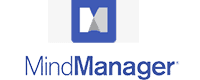Last Updated Nov 10, 2024
Overview
Discover the power of visual thinking with MindManager. Transform complex ideas into actionable tasks, foster collaboration, and drive productivity. With scalable solutions and secure data management, MindManager is your partner in strategic planning and project execution. Elevate your business to new heights today.
Overall Rating
Based on 1 users reviews
4
Rating Distribution
Positive
100%
Neutral
0%
Negative
0%
Starting Price
$99.00
/year
What Is MindManager?
Overview
MindManager is a mind-mapping software that enables users to visualize information in mind maps. It can create flowcharts and timelines, aiding the organization of ideas, projects, or businesses. The platform lets users capture images, links, and text notes through various platforms like desktop, Chrome browser, or mobile device.
What Is MindManager Best For?
MindManager's ability to help users discover non-obvious solutions is one of its strongest features. This capability concerns the software's ability to visually represent complex ideas. It enables users to see connections and find creative relationships that might be overlooked. Visualizing information in a mind map allows users to identify patterns that aren't immediately apparent in text-based formats.
MindManager Pricing
The software offers four pricing tiers, allowing users to choose the most suitable plan for their business. The MindManager pricing plans include the following:
- Essentials - $99.00/year
- Professional - $179.00/year
- One-Time Purchase - $369.00
- Enterprise - Custom
Disclaimer: The pricing is subject to change.
MindManager Integrations
The software integrates with several Microsoft products, including Teams, SharePoint, Outlook, PowerPoint, OneDrive, and Excel. MindManager project management also integrates with other third-party storage systems, such as:
How Does MindManager Work?
You can get started with MindManager by following these simple steps:
- Use your MindManager credentials to log in to the dashboard
- Click on 'File' in the top menu, then select 'New' to choose from several map templates, or you can start with a blank map
- Start adding topics by clicking on the central topic and type to rename it
- Click on the 'Insert' tab and select 'New Topic' to add a new branch to your map
- Customize your map by choosing the color and shape of your topics, add notes or links, and even attach files
- Go to 'File' > 'Save As', choose a location, and give your map a name
- Share your map with others after exporting it as a PDF or image or by inviting others to view or edit it online
Who Is MindManager For?
MindManager is particularly popular among business professionals, project managers, and software development teams. The following industries use it:
- Marketing
- Education
- Technology
- Business
- Arts
Is MindManager Right For You?
Teams working in industry-leading companies like Dow, P&G, and EDC trust MindManager. Its integrated mind mapping and real-time communication tools assist in creating ideal project plans. Moreover, the software takes robust measures to protect your data. It complies with industry-standard security protocols, ensuring that your information is safe.
Meanwhile, the software's scalability makes it an excellent option for individuals and teams of any size. Whether you're a solo entrepreneur or part of a large corporation managing complex projects, it can adjust to fit your needs.
If you'd like to discuss if MindManager is the right fit, contact us at (661) 384-7070 to discuss with our live representative.