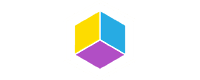Last Updated Oct 29, 2024
Overview
Right Click Tools, an innovative software solution, streamlines IT tasks and ensures compliance. Explore a suite of features that automate tedious tasks and provide visibility into your IT environment. Right Click Tools is your answer to efficient IT management, whether you're a small business or a large enterprise.
Overall Rating
Based on 1 users reviews
5
Rating Distribution
Positive
100%
Neutral
0%
Negative
0%
Starting Price
Customized
What Is Right Click Tools?
Overview
Right Click Tools, a powerful ConfigMgr plugin, helps system administrators manage and secure their environments with Microsoft System Center Configuration Management (SCCM). The software offers features that help automate tedious tasks and ensure compliance. With Right Click Tools, users can boost productivity and streamline the management of systems and endpoints. It is a desktop-based application that caters to the needs of system administrators across various industries.
What Is Right Click Tools Best For?
The software is known for its ease of use and functionality. Right Click Tools allows system administrators to perform various actions on devices, collections, or users with just a few clicks, such as restarting, running scripts, installing software, or deploying updates.
Right Click Tools Pricing
The following are the pricing plans:
- Enterprise Edition - Customized
- Community Edition - Customized
Disclaimer: The pricing is subject to change.
Right Click Tools Integrations
The vendor has not disclosed its integrations with third-party applications.
How Does Right Click Tools Work?
- Here is how to start with the software:
- Log in and access the Right Click Tools dashboard
- Create a new project and add all the necessary information
- Define project tasks and assign them to team members
- Set deadlines using task management features
- Collaborate with your team by sharing files, discussing project details, and tracking progress in real-time
- Utilize resource management tools to allocate resources efficiently and optimize project productivity
- Use inbuilt and customizable reports to gain valuable project insights and make data-driven decisions
Who Is Right Click Tools For?
Right Click Tools is designed for system administrators and IT professionals responsible for managing and securing IT environments. It caters to various industries, including:
- Healthcare
- Education
- Finance
- Retail
- Technology
Is Right Click Tools Right For You?
Are you looking for a comprehensive solution to streamline your tasks, ensure compliance, and provide visibility into your IT environment? If so, Right Click Tools could be the perfect fit for you.
The software offers robust security features that help reduce the overall enterprise risk. It ensures the compliance of encryption, privileged access, software updates, and more. The software is scalable and can cater to businesses of all sizes, from small to large enterprises.
Still not sure if Right Click Tools is right for you? Contact our customer support team at 661-384-7070, who will help you make the best decision.