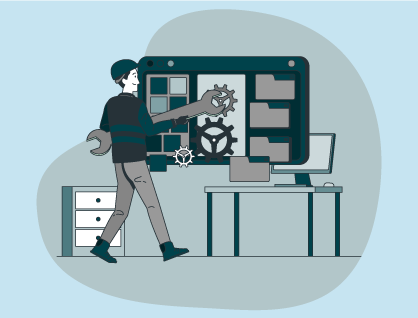Managing supply pipelines, project tracking, and budgeting can become complicated, even for small construction companies. Instead of struggling with your regular spreadsheets, use reliable construction management software to stay on top. Such software can simplify your work processes, allowing you to collaborate with the team and keep projects within budget.
Selecting the best free construction management software from the countless options available can be challenging. To make the process easier, we'll discuss some of the top free software, highlighting their key features, and pros and cons to help you make an informed decision.

Construction management software is designed to assist managers and professionals in the construction industry. It allows them to oversee construction projects in different phases, from planning and coordination to supervision and completion. This technology-driven solution simplifies construction processes by automating tasks previously handled manually.
Thus, we believe that a free construction software is a good step to geting you started on managing your projects while not investing next to any capital in said software options.
Key Features To Look For In Free Construction Management Software

When exploring construction software options for small businesses, look for features that improve collaboration and communication between stakeholders.
We explain our list of free construction management softwares extensively below, keeping the needs of both large and small builders that need a free construction software in mind:
1. Asana – Best For Developing A Project Plan

Asana is construction management software that helps teams organize, track, and manage their work processes. The software's dashboard feature gives managers a comprehensive overview of the team's tasks and provides real-time insights, enabling them to make data-driven decisions for their construction projects.
Asana also integrates with many popular apps, improving project communication and productivity.
Key Features
- Multiple project views, including list, board, and calendar
- Time tracking through integrations to trace the team’s progress with 100+ free integrations
- Gantt chart feature available, which enables accurate timeline management, making it ideal for construction projects
Pricing
The platform provides a free Personal plan at $0 with several features. Additional plans are also available starting from $13.49 per user per month for those seeking more advanced options.
2. OrangeScrum - Best For Small Construction Teams

OrangeScrum is free, open-source construction management software that offers tools with features like time management, resource allocation, and real-time project collaboration. Users can track task progress, receive notifications after task completion, and stay updated with a real-time overview of team activities.
Key Features
- Scheduling features for efficient resource planning
- Time tracking and timesheet management for monitoring hours worked
- Dashboards offer real-time insights into construction’s team performance, project progress, and resource allocation
Pricing
This construction software offers a Personal plan that is free forever for one user so managers can use it to track their projects in one place.
3. Wrike - Best For Managing Agile Workflow

Wrike is a cloud-based construction management platform designed to assist teams and help construction project managers to organize their resources. Wrike provides the same flexibility as a spreadsheet, allowing you to track every detail of tasks with customizable columns.
It comes with a feature named Work Intelligence that helps identify project risks. The free plan includes tasks, sub-task management, board, and table views.
Key Features
- Comprehensive documentation and resource tracking to easily access what you need
- The client portal allows for handling and managing clients' issues, which fosters collaboration
- Four visibility options are available, including milestones, team performance reports, task status reports, and activity reports
Pricing
The software offers a Free plan. It is ideal for teams who are just getting started.
4. Clockify - Best For Time Management And Tracking

Clockify is a popular platform specifically designed for time tracking, making it easy for teams in the construction industry to optimize their workflow. Construction workers can monitor and log their working hours across multiple projects. They can track the hours spent on each project, manage their timesheets, and generate reports.
Key Features
- Unlimited users and tracking
- Handle invoicing and track expenses easily
- Easy to track time using a timer or just manually input it on the timesheet
- Automatically calculate billable hours based on hourly rates and tracked time
Pricing
The platform offers a Free plan and delivers a range of useful features such as kiosks, timesheets, and an auto tracker.
5. Fieldwire - Best For Monitoring Field Operations

Fieldwire enables seamless real-time collaboration and information sharing across the entire team, from the site foreman to the construction project manager. This software is ideal for contractors, designers, and architects.
Key Features
- Designed for job site coordination, it offers 2D and 3D plan viewing
- Free plan offers features like plan viewing, task management, file sharing, and photo uploads
- Fieldwire empowers construction professionals to efficiently plan, manage, and document completed work
Pricing
The platform provides a basic plan which is free for up to five users, allowing them to create three projects and manage 100 sheets.
6. Methvin - Best For Accurate Project Estimating In Construction

Methvin is project management and construction estimating software designed to prepare teams for project takeoff. The features of this construction software for small builders and contractors include requests for information (RFIs), estimating and takeoff tools, and project management functions.
Key Features
- Store documents and drawings within this construction tool
- Users can utilize online estimating software and the Gantt scheduler
- The free plan allows access to a project management app and one additional free app
Pricing
The software offers a Free forever plan, limited to five projects.
7. Zoho Projects - Best For Managing Multiple Timesheets

Zoho Projects provides construction scheduling software that is ideal for small—and medium-sized companies. Although this software free plan offers limited features, such as 5GB storage space with two projects, it comes with features for budgeting and cost estimating.
Key Features
- Gantt charts to visualize projects
- View resource allocation to manage workload effectively
- The software automates document processes such as revision tracking, access control, and search and retrieval
Pricing
The software has a Free plan available for three users. However, this plan has limited features. Moreover, the software also provides premium plans with additional features.
Construction industries are now increasingly using construction project management software to streamline their budgeting and resource-tracking processes.
These tools ensure that construction projects meet the assigned deadlines and are within the required budget. They offer a range of features to help teams optimize workflows, improve communication, and successfully navigate the challenges that may arise in construction projects.
Free versions of construction management software provide a solid foundation and a full set of features to get small teams started. However, construction companies can also upgrade to paid plans as their needs grow or if they require additional features.