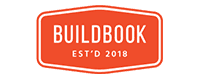Last Updated Sep 2, 2024
Overview
Buildbooks software provides cloud-based construction project books. It gathers, organizes, and presents documentation. Although the software may have limited features due to its novelty, it has a user-friendly platform for compiling everything from drawings and specs to photos and RFIs. Overall, Buildbooks is a great option for document management.
Overall Rating
Based on 25 users reviews
4.6
Rating Distribution
Positive
96%
Neutral
4%
Negative
0%
Starting Price
Custom
BuildBook Specifications
Accounting
Project Scheduling
Project Tracking
Document Management
What is BuildBook Software?
Overview
BuildBook is construction management software that helps builders and remodelers streamline projects, team collaboration, task scheduling, client communication, sales, and marketing tasks, and more. It has a modern user interface, making it easy to learn and use.
Team members can work on projects and remind clients of upcoming payments with BuildBook software. In addition, users can keep track of tasks using "punch lists" and get to proposals, contracts, change orders, and budgets in one place. It also has Gantt and construction estimate templates, allowing professionals to make their project schedules.
BuildBook Software Key Features
Scheduling
The BuildBook construction software provides a user-friendly and hassle-free Gantt scheduling system. The construction scheduling software is user-friendly, enables schedules to be generated rapidly, and requires little effort to maintain. The best aspect is that you only need to make changes to your plan once for both your team and your client to receive the latest information.
Budget Tracking
Build Book makes it easy to track budgets so that you and your client are always on the same page. The software lets you compare the original estimate and the projected budget in real-time. Also, both you and your client can always see the most up-to-date budgets in BuildBook. You only have to change the budget once, and your client will know about it immediately.
Messaging Tools
With BuildBook software, you can talk to clients, team members, and subcontractors about your projects using simple messaging tools that keep everyone up to date and keep all messages in one place. In addition, you can quickly make daily logs and share them with your client with just one click to keep them up-to-date and impressed.
BuildBook Software Cost
There are different BuildBook pricing plans to choose from, so any size residential construction business can use the platform:
- Free Plan: This is best for contractors who want to make marketing and sales easier: $0
- Solo Plan: This is the best choice for small teams that want a full suite of construction software: $79 per month
- Team Plan is best for businesses that are growing and need tools for the whole team: $149 a month
- Business plans are best for companies that have been around for a while and want to keep getting better: $299 per month
BuildBook Software Demo
The BuildBook demo is an excellent method to try out the software before buying it. You can try out several features in the demo to see whether they meet your requirements. It's possible to delve into each aspect and examine it in detail. Schedule a BuildBook demo with the vendor.
BuildBook Software Review
Based on the number of good reviews, BuildBook construction software appears well-liked by its users. Customers love the different pricing tiers and excellent customer service. Check out the BuildBook reviews below to see what others say about the program.
Our Thoughts
BuildBook is a simple, all-in-one piece of software for managing construction projects that were made to help you run better projects, give better customer service, and make more money. It makes it easy to keep track of projects and grow your business, so you can focus on providing excellent customer service. Buildbook allows contractors to communicate better with their teams, provide excellent customer service, and get more business.