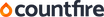Last Updated Nov 14, 2024
Overview
Countfire helps users experience a new level of confidence in their electrical estimates. Its automated tools streamline workflows and minimize errors. Although pricing details aren't publicly available, a free Countfire demo lets you discover how the software can benefit your business.
Overall Rating
Based on 25 users reviews
4.8
Rating Distribution
Positive
100%
Neutral
0%
Negative
0%
Starting Price
Custom
What is Countfire Software?
Construction workers can use Countfire software to perform accurate estimations. It can perform automatic calculations on the screen, cutting down on total estimation time. In addition, Countfire construction software offers CAD and Excel integrations. Electrical, mechanical, and plumbing contractors can use the software to automate counting.
You can make drawings and estimates more accurate by using quality control reports and ensuring they are thorough and up to date. Estimators can also create symbols to count across the entire structure automatically. Since it is cloud-based, users can access their work remotely using computers and mobile devices.
Countfire Cost
Countfire Software Demo
Are you still wondering whether the Countfire construction software is worth an investment? We suggest you schedule a Countfire demo to explore the software in real time. The demo will help you delve deeper into different Countfire features so you can analyze whether they fit your needs well.
Countfire Reviews
According to users, Countfire is a fantastic tool for estimators. It is super-fast and streamlines tasks as compared to manual measurements. Most users praise the software by giving an average 4-star rating. You can explore the pros and cons by reading Countfire reviews below.
Our Thoughts
Electrical estimators can work more quickly, with less busy work, and with higher levels of accuracy, thanks to the automation provided by Countfire. You can complete your electrical estimates by locating all the tools you require in one place. Countfire creates client-ready Excel quotes with a detailed breakdown of the items for which an estimate has been given and is prepared to be sent. You can learn more about the software during the Countfire demo.
Still unsure about using this software for your company? Call us at (661) 384-7070 and let us help you make an informed decision.