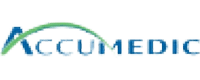Last Updated Jun 26, 2025
Overview
Struggling with managing behavioral health records? Explore AccuMed EHR – an innovative cloud-based solution. Effortlessly streamline clinical workflows, improve patient care, and simplify administrative tasks. Tailored for mental health clinics, substance abuse centers, and more. Check out its functionalities today.
Overall Rating
Based on 17 users reviews
4.2
Rating Distribution
Positive
82%
Neutral
18%
Negative
0%
Starting Price
Custom
AccuMed EHR Specifications
Appointment Management/Scheduling
e-Prescriptions
Lab Integration
Patient Portal
What Is AccuMed EHR?
Overview
AccuMed EHR is a cloud-based electronic health records platform designed specifically for mental health clinics, substance abuse centers, community health centers, and developmental disabilities centers. This integrated behavioral health EHR empowers healthcare providers with efficient tools for managing patient records, clinical documentation, and administrative tasks. By improving quality treatment through clinical program management, AccuMed EHR enhances patient care and satisfaction.
With its user-friendly interface, mental health professionals can navigate patient information and clinical workflows seamlessly. It's a solution that addresses the needs of the behavioral health community by offering specialty-specific workflows and supporting effective treatment plans.
What Is AccuMed EHR Best For?
AccuMed EHR software stands out for its robust methadone dispensing capabilities. This empowers opiate addiction treatment facilities to enhance their workflow efficiency by managing all of their clinical, dispensing, and billing processes with a single, comprehensive methadone dispensing solution.
AccuMed EHR Pricing
AccuMed EHR Integrations
The software integrates with various third-party platforms, including:
- Microsoft
- DrFirst
- Change Healthcare
- McKesson Health Solutions
- Orion Health
How Does AccuMed EHR Work?
Here’s how to get started with the software after its successful installation:
- Access the dashboard by logging in to your AccuMed EMR account
- Navigate to the new file section by clicking on the designated button
- Create a new patient file by entering relevant information and medical history
- Utilize the clinical documentation feature to capture treatment plans and progress notes
- Manage appointments and schedules through the practice scheduling and management module
- Access patient records to provide comprehensive care and improve patient satisfaction
Who Is AccuMed EHR For?
AccuMedic Computer Systems is suitable for behavioral health organizations of all sizes, from small clinics to large multi-physician facilities.
Is AccuMed EHR Right For You?
If you are a behavioral healthcare professional looking for an integrated electronic health records system, AccuMed EHR may be right for you. AccuMed EHR provides a fully HIPAA-compliant platform that allows behavioral health providers to manage clinical records, scheduling, billing, and communications securely.
AccuMed EHR has earned recognition for its user-friendly interface, security, and scalability. It has successfully served a range of healthcare providers, including mental health clinics and community health centers. Its comprehensive feature set addresses the complex needs of behavioral health practices, including capabilities for substance abuse treatment like methadone dispensing.
Practitioners can feel confident using AccuMed EHR, as it offers strong data security that protects sensitive patient information according to all HIPAA guidelines.
Still not sure if it's the right choice for you? Contact us at (661) 384-7070 and let our experienced team assist you in making an informed decision.
AccuMed EHR Pricing Plans
The software offers dynamic pricing options.
AccuMed EHR Features
AccuMed EHR is tailored for mental health clinics, community health centers, and substance abuse facilities. Its integrated behavioral health EHR system empowers healthcare providers with specialized data and tools to effectively manage patient records, streamline clinical workflows, and enhance patient care.
AccuMed's revenue cycle management system streamlines day-to-day billing processes, freeing users from daily tasks and expediting reimbursements. It offers instant access to accurate, real-time financial data, empowering users to monitor the entire revenue cycle with ease. Additionally, customized analytics provide valuable insights to optimize financial performance and enhance operational efficiency.
The software provides a simple, secure, and fully integrated telehealth solution tailored for behavioral healthcare agencies. With user-friendly features, it facilitates seamless virtual consultations, ensuring accessibility and privacy for both patients and providers. Clinicians can enhance their service delivery by incorporating a streamlined telehealth experience into their behavioral healthcare practice.
AccuMed's practice management software offers a user-friendly interface, seamlessly accommodating patient flow from check-in to reimbursement. With its comprehensive and modular design, users have the flexibility to select and tailor the specific features that align with the unique needs of their medical practice, ensuring optimal efficiency and functionality.