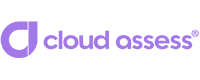Last Updated Oct 2, 2024
Overview
Facing challenges in handling complex assessment administration and being burdened by administrative tasks? Cloud Assess provides a streamlined and scalable solution, simplifying assessment management for educational institutions and businesses. Explore Cloud Assess features to enhance your organization’s workforce productivity and generate more revenues.
Overall Rating
Based on 2 users reviews
4
Rating Distribution
Positive
100%
Neutral
0%
Negative
0%
Starting Price
$50
/month
What Is Cloud Assess?
Overview
Cloud Assess software is a cloud-based platform that simplifies and streamlines assessments for educational institutions, training organizations, and businesses. It leverages cloud computing for flexibility and scalability.
Additionally, Cloud Assess LMS offers a centralized hub for assessment management, including quizzes, exams, surveys, and performance-based assessments. Its features include question authoring, test creation, scheduling, grading, and reporting.
What Is Cloud Assess Best For?
Cloud Assess software stands out for its adaptive assessment capability. The software adjusts question difficulty based on learner responses by utilizing adaptive algorithms. This personalized approach ensures learners receive suitable questions, enhancing their learning experience. Adaptive assessments pinpoint knowledge gaps and offer targeted feedback, supporting individual learning needs.
Cloud Assess Pricing
The vendor offers the following three Cloud Assess pricing plans:
- Lite – Starting from $50/month
- Pro – Custom pricing
- Premium – Custom Pricing
Disclaimer: The pricing is subject to change.
Cloud Assess Integrations
The following third-party applications integrate with Cloud Assess LMS:
- HubSpot
- Zapier
- Salesforce
- SAP SuccessFactors
- Xero
- Stripe
- Turnitin
How Does Cloud Assess Work?
Here's how you can navigate the Cloud Assess dashboard and make use of its features:
- Login to access the Cloud Assess dashboard
- Create user accounts for administrators, instructors, and learners
- Assign appropriate roles and permissions to each user category
- Set up assessment parameters, including time limits, question types, scoring methods
- Customize or create assessment templates
- Import questions in multiple formats, such as multiple choice, essay, and interactive medi
- Organize questions into banks or categories for easy retrieval
- Design assessments by selecting or creating questions and defining assessment details, such as title, duration, instructions
- Schedule assessments for specific dates and times
Who Is Cloud Assess For?
Cloud Assess software is used in the following industries:
- Retail
- Transportation
- Hospitality
- Mining
- Logistics
Is Cloud Assess Right For You?
If you are searching for a real-time training and assessment platform that prioritizes security and scalability for educational institutions and businesses, then Cloud Assess might be the right choice. It ensures a secure assessment environment by randomizing question orders, implementing time limits, and enabling secure browsing to prevent cheating and unauthorized access.
Furthermore, the platform follows industry-standard encryption protocols to protect sensitive data and maintain assessment confidentiality. The platform is highly scalable and offers several concurrently handling high volumes of assessments and users.
Want to learn more about Cloud Assess? Call our customer support team at (661) 384-7070, and they will provide you with an in-depth overview of the software to help you make an informed decision.