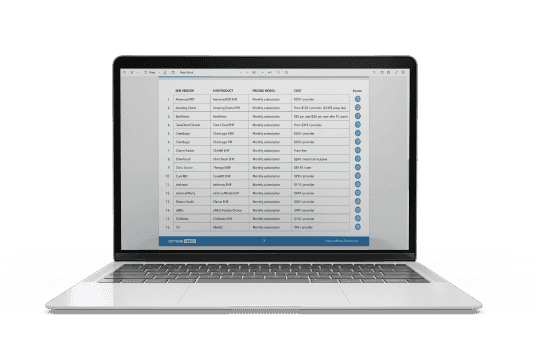Clockin software is an innovative solution for businesses seeking to streamline their time-tracking processes. It offers a robust platform that simplifies the recording and documentation of working hours, making payroll accounting a breeze. See how Clockin can simplify time management for your organization.
clockin Specifications
Time Tracking
Task Management
Reporting
Budget Management
What Is Clockin Software?
Overview
Clockin is a cloud-based time-tracking software designed to cater to the needs of businesses across various industries. It’s a comprehensive solution that allows employees to easily record their working hours, whether they’re using a smartphone, tablet, or PC.
The software also offers features such as digital documentation, digital project files, analysis, and absence management. Users can customize the app according to their industry needs and preferences. In this review, we will look at the Clockin software benefits, features and pricing.
What Is Clockin Software Best For?
The software is best known for its digital documentation feature, which allows users to capture and store photos, videos, notes, and signatures of their work progress and quality. This feature helps users to create a digital project file that can be accessed anytime and anywhere, and can be shared with clients, colleagues, or supervisors.
Clockin Software Pricing
The following are the pricing plans:
- Digital Time Clock - €3.19/license/month
- Project Time & Attendance - €5.59/license/month
- Time Tracking & Documentation - €7.99/license/month
Disclaimer: The pricing is subject to change.
Clockin Software Integrations
The software integrates with third-party applications, including:
- Lexoffice
- SAP
- DATEV
- Maesn
- CVS
- Oracle
- Workist
- Xentraol
How Does Clockin Software Work?
Here is how you can start with the software:
- Log in to your Clockin dashboard
- Set up the company profile and add relevant details
- Create employee profiles and assign them to specific tasks or projects
- Define working hours for each employee or team
- Monitor real-time data on the dashboard, which provides an overview of all tracked hours
- Generate automatic timesheets for each employee based on their recorded working hours
- Export these timesheets for payroll accounting
- Manage access controls and permissions for different users
Who Is Clockin Software For?
Clockin software is designed for businesses of all sizes. It’s particularly beneficial for companies that have a significant number of employees and need to accurately track and manage their working hours. It can be used by various sectors and industries, including:
- Construction
- Healthcare
- Tech startup
Is Clockin Software Right For You?
Are you looking for a comprehensive, user-friendly, and reliable time-tracking solution? Clockin Software might just be the perfect fit for you.
The software is designed with a strong focus on security and scalability. It ensures that your sensitive data is protected with robust security measures, and it can easily scale to accommodate the needs of both small businesses and large enterprises.
Still not sure if Clockin software is right for you? Contact our customer support team at 661-384-7070, who will help you make the best decision.
clockin Features
Clockin software offers a comprehensive time-tracking feature that allows employees to easily record their working hours. This feature ensures accurate payroll accounting and helps businesses save time and resources. It also provides transparency and accountability, making it easier for managers to monitor employee productivity.
The software automatically generates timesheets based on the recorded working hours of each employee. This eliminates the need for manual timesheet creation, thereby increasing efficiency. It also ensures that all working hours are accurately accounted for, reducing the risk of payroll errors.
This feature provides a user-friendly dashboard that displays real-time data on tracked hours. This allows administrators to monitor employee hours at a glance and make informed decisions. The dashboard is user-friendly and easy to navigate, providing quick access to essential information.
Clockin enables users to monitor and evaluate their project performance and efficiency. Users can generate reports and charts based on various criteria, such as working hours, costs, revenues, locations, and employees. They can also export and share these reports in formats like PDF, Excel, or CSV.
Using Clockin, users can manage their absences, such as vacations, sick leaves, or business trips. They can request and approve absences via the app and view their remaining leave days and balances. Moreover, users can sync their absences with their calendars and receive notifications. This feature helps users to plan their absences conveniently and reliably.