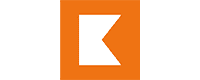Last Updated Feb 8, 2025
Overview
Elevate your development process with Kantata software. From simplifying collaboration to enhancing security measures, the platform brings a new rhythm to your coding journey. Experience seamline software development processes. Get started with a suitable pricing plan.
Overall Rating
Based on 49 users reviews
4.6
Rating Distribution
Positive
96%
Neutral
4%
Negative
0%
Starting Price
Custom
What Is Kantata Software?
Overview
Kantata is a web-based professional services automation (PSA) software for small to large businesses. It is an all-in-one platform that automates various aspects of project management, accounting, time tracking, and resource management.
With Kantata, businesses can streamline their workflows and operational performance, increasing productivity, reducing costs, and improving client satisfaction. The software is easy to use and customizable, allowing users to tailor it to their needs.
What Is Kantata Best For?
Kantata software is best known for its comprehensive and user-friendly platform that enables businesses to streamline operations and improve performance. The software's project and resource management modules are especially noteworthy for tracking and managing project progress and resource optimization.
Kantata Pricing
Kantata Integrations
Kantata can integrate with various third-party systems and processes valuable to professional services organizations. Common integrations include:
- Slack
- HubSpot
- Jira
- NetSuite
- BambooHR
- QuickBooks
- Sage
- SAP Concur
- Xero
- Microsoft Dynamics 365
How Does Kantata Work?
Follow these basic steps to benefit from the operational management tools of Kantata:
- Once logged in, click on the "Create Project" button to create a new project
- Set up project milestones, tasks, and deadlines within the project
- Assign tasks to team members and track their progress using the software's project management module
- Use the time-tracking feature to track the time spent by team members on each task
- Use the resource management module to determine the availability of team members and assign tasks accordingly
- Use the software's accounting module to create invoices, manage expenses, and track project expenses
- View reports that provide an overview of project progress, financial status, and resource allocation
- Customize the software's settings to suit your specific requirements, such as setting up user roles, permissions, alerts, and notifications
- Communicate effectively with team members using the software's team collaboration features
Who Is Kantata For?
The software can be a good fit for businesses of any size, from small businesses to large enterprises. Kantata's professional services automation solution is feasible for many industries, particularly consultancy, IT services, marketing, advertising, legal, accounting, and engineering firms.
Kantata software can also be customized to meet the specific needs of different industries, making it a flexible solution for businesses operating in various sectors.
Is Kantata Right For You?
Kantata is an excellent choice for small- and medium-sized businesses that offer professional services. The software suits various industries, including IT consulting and services, creative agencies, marketing and advertising, engineering and architecture, and legal services.
Businesses struggling with manual and complex ways of managing their time tracking, resource optimization, project management, and invoicing will greatly benefit from the software. Kantata elevates operational performance and assists with business intelligence for such organizations.
Teams working remotely or across different locations will also find Kantata resource management useful. It allows team members to access project information and collaborate effectively, regardless of location, improving team collaboration and productivity.