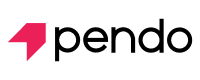Last Updated Nov 28, 2025
Overview
Pendo is the ultimate product experience platform that helps you create better products for your customers and employees. With Pendo, you can track user behavior, gather feedback, offer guidance, and increase the adoption of your products. Discover Pendo pricing and how it can help you achieve your product goals and delight your users.
Overall Rating
Based on 6 users reviews
4.3
Rating Distribution
Positive
83%
Neutral
17%
Negative
0%
Starting Price
$0
What Is Pendo?
Overview
Pendo is a cloud-based project management software that streamlines project workflows and enhances team collaboration. It helps you understand user behavior, measure product adoption, and deliver in-app guidance. With its user-friendly interface and comprehensive features, Pendo software enables organizations to plan, track, and manage projects from initiation to completion. Learn more about Pendo pricing, features, and other benefits in this review.
What Is Pendo Best For?
The software is known for its comprehensive product experience platform that combines powerful software usage analytics with in-app guidance and user feedback capabilities. Its unique feature is the ability to provide these solutions without requiring technical skills, setting it apart from competitors.
Pendo Pricing
The vendor offers three subscription plans tailored to the organization's needs:
The following are the pricing plans:
- Free - $0
- Growth - Custom pricing
- Portfolio - Custom pricing
Disclaimer: The pricing is subject to change.
Pendo Integrations
The software integrates with various third-party applications, including:
- HubSpot
- Jira
- Zendesk
- Intercom
- Salesforce
- Slack
How Does Pendo Work?
Here’s how you can get started with the Pendo software after logging in:
- Access the intuitive dashboard that overviews ongoing projects, tasks, and milestones
- Navigate through different project modules, such as task management, resource allocation, and time tracking
- Add tasks and subtasks to break down the project's objectives into manageable units
- Assign responsible team members, set due dates, and add relevant details to each task
- Utilize Kanban boards to visualize the project's progress. Drag and drop tasks between customizable columns to reflect their status
- Leave comments on tasks, share files, and tag team members
- Review the project's status using the dashboard and reporting features
- Update task progress, mark completed items, and adjust timelines as needed to keep the project on track
Who Is Pendo For?
The software caters to organizations of all sizes, along with several industries and departments, including:
- Healthcare
- Public sector
- Non-profits
- EdTech and Digital Learning
- Financial services
Is Pendo Right For You?
Are you seeking project management software to streamline productivity on a centralized platform? Pendo has been recognized for its excellence in project management and has gained popularity among many clients, like Morgan Stanley, Robot, Zendesk, OpenTable and more.
The software offers high-level security measures to safeguard sensitive information and accommodate growing project portfolios and team sizes. Scalable add-on features will help meet specific project management needs.
Still not sure if Pendo is the right fit for their organization? Contact us at (661) 384-7070, and our support team will help you make an informed decision.