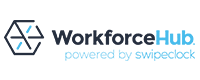Last Updated Oct 16, 2024
Overview
WorkforceHub serves as a workforce management solution tailored for small businesses. It addresses scheduling challenges and minimizes errors while providing responsive support and user-friendly navigation. Discover a simpler way to optimize your workforce by exploring WorkforceHub features.
Overall Rating
Based on 3 users reviews
3
Rating Distribution
Positive
67%
Neutral
0%
Negative
33%
Starting Price
$4
/month
WorkforceHub Specifications
Time Tracking
Task Management
Reporting
Budget Management
What Is WorkforceHub?
Overview
WorkforceHub is a cloud-based workforce management solution designed to meet the needs of small businesses. It offers several tools to help companies manage their workforce more effectively and efficiently. The platform addresses the challenges in time tracking, scheduling, and paid time off (PTO) management. By streamlining these processes, WorkforceHub helps businesses save time, reduce errors, and improve productivity.
What Is WorkforceHub Best For?
It is renowned for its responsive, friendly, and knowledgeable customer support team. This focus on customer support enhances the overall user experience, making it easier for businesses to implement and use the platform. The support team also ensures that any issues or concerns are addressed promptly, minimizing disruptions to business operations.
WorkforceHub Pricing
- Essentials – $4/employee
- Advanced – $5/employee
- Plus – $7/employee
Disclaimer: The pricing is subject to change.
WorkforceHub Integrations
The software integrates with several third-party systems, including:
- Gusto
- QuickBooks
- Indeed
- ZayZoon
- JobTarget
- Tapcheck
- Execupay
How Does WorkforceHub Work?
Here's how you can navigate the dashboard and make use of the software's features:
- Log in using your credentials to access the WorkforceHub dashboard
- Use the navigation menu to explore different modules
- Create and manage employee profiles with ease
- Set up and customize schedules for your workforce
- Track employee attendance and manage time-off requests
- Generate reports for insights into labor costs and productivity
- Utilize communication tools for team collaboration
- Access help and support resources via the platform
Who Is WorkforceHub For?
The following industries and sectors can benefit from the platform:
- Manufacturing
- Healthcare
- Construction
- Food and beverages
- Hospitality
Is WorkforceHub Right For You?
Are you seeking a cloud-based, unified solution tailored to small business needs?? If so, WorkforceHub might be an excellent payroll software for you. The software also takes data protection seriously. The security protocols encrypt your data in transit and at rest. All data within WorkforceHub is hosted in a secure data center.
Want to learn more about WorkforceHub? Contact Software Finder at (661) 384-7070.
WorkforceHub Features
WorkforceHub offers various workforce management solutions. These include time and attendance tracking for on-site and remote teams, easy clock in/out during the pay period, scheduling capabilities, etc. It helps businesses replace cumbersome manual tasks with one flexible, configurable workforce management platform.
This functionality is tailored for small businesses specifically. It features applicant tracking and onboarding, unified with human resource (HR) tools such as text-to-apply, performance management, and employee engagement. The module also assists businesses with attracting, recruiting, and onboarding the talent they need. With these strategic tools, business organizations can find the people who will make their business thrive.
The platform provides unified scheduling, payroll, HR, a benefits portal, and a time-clock feature. It supports business and employee needs, such as self-service PTO, benefits management, paperless records, etc. Ultimately, organizations can reduce workforce management complexity and cultivate talented, high-performing teams.