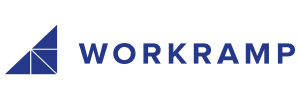Last Updated Jan 2, 2026
Key Takeaways
Generated from the text of customer reviews
WorkRamp is a cloud-based LMS designed for HR, L&D, and enablement teams across industries, including technology, healthcare, and professional services. Users commend its seamless course creation capabilities. However, some note limitations in reporting flexibility. Recently, WorkRamp launched AI Assist, a feature aimed at enhancing content creation efficiency and delivering personalized learner recommendations.
Our Verdict
WorkRamp is a reliable solution for mid-sized organizations seeking a unified platform to manage workforce, partner, and customer training. Its intuitive design enables scalable learning operations. Although its pricing may be less accessible for smaller teams, the platform provides substantial long-term value for enterprises focused on improving efficiency and learner engagement.
Overall Rating
Based on 32 users reviews
4.3
Rating Distribution
Positive
94%
Neutral
6%
Negative
0%
Starting Price
Custom pricing
What Is WorkRamp?
WorkRamp is a cloud-based learning management system (LMS) designed to meet the training needs of businesses, customers, and partners. With its comprehensive suite of tools, companies can efficiently manage learning programs, improve learning experiences, and achieve better outcomes. The software offers a comprehensive solution for various learning needs, including employee training, customer engagement, and integrated learning solutions. It combines an all-in-one LMS, content marketplace, and features such as certifications, live training, analytics, and content creation.
What Is WorkRamp Best For?
One of WorkRamp's standout features is its AI-powered content creation and delivery capabilities. This feature utilizes artificial intelligence to personalize users' learning journeys and save time. By leveraging AI, WorkRamp can tailor the content to match learners' skill levels, interests, and job roles, providing a highly personalized and efficient learning experience.
How Much Does WorkRamp Cost?
It offers flexible pricing packages tailored to customers' specific learning needs. There are two main pricing plans Employee Learning Cloud and Customer Learning Cloud with sub-plans at custom pricing:
- Professional
- Enterprise
Disclaimer: The pricing is subject to change.
WorkRamp Integrations
The software integrates with several third-party applications, including:
- BambooHR
- Rippling HR
- Workday
- Glean
- HubSpot
How Does WorkRamp Work?
Here is a guide to help you navigate the WorkRamp dashboard after you have logged in:
- Click on 'Employees' on the left sidebar to manage learner profiles
- Go to 'Library' to access and manage your organizational content, such as courses, learning paths, videos, presentations, etc
- Navigate to 'Catalog' to build customized curriculums and assign them to employees, teams or departments
- Click on 'Assignments' to distribute certain content, curriculums or assessments to employees on a scheduled basis
- Go to the 'Reports' section to monitor learner progress and engagement
- Use 'Certificates' to validate skills acquisition with verifiable records like badges and certificates
- Go to the 'Engage' tab for social learning and knowledge such as communities, events and forums
Who Is WorkRamp For?
The LMS software is suitable for organizations of all sizes. It is used by:
- Financial services
- Healthcare
- Information technology
- Professional services
- Manufacturing
WorkRamp Use Cases
Based on an analysis of user reviews and WorkRamp’s current capabilities, several key use cases have been identified where the platform is particularly well-suited for organizations seeking to scale their training, onboarding, and enablement initiatives:
High-Volume Employee Onboarding
Rapidly scaling companies and organizations with distributed teams struggle to deliver consistent onboarding at scale while managing administrative overhead. WorkRamp serves as a centralized hub where department-specific training programs are automatically assigned based on each employee's role or location, reducing administrative burden and maintaining consistency across locations.
Customer And External Partner Training Programs
For organizations that train external audiences such as customers, partners, or resellers, WorkRamp offers a unified framework for delivering, managing, and tracking external learning programs. The platform enables companies to build branded learning portals and grant access to non-employees through guest invitations or self-registration links, removing the need for multiple training systems.
Rapid Development And Deployment Of Internal Learning
Companies facing time-sensitive compliance updates, regulatory changes, or critical process overhauls need to rapidly deploy training without relying on external vendors or lengthy development cycles. WorkRamp's intuitive content creation tools enable internal teams to quickly build and distribute compliance refreshers or role-specific skill development in response to evolving business needs, reducing deployment delays and ensuring workforce alignment with new requirements.
Tracking And Managing Learner Progress Across Teams
Multi-location enterprises struggle to maintain consistent training standards across dispersed departments and regions, often resulting in duplicative or misaligned training materials. WorkRamp centralizes training content and resources within a single platform, ensuring consistent delivery and improving the learner experience across all locations.
WorkRamp User Sentiments
Most Positive Sentiments | Least Positive Sentiments |
Ease of Use & Interface 65% were Positive 20% were Neutral 15% were Negative Users consistently commend WorkRamp for its intuitive interface and user-friendly design. Administrators particularly appreciate the platform’s simplicity in course creation and management, emphasizing that it requires no technical expertise. As one reviewer noted, "Very intuitive and easy to use LMS Software that allows you to build interactive courses." | Reporting & Analytics Depth 30% were Positive 30% were Neutral/Mixed 40% were Negative Users note that WorkRamp’s reporting tools fall short in providing the depth and customization needed to fully measure training effectiveness. One user shared, “The reporting capabilities are pretty limited, which can be frustrating when trying to measure the impact of trainings or pull detailed learner data.” |
Content Authoring & Creation Tools 60% were Positive 30% were Neutral 10% were Negative | Content Organization & Structural Flexibility 30% were Positive 40% were Neutral/Mixed 30% were Negative |
Customer Support & Responsiveness 55% were Positive 35% were Neutral/Mixed 10% were Negative Many reviewers commend the customer's success and onboarding teams for being helpful and responsive. One user shared that, “They’re responsive, thoughtful, and genuinely invested in our success.” | Advanced Customization & Scalability |
Is WorkRamp Right For You?
WorkRamp is a great choice for businesses looking for a secure and comprehensive cloud-based LMS solution. It provides a single platform that can scale to support the learning requirements of companies, from early startups to enterprises with thousands of employees.
The software offers robust features like encryption, access controls, and audit logging to ensure your valuable data is protected. Many LMS companies and industry leaders, such as Reddit, Workiva, Unity, and HashiCorp, trust the software to deliver effective training and development programs.
Not sure if WorkRamp fits your LMS needs? Our knowledgeable customer support team is here to help! Call us at (661) 384-7070 and discover how it can transform your learning and development initiatives.