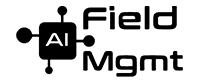Last Updated Oct 30, 2024
Overview
AI Field Management offers job allocation tools and track vital metrics in real time. Although the software offers an intuitive mobile platform, users may experience rare minor glitches. Nevertheless, the software’s scalable solutions and agile features make it an optimum field operations companion. A free version is also available.
Overall Rating
Based on 18 users reviews
4.8
Rating Distribution
Positive
100%
Neutral
0%
Negative
0%
Starting Price
$0
/user/month
What Is AI Field Management?
Overview
AI Field Management is a cloud-based project management software that optimizes field service operations on a centralized platform. It enables businesses to manage project tasks and resources, improving productivity and customer satisfaction. AI Field Management software features include resource allocation, real-time reporting, advanced scheduling algorithms, collaborative communication, customizable templates, and inventory management.
What Is AI Field Management Best For?
The software is known for its unique features that differentiate it from its competitors. With intelligent automation capabilities and advanced scheduling algorithms, it minimizes downtime with efficient resource allocation. Moreover, the software's real-time tracking and reporting features enable businesses to monitor field operations closely, ensuring timely project completion.
AI Field Management Pricing
The following are the pricing plans:
- Free - $0/user/month
- Basic - $10.99/user/month
- Business - $24.99/user/month
- Advance - $44.99/user/month
- Ultimate - $56.99/user/month
- Ultimate - AI - $92.99/user/month
Disclaimer: The pricing is subject to change.
AI Field Management Integrations
The software integrates with third-party applications, including:
- Zapier
- QuickBooks
- Google Maps
- Oracle
- Sap
- Salesforce
- SIRI
- Google Assistant
How Does AI Field Management Work?
Here is how to start with the software:
- Log in to the software using the credentials
- Access the personalized dashboard for an overview of your field service operations
- Use intuitive menus to navigate project details, task assignments, and team communication
- Watch the demo to explore the software's features and capabilities
- Start managing projects, assigning tasks, and collaborating with your team
- Track real-time project progress and generate insightful reports
Who Is AI Field Management For?
AI Field Management software is utilized by various organizations, regardless of their scale. It is suitable for a variety of sectors, including the following:
- Construction
- Manufacturing
- Healthcare
Is AI Field Management Right For You?
Are you looking for a software that enables businesses to manage their projects on a centralized platform? AI Field Management software is committed to security, protecting sensitive data. Due to its convenient scalability, the software adapts to growing demands.
AI Field Management software offers add-ons such as GPS tracking and route optimization. Moreover, it is a leading software solution in the field service industry because of its user-friendly interface.
Using AI Field Management, businesses can overcome common hurdles in project management, such as inefficient resource allocation, lack of real-time visibility, and ineffective collaboration.
If you are unsure whether AI Field Management is the right fit for your organization,contact our customer support team at (661) 384-7070, who will help you make the best decision.