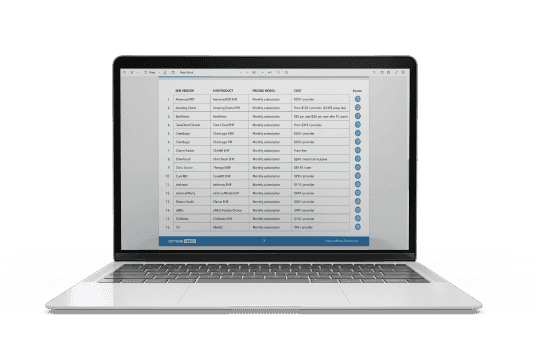Basecamp software allows project managers to streamline workflow, allocate resources, and collaborate with teams. Although it does not provide many customization options, users find the software easy to use and comprehensive in its feature set. Overall, Basecamp provides ample support for day-to-day task management in busy work environments.
Basecamp Software Specifications
Time Tracking
Task Management
Reporting
Budget Management
What Is Basecamp Software?
Basecamp software is a cloud-based project management solution created to foster team collaboration and maintain organization. With its intuitive interface and comprehensive feature set, it can be an asset for teams aiming to boost teamwork, improve productivity, and ensure project success. Some of its noteworthy capabilities encompass generating reports, managing schedules, sharing files, utilizing Gantt charts integrations, and engaging in real-time chat.
What Is Basecamp Software Best For?
The software allows users to access the dashboard that provides an instant overview of ongoing projects, tasks, and conversations. This visual clarity enables users to quickly grasp the state of their projects without any confusion. Furthermore, users can easily access project-specific information and engage in conversations, minimizing the need for lengthy email exchanges or searching through scattered data.
Basecamp Software Pricing
Basecamp pricing can be customized according to the unique needs of your organization. There are two pricing plans on offer:
- Basecamp - $15/user/month
- Basecamp Pro Unlimited - $349/month (Unlimited users)
Disclaimer: Prices are subject to change.
Basecamp Software Integrations
Basecamp project management tool integrates with several third-party applications, such as:
How Does Basecamp Software Work?
Here's how you can get started with Basecamp project management software after its installation:
- Log in and access the centralized dashboard
- Create new projects and assign team members
- Use project templates to improve efficiency and customization
- Streamlined to-do lists, assign tasks, set due dates, and track progress
- Enable real-time communication with the chat module
- Upload and share files, ensuring that project documents are easily accessible
- Generate reports, monitor milestones and make informed decisions
Who Is Basecamp Software For?
Basecamp is an ideal project management tool for teams looking for a platform to streamline their workflow. The software serves the following industries:
- Marketing Companies
- IT firms
- Consultancies
- Software developers
- Ad agencies
- Design teams
- Client services
- Builders and contractors
Is Basecamp Software Right For You?
If you are looking for an innovative project management solution that revolutionizes collaboration and project organization, Basecamp software could be the ideal fit. With features such as reporting, real-time group chat, Gantt charts, and many other project management tools, Basecamp helps teams collaborate, stay on the same page and see where a project stands.
Its user-friendly interface empowers your team boost productivity and efficiency. Additionally, the software ensures data privacy and safety. It is highly scalable and evolves with the growing needs of a company.
Still unsure whether Basecamp can transform your team's project management? Contact us at (661) 384-7070 or look at Basecamp software reviews.
Basecamp Alternatives
Compare Basecamp with other project management solutions if you're considering a replacement for this PM tool:
Basecamp Software Features
It centralizes document sharing, making it easy for team members to access and work with project-related files. Users can upload various file types, including documents, images, spreadsheets, and more. Depending on privacy settings, these files can be shared with specific people or the entire team. Basecamp also offers ample storage space for seamless collaboration and organization of project files.
The campfire chat is an instant messaging tool that can be used for both casual conversations and work-related discussions. You can create chat rooms for specific projects or teams and invite only the relevant people to join. You can also share files, links, and code snippets within the chat room.
The scheduling tool allows you to create events, set due dates, and assign them to specific team members. You can also view your schedule by day, week, or month and filter it by project or assigned person. Add notes and attachments to each event to provide more context or instructions. This way, team members are informed about upcoming deadlines and events without constantly checking the calendar.
These communication tools allow real-time sharing of ideas, questions, and feedback through Campfire Chat and message boards. The software’s features promote teamwork, idea-sharing, and effective communication. These tools provide transparency so everyone can see task assignments, progress, and next steps.
Reports provide a comprehensive overview of project progress and team activity. Basecamp project management software reporting can filter data by different criteria, such as date range, project, or team member. This allows you to drill down into specific performance areas and better understand what is happening within your team. Moreover, you can analyze trends and identify bottlenecks to improve performance.
Hill Charts is a new feature that provides teams with a visual and intuitive understanding of the status of their projects. Basecamp exclusive Hill Charts offers a distinctive perspective on what still needs to be figured out (the uphill portion) and what is already in production (the downhill portion).