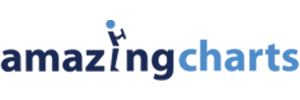Select up to 2 products
Compare Features
Feature List | AdvancedMD | NextGen Office EHR |  athenaOne | Practice Fusion | eClinicalWorks |
|---|---|---|---|---|---|
Appointment Management/Scheduling | |||||
e-Prescriptions | |||||
Lab Integration | |||||
Patient Portal | |||||
Mobile App | |||||
Telemedicine | |||||
Billing and Invoicing | |||||
Claims Management | |||||
Customizable Forms | |||||
Patient Demographics |
Make decisions with real reviews from real users
Top 10 AdvancedMD Alternatives
The right medical office software is essential for healthcare providers aiming to enhance practice management, electronic health records (EHR), and patient engagement. AdvancedMD is a popular solution known for its smart dashboards, billing analytics, and reporting tools, all designed to boost operational efficiency.
However, it’s not without its drawbacks. Some users have noted challenges, such as the lack of medical coding services and limited optimization for physical therapy clinics. The software's implementation and maintenance can also be resource intensive. Additionally, AdvancedMD may not be fully optimized for touchscreen tablet devices, potentially restricting flexibility in certain clinical environments.
For healthcare practices looking for more tailored solutions, exploring alternatives to AdvancedMD is a smart move. The right alternative could offer better customization, a more intuitive user experience, or specialized features that cater to specific medical specialties. This guide presents you with a list of top AdvanceMD alternatives.
Let’s begin with the exploration.
Our Best 10 AdvancedMD Alternative Picks For You
Software | Unique Advantage | Notable Features |
NextGen Office EHR |
|
|
athenaOne |
|
|
Practice Fusion |
|
|
eClinicalWorks |
|
|
DrChrono EHR |
|
|
Tebra (Formerly Kareo + PatientPop) |
|
|
Cerner EMR |
|
|
Allscripts EMR |
|
|
Amazing Charts |
|
|
CompuGroup Medical (CGM) EMR |
|
|
1. NextGen Office EHR
NextGen Office EHR is a cloud-based electronic health record system built to improve efficiency for small to medium sized healthcare providers across multiple specialties such as behavioral health, cardiology, neurology, and others. It combines various practice management capabilities that help reduce administrative tasks, allowing providers to dedicate more time to patient care.
NextGen Office provides advanced customization options, enabling healthcare practices to adapt the system to their unique workflows and specialty needs. This flexibility helps overcome the challenges some users face with AdvancedMD's more rigid structure.
Some of its key features are:
- Practice Management
- Analytics And Reporting
- Patient Portal
- Telehealth Tools
What Are The Pros And Cons Of NextGen Office EHR?
Pros | Cons |
|
|
How Much Does NextGen Office EHR Cost?
The vendor offers customized quotes.
2. athenaOne
athenaOne, developed by athenahealth, is a cloud-based healthcare management solution that integrates electronic health records, medical billing, and patient engagement tools. It provides real-time clinical decision support and interoperability with various health systems, ensuring seamless data exchange and coordinated care. It is ideal for variable practice sizes in specialties such as urgent care, primary care, orthopedics, and others.
athenaOne stands out in revenue cycle management by providing comprehensive tools that simplify billing processes and improve financial performance. This functionality helps overcome the billing challenges some users encounter with AdvancedMD.
The key features include:
- Specialty-Specific Templates
- Billing Integrations
- Patient Record Sharing
- Revenue Cycle Management
What Are The Pros And Cons Of athenaOne?
Pros | Cons |
|
|
How Much Does athenaOne Cost?
It provides tailored quotes.
3. Practice Fusion
Practice Fusion is a cloud-based EHR system designed with a user-friendly interface and essential features ideal for small to medium-sized medical practices of various specialties. It includes customizable charting, e-prescribing, patient scheduling, and billing integration, helping streamline workflow management for better efficiency.
Practice Fusion’s simple interface makes it a great choice for smaller practices looking for robust and effective solutions. Its simplicity helps overcome the complexities often linked with AdvancedMD, making it one of the differentiated alternative choices.
Some of its worth mentioning features are:
- Charting Templates
- Lab Integrations
- Task Management
- Appointment Management
What Are The Pros And Cons Of Practice Fusion?
Pros | Cons |
|
|
How Much Does Practice Fusion Cost?
The vendor offers pricing starting at $199 per provider with a required annual commitment.
4. eClinicalWorks
eClinicalWorks is an all-in-one EHR and practice management solution aimed at simplifying clinical workflows and enhancing patient care. It comes equipped with a variety of features, including tools for patient engagement, population health management, and telehealth options. Known for its versatile functionality, eClinicalWorks caters to a wide range of practice sizes with specialties such as behavioral health, ambulatory surgery centers, vision, and others.
eClinicalWorks offers powerful population health management tools that help practices effectively analyze and manage patient groups. This feature is especially valuable for practices focused on enhancing patient outcomes and participating in value-based care initiatives.
The essential features are:
- Care Coordination
- Documents Management
- Reporting Tools
- AI Automations
What Are The Pros And Cons Of eClinicalWorks?
Pros | Cons |
|
|
How Much Does eClinicalWorks Cost?
It offers the following pricing plans:
- EHR Only: $449 per month per provider
- EHR with Practice Management: $599 per month per provider
- RCM as a Service: 2.9% of practice collections
5. DrChrono EHR
DrChrono is a cloud-based EHR platform that combines practice management and medical billing services. It features customizable medical forms, real-time eligibility checks, and an integrated patient portal. Known for its user-friendly design, it has been consistently appreciated for its exceptional usability services. Moreover, it is known for its services across small to medium sized practices offering specialties such as internal medicine, urology, pediatrics, and others.
DrChrono is optimized for mobile devices, enabling healthcare providers to access patient records, manage appointments, and complete charting on the go. This mobility enhances flexibility and boosts efficiency in clinical workflows, making it a standout AdvancedMD alternative in the list.
It offers the following key features:
- Online Scheduling
- E-prescribing
- HIPPA Compliance
- Customizable Templates
What Are The Pros And Cons Of DrChrono EHR?
Pros | Cons |
|
|
How Much Does DrChrono EHR Cost?
The vendor provides four plans at custom quotes:
- Prometheus (EHR & Practice Management)
- Hippocrates (Advanced EHR & Practice Management)
- Apollo (EHR, Practice Management & Medical Billing Software)
- Apollo-Plus (EHR, Practice Management & Revenue Cycle Management Services)
6. Tebra (Formerly Kareo + PatientPop)
Tebra is an all-in-one platform designed for combining EHR, practice management, and patient engagement tools. Its features include online scheduling, reputation management, and telehealth services, all aimed at streamlining operations and improving the patient experience. Many small to medium sized practices with specialties such as dentistry, mental health, podiatry, and others utilize it to cater to their specific needs.
Tebra’s integrated platform for practice management and patient engagement streamlines clinical documentation, billing, and patient communication. This seamless integration helps reduce administrative burdens and boosts overall practice efficiency.
Its note-worthy features are:
- Appointment Reminders
- Practice Marketing Tools
- Performance Insights
- Virtual Care Tools
What Are The Pros And Cons Of Tebra?
Pros | Cons |
|
|
How Much Does Tebra Cost?
It offers tailored pricing plans as per practice requirements.
7. Cerner EMR
Cerner EMR, now part of Oracle Health, is a comprehensive electronic medical record (EMR) system built to simplify clinical workflows and improve patient care. It provides essential clinical solutions like patient demographics, medication management, and clinical documentation, serving healthcare professionals across various specialties of large sizes. These healthcare providers typically include community health centers, oncology clinics, gastroenterology practices, and others.
Cerner EMR’s scalable design makes it an excellent choice for large healthcare systems, providing advanced analytics capabilities. The scalability helps overcome the limitations some users may face with AdvancedMD in enterprise-grade medical center settings.
Some of its notable functionalities include:
- Health Analytics
- Interoperability
- Medication Management
- Patient Communication
What Are The Pros And Cons Of Cerner EMR?
Pros | Cons |
|
|
How Much Does Cerner EMR Cost?
The vendor offers customized pricing plans as per facility needs.
8. Allscripts EMR
Allscripts EMR, now known as Veradigm, is a cloud-based EHR solution designed to connect different points of care, simplify clinical workflows, and improve patient outcomes. It includes features like integrated practice management, patient engagement tools, and customizable charting. Additionally, it offers revenue cycle management services and a mobile app, extending EHR capabilities beyond the traditional practice setting. It is a well-known platform which extends its offers to practices of all sizes such as general practices, mental health, family medicine, and others.
Allscripts EMR supports interoperability, enabling smooth integration with various health systems and third-party applications. This flexibility helps overcome the integration challenges some users face with AdvancedMD.
It offers the following features:
- Patient Portal
- Health Analytics
- Population Health Management
- Clinical Decision Support
What Are The Pros And Cons Of Allscripts EMR?
Pros | Cons |
|
|
How Much Does Allscripts EMR Cost?
The vendor provides flexible pricing options.
9. Amazing Charts
Amazing Charts is an extensive EHR system created by a physician to cater to the needs of independent medical practices. It includes features like charting, e-prescribing, patient scheduling, and billing integration. Designed for simplicity and affordability, it helps small to medium sized practices that offer specialties such as internal medicine, surgery, psychiatry, and others to streamline workflows without facing complexities.
Amazing Charts provides a user-friendly solution for small practices, offering essential EHR features. Its flexibility helps smaller practices overcome workflow challenges as compared to AdvancedMD’s focus on providing solutions to larger healthcare systems. Hence, it can be used as one of the efficient AdvancedMD alternatives.
The key features include:
- Secure Messaging
- Billing Tools
- Charting Tools
- Claims Management
What Are The Pros And Cons Of Amazing Charts?
Pros | Cons |
|
|
How Much Does Amazing Charts Cost?
The pricing plans are:
- Electronic Health Record: Starting at $229 per month
- Practice Management: Starting at $349 per month
10. CompuGroup Medical (CGM) EMR
CompuGroup Medical (CGM) is a one of the global leaders in healthcare software solutions, offering an EMR system designed to optimize clinical workflows and enhance patient care. Its EMR includes adaptive learning technology, seamless mobility, and integration with practice management systems. The platform focuses on streamlining operations, reducing administrative tasks, and supporting data-driven decision-making. It is known for its services across the public health centers, independent practices, large hospital systems, and others.
CGM EMR prioritizes data security and compliance, offering features that help practices meet regulatory standards. This strong focus on safeguarding patient information gives practices peace of mind, addressing security concerns that may arise with other EHR systems.
The key features include:
- Lab Management
- Payment Solutions
- Patient Record Management
- Medication Management
What Are The Pros And Cons Of CompuGroup Medical EMR?
Pros | Cons |
|
|
How Much Does CompuGroup Medical EMR Cost?
The vendor offers tailored pricing options.
How We Selected Our Top AdvancedMD Alternatives?
To identify the best alternatives to AdvancedMD, we followed a detailed research approach to ensure each option meets the diverse needs of healthcare practices. Here's how we curated the list:
- User Reviews And Ratings: We analyzed real user feedback to gain insights into common challenges, satisfaction levels, and standout features of each software
- Feature Comparison: Each alternative was assessed based on key features like ease of use, customization, scalability, data security, and integration
- Industry Relevance: We ensured that each solution caters to various medical specialties and practice sizes, addressing a wide range of operational needs
- Expert Insights: We consulted insights from industry experts, online discussions, and case studies to validate each alternative's real-world value and performance
This thorough selection process ensures that every recommended software is a reliable, functional, and valuable alternative to AdvancedMD.
Finding The Ideal AdvancedMD Alternative
Choosing the right EHR alternative to AdvancedMD starts with understanding your practice's unique needs, goals, and budget. Begin by identifying key requirements, such as practice size, the types of services offered by the vendor, and patient engagement priorities. Compare the features of each alternative against your current challenges. It's also essential to consider ease of use, customer support quality, and available training resources to ensure a smooth transition. Additionally, make sure the system complies with regulatory standards to protect sensitive patient data.
Ready to find the best EHR for your practice? Contact us today to explore the options, consult with experts, and select a solution that drives growth and optimizes patient outcomes!