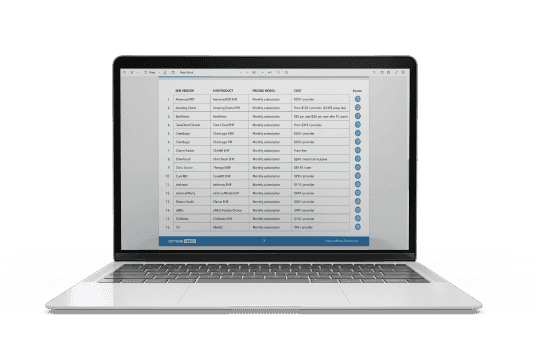Built for Teams empowers businesses to manage their workforce structure with clarity. It offers advanced org charts, position control systems, and succession planning tools, all designed to optimize talent management. While the advanced features may require some learning, Built for Teams provides organizations with strategic clarity in talent planning, which enhances workforce management.
Built for Teams Specifications
Employee Information Management
Recruitment and Applicant Tracking
Performance Management
Attendance and Time Tracking
What Is Built for Teams?
Overview
Built for Teams is a cloud-based platform designed to simplify position management and organizational chart creation for businesses of all sizes. The position intelligence platform offers powerful visual tools for companies to build succession plans and analyze position information. With a user-friendly interface and integrated modules, Built for Teams is a reliable solution for attracting, retaining, and managing talent across various positions within a company.
What Is Built for Teams Best For?
The software is renowned for its advanced org chart functionality that enables efficient business planning and evolution. With powerful visual tools, companies can optimize their workforce and ensure alignment with strategic goals. Built for Teams offers a comprehensive and global view of all positions, enabling businesses to strategically allocate resources and make informed decisions. The intuitive interface and visual representation simplify the understanding of organizational structure and facilitate the identification of potential gaps or redundancies.
Built for Teams Pricing
Built for Teams Integrations
Built for Teams seamlessly integrates with several third-party apps. A few of them include:
How Does Built for Teams Work?
To start using Built for Teams after logging in, you can follow these steps:
- Once logged in, take some time to explore different capabilities
- Click on the "Learn More" button under the Advanced Org Charts module to create and manage organizational charts
- Go to the "Learn More" button to access the position control system for workforce planning and budgeting
- Go to the Succession Planning module by clicking the "Learn More" button to develop candidate pools for crucial roles
Who Is Built for Teams For?
Built for Teams software is designed to cater to businesses of various sizes across a wide range of industries and sectors. The industries that can use are:
- Technology
- Construction
- Retail
- Transport
- Non-profit organizations
Is Built for Teams Right For You?
If you are seeking a go-to solution for organizational chart and position management, Built for Teams might be the right choice. The position intelligence platform has robust security protocols, including secure data storage, encryption, and access controls.
It ensures the confidentiality and privacy of sensitive organizational and employee data. By adhering to compliance regulations, the software provides peace of mind to companies, knowing that their data is handled in accordance with industry standards and legal requirements.
Built for Teams software is trusted by businesses like Otak, SmartyStreets, and BioLite to manage their position-related information efficiently and optimize workforce planning processes.
Still unsure if this platform is the right choice for you? Contact us at (661) 384-7070, and our expert team will assist you in making an informed decision.
Built for Teams Features
Utilizing visual organizational chart tools empowers businesses to gain a comprehensive understanding of their team structure and identify potential gaps or redundancies within the company. The unique position control system enables companies to view all open positions, enabling them to optimize position management with the flexibility of custom fields.
Built for Teams enables robust workforce planning and budgeting. You can track, trend, and analyze vital information such as headcount, total global positions, recruiting budgets, and history. The platform provides valuable insights into position-related data and reduces edit time, facilitating informed decision-making and resource allocation.
The software helps organizations develop succession plans throughout the company, ensuring the suitable candidates are identified and trained for critical positions. Businesses can monitor employee recruiting trends to formulate a functional talent pipeline for future leadership positions, enhancing organizational resilience.