
Photographers do a lot more than merely finding the right angles for their pictures. They manage inquiries, schedule shoots, track payments, and deliver galleries. Handling all these tasks can be cumbersome and demands the use of a customer relationship management (CRM) platform.
However, due to budget constraints, most photographers, particularly new in the field, find it hard to find the right one that fits their budget.
Fortunately, several top-rated CRM platforms offer completely free plans with no hidden fees or time restrictions. To help you find the right fit, we’ve curated a list of nine powerful, free CRM tools designed specifically for photographers.
Nine Best Free CRM For Photographers
- Agile CRM – Best for all-in-one marketing, sales, and service platform
- Flowlu – Best for project management integration and team collaboration
- Freshworks – Best for streamlined sales processes with AI features
- Clarify – Best for autonomous AI-powered customer relationship management
- EspoCRM – Best for open-source customization and self-hosted solutions
- Pixsoffice – Best for photography-specific studio management features
- HoneyBook – Best for client experience automation and seamless booking workflows
- Bloom – Best for lead capture and image delivery in one unified dashboard
- 17hats – Best for multi-project management and time-saving automation
Software | Our Ratings | Top Features | Integrations |
Agile CRM | 4.5 ★★★★★ |
| Google Plus, ClickDesk, Microsoft Exchange, QuickBooks, Shopify software, WordPress |
Flowlu | 4.6 ★★★★★ |
| Google Drive, Google Calendar, Jira software, WhatsApp, Slack software, Gmail |
Freshworks | 3.9 ★★★★★ |
| Google Contacts, Microsoft Teams, MailChimp software, Shopify software, Office 365 Calendar |
Clarify | N/A |
| Google Workspace software, Chrome Extension, Slack software, Microsoft 365 software, Zoom, Webhook |
EspoCRM | N/A |
| MailChimp software, Zoom, Outlook |
Pixsoffice | N/A |
| Integration capabilities not publicly disclosed |
HoneyBook | 4.2 ★★★★★ |
| QuickBooks, Zoom, Google, Canva |
Bloom | N/A |
| Stripe, Square, FreshBooks software, QuickBooks, Zoom, Xero Accounting Solution |
17hats | N/A |
| Stripe, Google Calendars, QuickBooks, Zoom |

Agile CRM is an all-in-one platform that blends marketing automation, sales tracking, and customer service tools into a centralized solution. With the increase in demand, the photographers have to deal with multiple clients as a part of their routine work. For this purpose, the lead nurturing features of this software aids in the continuation of conversations, particularly during the prolonged decision-making phases.
In addition, the visual sales pipeline makes it simple to keep track of each project from the initial inquiry to its completion. This allows photographers to maintain their organization, be responsive, and remain focused on capturing memorable moments as a result.
Top Features
- Marketing automation
- Website engagement
- Sales enablement
- Business process management
Pros And Cons
Pros
- Includes built-in telephony that allow users to place and receive calls directly within the system
- Provides email tracking that comprises of real-time insights, enabling smarter follow-ups and improved outreach
- Offers advanced automation capabilities, allowing businesses to scale operations with minimal effort
Cons
- Support needs improvement, with slower response times and limited resolution effectiveness
- Constantly asks to re-authorize Google and Twitter integrations
Integrations
The platform integrates with various third-party tools, including:
- Google Plus
- ClickDesk
- Microsoft Exchange
- QuickBooks
- Shopify software
- WordPress

Flowlu is a business management solution that provides team collaboration tools, calendar capability, and automated reminders. With all these features, it is a great fit for businesses who manage intricate assignments with multiple project stakeholders on a daily basis.
Furthermore, it is particularly useful for photographers working with multi-phase projects such as destination weddings or commercial projects. The software’s integrated project management and collaboration workflows play a significant role in managing all phases of production.
It also offers calendar automation and integrated invoicing features, making it suitable for photographers handling projects with strict timelines and payment schedules.
Top Features
- Project management with Gantt charts
- Team collaboration tools
- Workflow automation
- Financial management
Pros And Cons
Pros
- Supports custom invoice templates, allowing businesses to tailor billing documents to match their client preferences
- Offers a mind map feature for brainstorming creative ideas and business development strategies
- Provides dedicated workspaces for different departments, enabling teams to manage projects and communication in an organized environment
Cons
- User interface needs improvement
- Customization options in the client’s portal are limited
Integrations
The platform integrates with various third-party tools including:
- Google Drive
- Google Calendar
- Jira software
- Slack software
- Gmail

Freshworks CRM is an artificial intelligence (AI)-enabled customer relationship management platform that simplifies the sales process through intelligent automation and predictive analytics. It has mobile applications and advanced reporting functionalities for companies looking to enhance their sales.
The lead qualification and behavior analysis features of the software are particularly valuable for photographers overseeing high-volume inquiry processes across multiple services. Furthermore, predictive scoring algorithms help to identify priority prospects based on the engagement history.
Top Features
- AI-powered sales
- Health Assessment
- Global Apps Framework
- Optimization Services
HPros And Cons
Pros
- Offers an intuitive interface and seamless functionality that improves user satisfaction and operational efficiency
- Provides responsive customer support that consistently exceeds expectations in resolving issues
- Delivers streamlined automation capabilities that enhance task management and workflow execution
Cons
- Limited customization and flexibility across various platforms versions
- Integration issues across multiple product versions hinder seamless management
Integrations
The platform integrates with various third-party tools including:
- Google Contacts
- Microsoft Teams
- MailChimp software
- Shopify software
- Office 365 Calendar

Clarify is an AI-first customer relationship management (CRM) platform that automates relationship intelligence through autonomous conversation tracking. It also provides no-code setup processes and smart task creation for businesses that value relationship management efficiency over manual data entry.
Interaction tracking provides great value to photographers that have in-depth consultations and long-term relationships with clients.
Top Features
- Inbound lead nurturing
- AI-driven qualification
- Smart meeting summaries
- Personalized follow-ups
Pros And Cons
Pros
- Offers a clean user interface and intuitive features that make it easy to navigate
- Provides efficient customer management tools that enhance brand engagement and boost traffic
- Delivers fast performance and effective AI capabilities to improve overall operational efficiency
Cons
- Incomplete documentation, especially the application programming interface (API), creates frustration
- Comes with limited features
Integrations
The platform integrates with various third-party tools including:
- Google Workspace software
- Chrome Extension
- Slack software
- Microsoft 365 software
- Zoom
- Webhook

EspoCRM provides complete customization flexibility through self-hosted deployment options and full source code access. Photographers who have challenges regarding workflows can take advantage of the open-source software and limitless customization options.
The platform also offers strong data privacy and security, helping photographers safeguard sensitive information. Additionally, its ability to support custom fields and entities allows users to track equipment usage and model release that the standard CRM typically cannot accommodate.
Top Features
- Sales automation
- Project management
- Workflow automation
- Advanced analytics and reporting
Pros And Cons
Pros
- Automated follow-ups and notifications streamline routine tasks and boost efficiency
- Centralized contact and account management with complete customer interaction tracking
- Seamless integration with third-party apps for email, telephony, and marketing automation
Cons
- The mobile app is underdeveloped
- Performance may degrade with large datasets or complex workflow configurations
Integrations
The platform integrates with various third-party tools including:
- MailChimp software
- Zoom
- Outlook

Pixsoffice is a photography-specific business management platform that combines client relationship management with visual portfolio presentation and project delivery systems. It offers client gallery management, AI-powered task automation, shoot planning tools, and integrated payment processing.
Furthermore, its industry-specific workflow design and integrated gallery management are particularly valuable for photographers requiring seamless client communication through visual progress updates rather than traditional text-based status reports.
Top Features
- Project management
- Session planning
- Task management
- Photo studio management
Pros And Cons
Pros
- Purpose-built for photographers with industry-specific workflows and features
- Combines CRM with client galleries and photo delivery in one integrated platform
- Mobile app enables client management and gallery updates
Cons
- Limited documentation details, especially for deeper customization
- Photographers who prefer text-based updates may find Pixsoffice’s visual workflow less suitable
Integrations
The platform has not publicly disclosed its integrations.
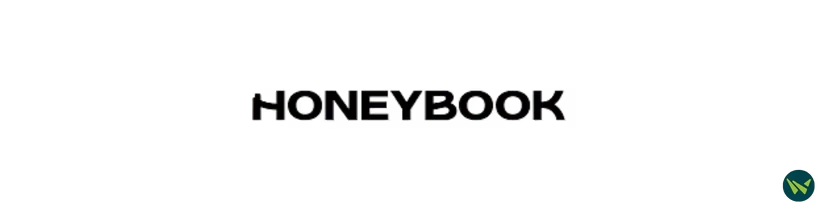
HoneyBook is a business management platform for creative professionals and service-based businesses. The software provides client portals, project timelines, and financial reporting tools. This makes it a perfect fit for photographers and other creatives who prioritize professional client experience and streamlined business operations.
Its scheduling system allows clients to easily book shoots while creating multiple session types, adding locations, and sending auto-replies and reminders.
While HoneyBook doesn't offer a completely free plan, it provides a comprehensive 7-day free trial with no credit card required. It provides access to photographers to test the features before committing.
Top Features
- End-to-end client management
- Workflow automation
- Project management
- Digital payment
Pros And Cons
Pros
- Allows to create professional proposals and legally binding contracts directly within the system
- Customizable sales pipeline helps track leads, manage deals, and monitor progress with clarity
- Automate custom tasks, improving efficiency and reducing manual work
Cons
- Lacks certain advanced features, which may limit functionality for some users
- Reporting metrics are limited, reducing visibility into performance trends and detailed analytics
Integrations
The platform integrates with various third-party tools including:
- QuickBooks
- Zoom
- Canva

Bloom is a photography-focused business operating system that integrates client relationship management with comprehensive project management and client gallery solutions. The platform also comes up with a strong visual presentation through project tracking, contract management, and payment processing.
Its integrated client gallery and website features are particularly beneficial for photographers who want to streamline their content branding and client experience without any manual hassle. Moreover, it includes a generous six-month free trial making it easy to test premium tools without upfront costs.
Top Features
- Lead management
- Website portfolio
- Instant bookings
Pros And Cons
Pros
- Offers a user-friendly interface and advanced features that streamline artist management and strengthen client relationships
- The centralized hub efficiently organizes client information and supports seamless communication for smooth collaboration
- Customizable workflows and strong analytics empower creative professionals to tailor processes and gain valuable business insights
Cons
- Limited theme options may restrict visual customization
- The current limit on appointments per project may hinder scheduling flexibility
Integrations
The platform integrates with various third-party tools including:
- Stripe
- Square
- QuickBooks
- Zoom
- Xero Accounting Solution

17hats combines client relationship management with comprehensive bookkeeping, project management, and administrative tools. Its automated lead response systems, invoice and quote generation, and integrated time tracking can streamline business workflows.
The software is particularly valuable for photographers who want to manage both client relationships and financial operations from a single platform. Although 17hats doesn't offer a permanent free plan, it provides a 7-day free trial for any package, allowing photographers to explore each tier and find the right fit for their business needs before making a subscription commitment.
Top Features
- Financial management
- Advanced workflows
- Client Portal
- 2-way email synchronization
Pros And Cons
Pros
- All-in-one platform that integrates invoicing, expense tracking, scheduling, CRM, and workflow tools for streamlined operations
- Offers customizable templates and workflows designed to simplify tasks and boost productivity
- Visually appealing interface with user-friendly design that enhances the overall user experience
Cons
- Customer support needs improvement
- Absence of reporting features restricts users from tracking performance metrics
Integrations
The platform integrates with various third-party tools including:
- Stripe
- Google Calendars
- QuickBooks
- Zoom
Overall, choosing the right free CRM for your photography business is a combination of various factors, including the extent of workflow automation, creative growth support, and client management.
The nine platforms we’ve highlighted offer a range of features, each designed to meet the unique needs of photographers. If you’re still weighing your options or need help aligning a CRM with your business goals, feel free to reach out for tailored recommendations.
