
For human resource teams, effective leave management involves more than tracking absences; it requires balancing workforce productivity with employee well-being while maintaining regulatory compliance. Overlapping time-off requests create uncertainty in leave calculations and limit opportunities to evaluate team availability. As a result, both performance and workplace satisfaction may decline.
This is where the best leave management software delivers real value. These platforms move beyond traditional scheduling methods by offering automated workflows, strategic workforce analytics, and smooth integrations.
This detailed guide highlights the 8 best leave management software that transform complicated workforce coordination into efficient automation, improving employee experience.
Software | Our Rating | Trial Info | Best For | Features | Pricing |
4.9/5 | 14-day free trial | Multi-location restaurants and hotel chains |
| Modular pricing, Contact us to get a custom quote | |
4.8/5 | No free trial | Payroll, HR, IT |
| Modular pricing plans for payroll, HR, IT, and services | |
4.5/5 | 14-day free trial | Saas, marketing, nonprofit |
| Modular pricing plans depending on the number of employees | |
4.5/5 | Free trial available | Small to mid-sized restaurants and hotels |
| Three pricing plans, which include Simple, Plus, and Premium | |
4.4/5 | 21-day free trial | Nonprofit, education, healthcare |
| Modular pricing plans depending on the number of employees, with a free 21-day trial | |
4.4/5 | No free trial available | Small to medium hospitality businesses |
| Customized pricing plans depending on the number of employees | |
4.3/5 | Free trial available | Small to mid-sized hotels and restaurant groups |
| Customized pricing plans, starting at just $10/month/employee | |
3.8/5 | No free trial available | HR, insurance, finance |
| Customized pricing plans based on employee count and business needs |
Rippling HR – Best For HR, IT, And Finance Management

Rippling is an all-in-one human resource (HR) system that simplifies employee management processes. The platform unifies the payroll, human capital management (HCM), information technology (IT), and finance operations. This allows small and large enterprises to automate administrative processes and ensure compliance.
The software assists organizations to manage their global workforce in 185+ countries and eliminate manual work and operational complexity. Moreover, Rippling HR centralized all employee-related data for better decision-making.
Key Features
Pricing
The platform offers modular pricing plans based on services, including IT, finance, and HCM, with all plans available at custom pricing.
Disclaimer: The pricing is subject to change.
Pros And Cons
Deel – Best For Time Off Management Through Slack

Deel is a global workforce management software that offers core HR functions, including expense management, payroll, benefits administration, and contract management. The platform enables companies to hire, onboard, pay, and manage workers in 130+ countries without implementing local entities.
The software simplifies global payroll and compliance by helping companies to grow internationally without legal or administrative complexities. Moreover, Deel offers 100+ integrations across the entire tech stack, from HR and time-tracking to other productivity tools.
Key Features
Pricing
The platform offers modular pricing plans depending on the business's needs. These plans include:
- Payroll – Starting from $29/employee/month
- HR – Starting from $15/employee/month
- IT – Starting from $9/device/month
- Services – Custom pricing
Disclaimer: The pricing is subject to change.
Pros And Cons
Calamari HR - Best For Multi-Level Approval Processes

Calamari is a comprehensive HR management software for high-performing teams, enabling them to get rid of spreadsheets. This cloud-based platform is used by over 130,000 employees in 106 countries. It offers tools for managing leave, time, attendance, and employee documents.
Calamari HR software integrates with widely used workplace applications, such as Microsoft 365 software, Google Workspace software, Jira, Slack software, and Microsoft Teams. Moreover, it provides simpler API flexibility for a custom approach.
Key Features
Pricing
The software offers modular pricing plans depending on the number of employees, along with a 14-day free trial. These plans include:
- Time Off – Starting from $25 (for 10 employees)
- Time and Attendance – Starting from $30 (for 10 employees)
- Core HR – Starting from $25 (for 10 employees)
- Performance – Starting from $30 (for 10 employees)
Disclaimer: The pricing is subject to change.
Pros And Cons
Gusto – Best For Small Business Payroll Automation

Gusto is a small business and startup-focused payroll, benefits administration, and HR management system. It offers time tracking and employee self-service portal features that allow workers to view pay stubs and personal details.
Gusto HR software integrates with Xero accounting solution, Slack software, Novo, 15Five, Shopify software, and QuickBooks Time software. This helps to automate payroll processes and remove manual data retrieval to streamline leave management.
Key Features
Pricing
The platform offers three pricing plans, covering payroll, HR, and benefits in one place. The plans include:
- Simple - $49/month ($6/user/month)
- Plus - $80/month ($12/user/month)
- Premium - $180/month ($22/user/month)
Disclaimer: The pricing is subject to change.
Pros And Cons
PurelyHR – Best For Customizable Time Off Tracking

PurelyHR is an HR software product that provides scalable leave administration with the Time-Off management module. The platform automates balance renewals, policy changes, and accruals and enables managers to approve requests within seconds and export powerful reports.
PurelyHR offers seamless integration with Microsoft Outlook, Apple Calendar, and Google Calendar with unlimited phone, email, and video conference support.
Key Features
Pricing
The software offers modular pricing plans with a free 21-day trial. These plans include:
- Time-off – Starting from $34.5/month (for 10 employees)
- Warnings – Starting from $11.50/month (for 10 employees)
- Time-Clock – Starting from $23/month (for 10 employees)
- Time-Sheet – Starting from $23/month (for 10 employees)
- Performance – Starting from $34.50/month (for 10 employees)
- Talent – Starting from $23/month (for 10 employees)
Disclaimer: The pricing is subject to change.
Pros And Cons
Paycor – Best For Unified Payroll Solution

Paycor is a human capital management (HCM) solution that provides artificial intelligence (AI)-integrated HR services. The software enables employees to view and request time off anywhere and anytime using their mobile phones. The administrators can view all requests in a centralized dashboard and approve them with a few clicks.
Paycor software integrates 320+ apps and tech partners, such as Equifax, AssureHire, Sterling, Taxley, Orchestrate, and many more.
Key Features
Pricing
The platform offers pricing plans for Payroll and HR, depending on the number of employees. For businesses with fewer than 50 employees, the plans include:
- Complete
- Core
- Essential
- Basic
For businesses with employees 50-1000+, Paycor offers a one-month free HCM Cor including payroll, HR, onboarding, and analytics modules. Both plans, depending on the number of employees, are available at customized pricing.
Disclaimer: The pricing is subject to change.
Pros And Cons
BambooHR – Best For All-In-One HR Platform

BambooHR is an integrated HR management software that combines employee information, payroll, time tracking, and benefits management into one centralized system. The platform is trusted in 150+ countries and removes HR data silos through automation and intuitive design.
BambooHR has 150+ integrations with popular business solutions, allowing organizations to keep their current technology stack in place and augment HR functions with enterprise-level security and compliance.
Key Features
Pricing
The software offers customized pricing plans, starting at just $10/month per employee. These plans include:
- Core
- Pro
- Elite
Disclaimer: The pricing is subject to change.
Pros And Cons
Paychex Flex – Best For Compliance-Focused Leave Management

Paychex Flex is an all-in-one, cloud-based HR and payroll platform that integrates payroll processing, human resource management (HRM), and benefits administration. It streamlines essential HR functions, including job posting, applicant tracking, onboarding, and automated compliance checks.
By automating workflows and employing self-service, Paychex Flex simplifies complicated workflows and helps organizations manage their workforce effectively while providing compliance and accuracy throughout HR.
Key Features
Pricing
The software offers customized pricing plans based on the employee count and the business's specific requirements.
Disclaimer: The pricing is subject to change.
Pros And Cons
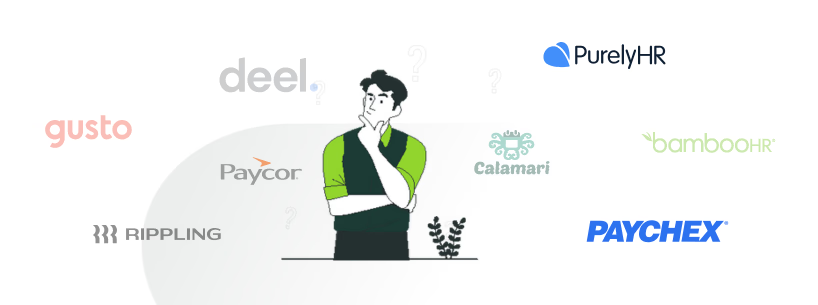
Selecting leave management software is critical for businesses aiming to enhance time-off workflows, maintain regulatory compliance, and achieve strategic workforce planning. Our detailed guide has covered the best leave management platforms, each presenting unique capabilities designed for varying organizational scales and requirements.
From advanced automation and seamless integrations to robust compliance features and intuitive user experiences, these solutions offer something for every business model. Reach out to us, and we'll guide you toward implementing the perfect platform for your company's growth and efficiency!
